Tips to change your Snapchat email without password, login:
In this post, we are going to discuss on How to change your Snapchat email without password, How to change Snapchat email without logging in. You will be guided with easy steps/methods to do so. Let’s starts the discussion.
‘Change your Snapchat email address’: When you attempt to sign up for Snapchat account in your Android/iOS device or in browser, you always provides an email address which you will then use to verify your Snapchat account. In sort, if you want to create a Snapchat account, you should have a email address which will then verified in order to successful creation of account. Your Snapchat account’s email address can be used to help friends find you on Snapchat later.
However, if you don’t want the current email address on your Snapchat account which you add during Sign up, then you can simply change your Snapchat email address to new one. It might possible the current Snapchat email is no longer in use or you no longer to have access to email address that you signed up with.
In such case, you can follow our guidelines to change your email address via Snapchat’s account settings, or read the instructions on How to change your Snapchat email without password/Login. These instructions you can follow on both iPhone and Android devices. Let’s go for the solution.
How to change your Snapchat email without password without login?
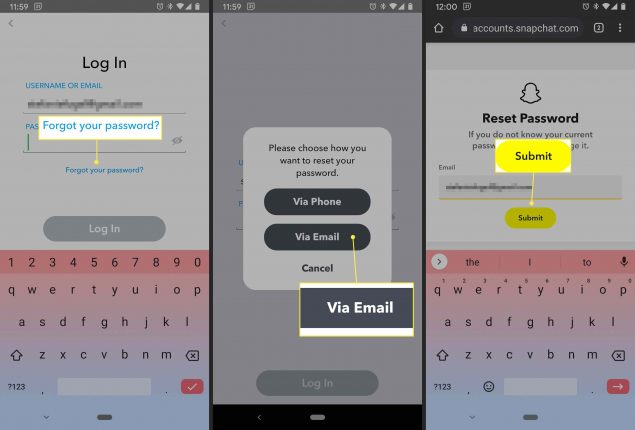
Step 1: Open Snapchat App in your Android/IPhone and go to login page
Step 2: If you don’t know password and don’t want to login, then click ‘Forget Password’ link
Step 3: On the opened page, an option to find your account is displayed where you can provide either your email ID or phone number associated with your Snapchat account
Step 4: If you don’t have email ID, you can provide the phone number. You will automatically receive a reset code in your email box from Snapchat.
How to change your Snapchat email?
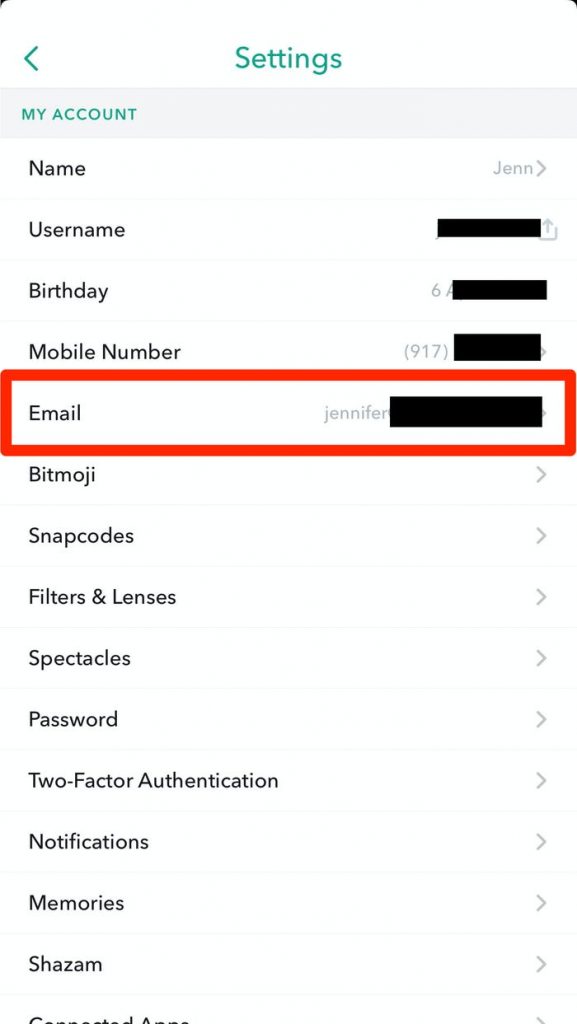
If you are able to login and know your Snapchat current password, then you can follow the below steps to change email of Snapchat account.
Step 1: Open ‘Snapchat’ App in your Android/iPhone and tap on icon in top-right corner, depending on how you have used Snapchat recently.
Step 2: Tap your Snapchat profile and tap ‘Gear’ icon to open Settings
Step 3: Tap your email address, delete the address listed and enter the new one before taping ‘Continue’
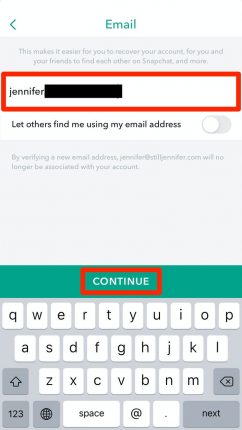
Step 4: Now, look for the verification email from Snapchat in your new email box and click the confirmation link it contains. Once verified, the change will show on your Snapchat Account.
Conclusion
I am sure this post helped you on How to change your Snapchat email without password, How to change Snapchat email without logging in with several easy steps/methods. You can read & follow our instructions to do so. That’s all. For any suggestions or queries, please write on comment box below.


