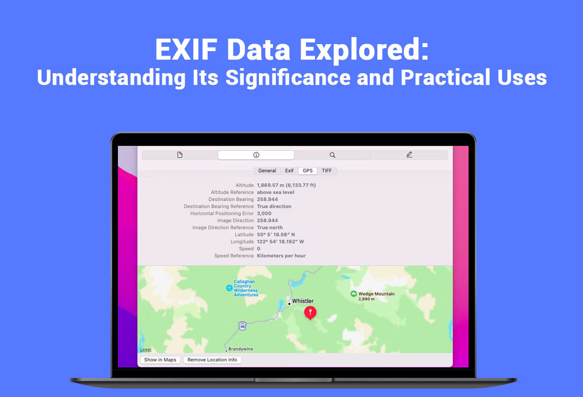
Have you noticed some pictures offer additional details like camera brand or exposure settings? This information is known as EXIF data and can be an essential source of knowledge in understanding how photographers have clicked the award-winning picture. In this blog, we explore the meaning, significance, and other details of EXIF data.
What is the Meaning of EXIF Data?
EXIF, or Exchangeable Image File Format, is a standard defining specific information related to a picture and other media captured by a digital camera. It stores important data, such as the date and time the image was captured, camera exposure, shutter settings, GPS location, etc.
Before the advent of digital cameras, photographers used to carry a notepad and a pen to record essential information like aperture, shutter speed, and data. This information was used in the lab. The process was painstakingly time-consuming.
Thanks to the introduction of digital cameras, you no longer have to carry a notepad and a pen to record such information. The camera records the information when you click a picture. You can use this information to organize your pictures, offer important information to photographers about the way a specific picture was captured, or perform searches.
This data is known as EXIF data, and it comprises a wide range of settings, such as aperture, shutter speed, ISO speed, camera model, white balance, etc.
When to Keep EXIF Data and When to Remove it?
Most photographers find it difficult to make up their minds about whether they should keep or remove EXIF data before publishing or posting photographers. Since there are pros and cons to both, the decision comes down to individual images and what you intend to do with them.
The benefits of keeping EXIF data:
- Allows other photographers or users to understand how the picture was created
- Show the exact location of the picture where it was taken
- Carries copyright information so nobody can steal the picture and claim it as their own
Generally, photographers look at the EXIF data to know more about a photograph. This is especially true with newbie photographers who are learning the ropes. This data gives them insight into how a picture was taken so they can experiment with different shutter speeds, styles, and effects. It helps photographers improve their photography skills.
The cons of keeping EXIF data:
- The data reveals too much information, including the equipment and camera settings used
- The information may expose the location where the picture was taken
- The EXIF data increases the size of the photo and might impact the website speed
So, you may want to remove the EXIF data if you are publishing or uploading your photography work on the Internet.
How to Remove the EXIF Data?
- On Mac
While you can remove the location information via Preview, you need an EXIF remover Mac to delete more information. You can use MetaImage to remove metadata from your pictures.
- On Windows
On your Windows computer, you can remove EXIF data from photos by opening the photo > clicking Properties > Details > clicking Remove Properties and Personal Information.
What is the Significance of the EXIF Data?
EXIF data is an essential tool to help users store and retrieve their photos. It also shows helpful information about the photo. Since the date and time of the picture are embedded, it makes it easier to locate the photo on a computer or other device.
What is the Practical use of the EXIF Data?
- One of the best ways to get a better understanding of the camera settings used when clicking a picture is by comparing the EXIF data. If the camera is set to manual mode, you can view the EXIF data to see the exposure settings used when clicking pictures.
- If you have taken multiple photos and some of them have turned out too light or too dark, you can check the photo’s metadata. This is going to show you the exposure settings. You can compare the settings to understand what went wrong with your photos.
- Comparing the aperture and shutter speed settings will help you gain insight into the reason behind the exposure problem.
- The EXIF data will stop you from making mistakes in the future when you are clicking photos.
Where to Find the EXIF Data on a Photo?
There are different ways to view EXIF data. You can see it immediately after clicking the picture on your camera’s monitor, or you can discover it later on your device.
On your Mac, you can view the EXIF data by opening a picture via Preview. Click on Tools > Show Inspector > click on the EXIF tab.
On your Windows computer, right-click on the photo file, and you will see all the data in Properties.
Conclusion
So, now you know the most essential things about the EXIF data. Whether to keep it or remove it will depend on your use of the photos you’ve captured.

