Imagine this: you’ve spent countless hours conquering challenging levels, defeating formidable foes, and achieving remarkable milestones on your PS4. You’ve earned a treasure trove of trophies, each representing your dedication and skill in your favorite games. Now, you’ve upgraded to the PS5, eager to continue your gaming journey on the next-gen console. But what about those hard-earned trophies? How can you ensure they carry forward? This is where syncing trophies from your PS4 to your PS5 comes into play.
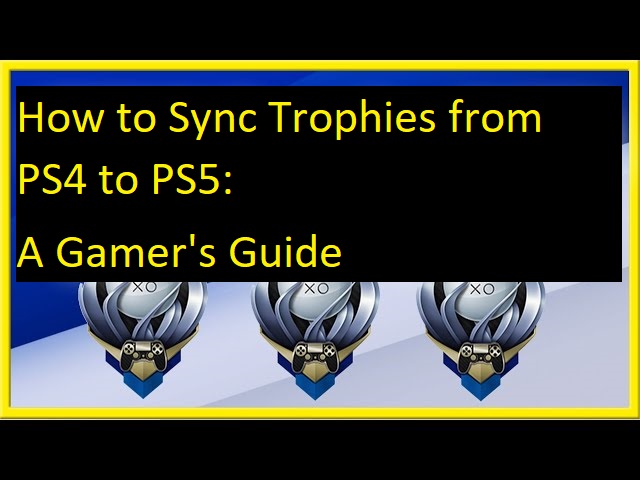
In this comprehensive guide, we’ll explore the benefits of syncing trophies, examine the possible error codes you might encounter, and provide detailed instructions for syncing trophies from your PS4 to PS5 and vice versa. Say goodbye to leaving your hard-earned accolades behind as you transition to the future of gaming.
Benefits of Syncing Trophies
Syncing trophies from your PS4 to PS5 offers several key benefits:
Seamless Gaming Experience: You can pick up where you left off, with all your achievements intact, creating a smooth transition between consoles.
Bragging Rights: Trophies showcase your gaming prowess to your friends and fellow gamers, earning you respect and admiration.
Motivation: Hunting for trophies can add an extra layer of challenge and motivation to your gaming experience.
Trophy Progress Tracking: Syncing allows you to monitor your progress toward specific trophies and platinum achievements.
Common Error Codes
Before we dive into the syncing process, let’s explore some common error codes you might encounter when attempting to sync trophies:
CE-30005-8: This error may occur if there is an issue with your trophy data.
CE-38706-4: It might indicate a problem with the trophy server or network connection.
NP-32091-5: This error typically appears when trophy data cannot be synced due to network issues.
How to Sync Trophies from PS4 to PS5
Method 1: Automatic Trophy Syncing
Turn on Your PS5: Make sure your PS5 is powered on and connected to the internet.
Sign In to Your PSN Account: Use the same PSN account that you used on your PS4.
Allow for Automatic Trophy Sync: By default, your PS5 should automatically sync trophies when connected to the internet. To confirm this, go to Settings > Save Data and Game/App Settings > Trophies > Auto Trophy Syncing.
Wait for Sync: Your PS5 will periodically sync your trophy data with the PlayStation Network. If you want to force a sync, go to Settings > Save Data and Game/App Settings > Trophies > Sync Now.
Method 2: Manual Trophy Syncing
Access Trophies: From the PS5 home screen, go to the Game Library.
Select the Game: Choose the game for which you want to sync trophies.
Press the Options Button: This will open the game’s menu.
Select “Sync Trophy Information”: Follow the on-screen prompts to sync your trophies manually.
How to Sync Trophies from PS5 to PS4
Syncing trophies from your PS5 to your PS4 is just as important if you switch between consoles. Here’s how to do it:
Power on Your PS4: Make sure your PS4 is on and connected to the internet.
Sign In: Log in to the same PSN account that you use on your PS5.
Navigate to Trophies: From the PS4 home screen, go to Trophies.
Sync Trophies: Your PS4 will automatically sync your trophies when you open the Trophies menu. If you want to force a sync, select the game and press the Options button, then choose “Sync with PlayStation Network.”
Conclusion
Syncing trophies between your PS4 and PS5 is a crucial step in ensuring a seamless gaming experience as you transition to the next generation of gaming. It preserves your hard-earned achievements, motivates you to continue gaming excellence, and lets you proudly display your gaming prowess to the world.
Remember, syncing can happen automatically, but you can also do it manually if needed. So, go ahead, keep hunting those trophies, and enjoy your gaming adventures across PlayStation generations!
Frequently Asked Questions
Q1: Can I sync trophies from one PSN account to multiple PS5 or PS4 consoles?
No, trophies are tied to your PSN account, so they can only be synced between consoles using the same account.
Q2: Do I need a PlayStation Plus subscription to sync trophies?
No, you don’t need PlayStation Plus for syncing trophies. It’s a free feature available to all PSN users.
Q3: What happens if I delete a game on one console after syncing trophies?
Your trophies remain linked to your PSN account even if you delete a game, so you won’t lose them. You can re-download the game in the future and your trophies will still be there.

