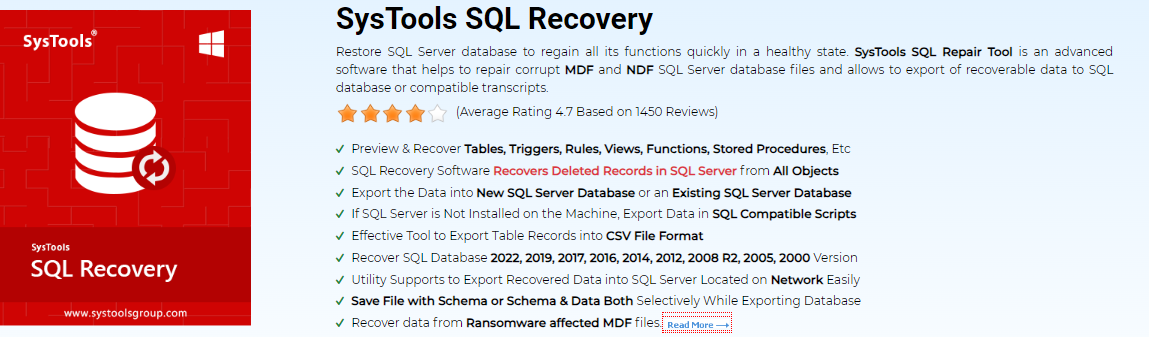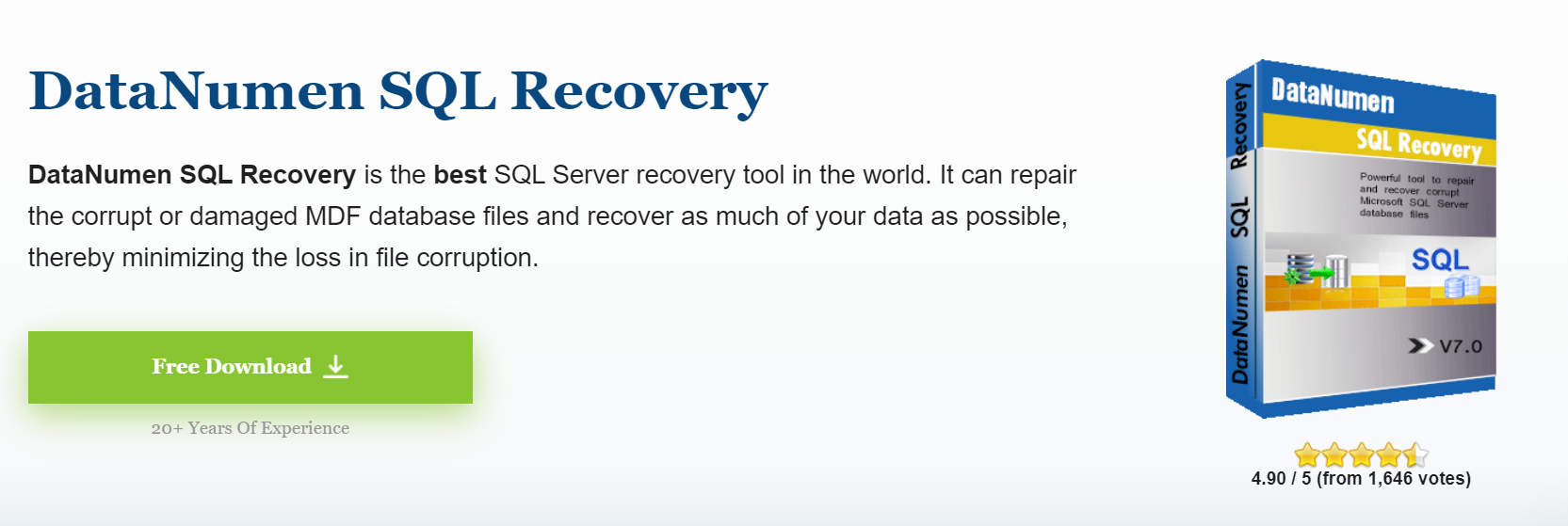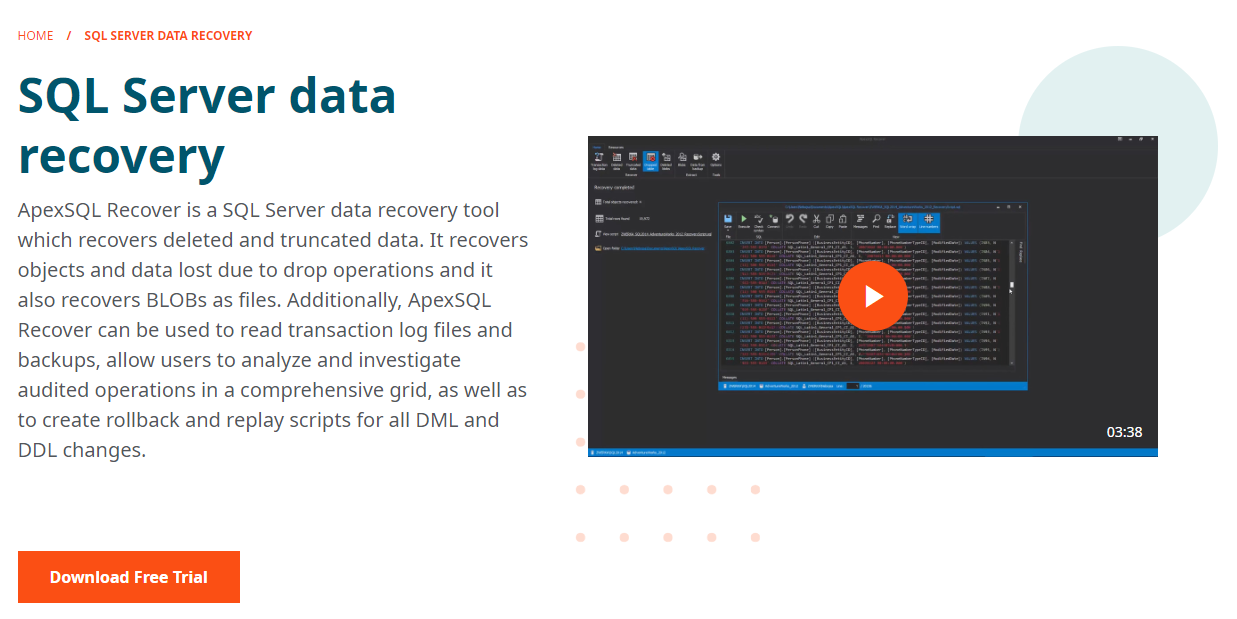SQL forms the backbone of small and big organizations, as it is responsible for storing sensitive company data and helps DBAs perform intricate transactions. Despite secure and safe transactions, it is hard to rule out the vulnerabilities in SQL. The SQL server database may fall prey to data loss, malware, unauthorized access, etc.
These unwanted activities may corrupt the database, leaving your organization to face major setbacks in the form of loss of reputation, legal hassles, and financial issues. This necessitates the need for an SQL repair tool so that DBAs can utilize it whenever required.
These tools to repair DBAs’ databases help organizations recover from data loss, corruption, and unintentional deletions. Besides ensuring SQL recovery, these tools also mitigate the downtime and the cost to the company. Here, we have compared the top 7 SQL repair tools for DBAs to help you make a wise decision when looking for the best SQL repair tool.
1. Stellar Repair for MS SQL
This popular software for SQL recovery restores SQL server databases with minimal downtime. It is best to use this software when:
- The SQL Database is in Suspect Mode
- The admins need to recover the database from a corrupt backup
- DBCC CHECKDB command does not give the intended result
Pros
- Stellar Repair for MSSQL recovers triggers, stored procedures, tables, etc.
- Repairs MDF and NDL files
- Flashes alerts for events like SQL crashes, limited disk space, etc.
- Detects and debugs the potential threats
- Easy-to-use SQL repair tool
Cons
- Scope for added database visualization in Stellar Repair for MSSQL
- The best seller versions are a bit costly, as they include complete features of all its other tools including Technician and Corporate editions
2. SysTools SQL recovery
This tool for DBAs to repair the SQL server database is simple to use. The software is quick at recovering data from the corrupted MDF and NDF database files.
Pros
- Can recover data from multiple NDF files
- Exports recoverable data to SQL database
- Quick scans the healthy files
- Performs an advanced scan of the corrupted files
- Displays the SQL Server Suspect Database message on the happening of an unusual event happens
- Repairs the SQL database without data loss
- Maintains data integrity during SQL repair
Cons
- Can prove expensive for small businesses and individuals
- It may be a slow repair tool when restoring large databases
- Infrequent upgrades
3. DataNumen SQL recovery
A popular SQL repair tool for DBAs, it works effectively in recovering the maximum possible data, thus reducing the loss due to file corruption. The tool claims to be the topmost in terms of database recovery rate.
Pros
- Performs batch recovery of multiple files
- compatible with almost all the SQL Server versions
- Provides support for virtual disk file and disk image recovery
- Helps users to visualize the database structure in a simple manner
- Quick SQL repair tool for corrupted SQL server databases
- Suitable for both large and small businesses
Cons
- The edition with full features is available at a high cost, which may leave it inaccessible to individuals and small businesses
4. ApexSQL Recover
The tool to repair DBAs is effective in restoring truncated and deleted data. It is also instrumental in recovering objects and data lost because of drop operations. The SQL recovery tool represents an interactive interface with multiple unique features.
Pros:
- Restores dropped, deleted, and truncated data
- Extracts Binary Large Objects (BLOBs) as files
- Recover deleted files and the stored data from SharePoint
- Point-in-time recovery with the help of SQL Server transaction logs
- Easy to navigate recovery steps, allowing even the beginners to use the software
- Selecting object recovery saves time and resources
Cons
- Some features may be complicated to understand
- Available at a high price
- Lacks support for specific database configurations and file types
It can perform point-in-time recovery using SQL Server transaction logs, giving users an additional layer of data protection.
5. Vembu BDR Suite
A widely embraced SQL repair tool, Vembu Backup & Disaster Recovery is available in varied editions. It can perform data backup for various applications including SQL Server instead of providing file backup services. The tool takes the database dump and copies the transaction logs.
Pros
- Multiple options for data recovery
- High restoration speed
- Compatible with Windows Server Backup
- Recovers full database and tables
- Recovers specific Microsoft Office files and apps separately
- Recovers from ransomware attacks and disasters with least downtime
- Secure data transfer via end-to-end encryption
- Comprehensive backup monitoring tool
- Clean and simple user interface
- Data export facility for replication and migration
Cons
- Cloud storage missing
- Incremental and full backup is a little bit challenging
- UX to create a fresh backup job could be more user-friendly
6. DiskInternals MSSQL recovery
A robust SQL repair tool to restore MDF and NDF data files from a corrupted SQL server database, it features two MSSQL recovery modes. The ‘Recover database from disk’ mode restores deleted databases. The second mode is “Repair existing database”. This mode works to recover the damaged or inaccessible files and works to recover the remaining tables as well.
Pros
- Supports multiple SQL Server editions
- Sophisticated algorithms for data scanning and recovery from corrupt databases
- User-friendly interface allows to use the software by users with limited technical knowledge
- Preview feature to let the users view recoverable data before starting recovery
- Suitable for database recovery on Windows and Linux OS
Cons
- The full suite is a bit expensive, making it distant from the reach of small businesses and individuals
- Can affect the performance of other applications that run simultaneously
- Customer support could be better
7. Kernel SQL Database Recovery
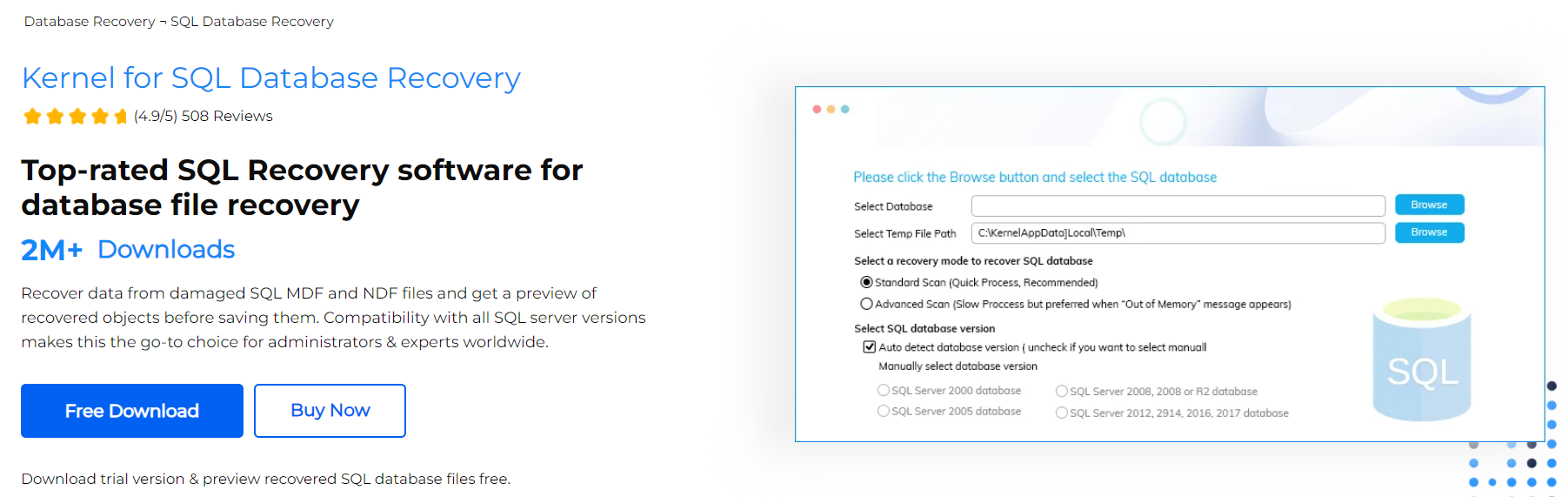
This well-designed software features a user-friendly interface and supports multiple SQL Server versions. It repairs corrupt SQL files, damaged MDF files, NDF and all essential SQL server database objects. Among its other prominent features, include the recovery of Unicode tables from MDF files, rapid recovery to live SQL files, etc.
Pros
- Simple and feature-rich interface that supports larger databases
- Offers flexibility and compatibility to use on multiple SQL Server versions
- Lets the users select and recover specific elements such as stored procedures, triggers, tables, etc.
- Offers preview function to view the recoverable data before carrying out the actual recovery
- Efficient SQL repair tool to recover complicated and large databases
Cons
- Could be confusing for beginners or those with limited technical acumen
- The complete software is available at an expensive cost
- Advanced customization options are missing
Final Words
With all these tools to repair SQL server databases, looking for the best software to restore your database will become easier. Among all these, Stellar Repair for MS SQL holds the upper hand owing to its numerous exciting features for DBAs.
- Recover any file size: A trusted SQL repair tool by DBAs, it has no limitation for file size.
- Safe SQL database recovery tool: The software is completely safe and secure for SQL recovery. You can save the restored database in any of the multiple file formats, such as CSV, XLS, or HTML.
- Deals with ransomware: In addition, Stellar Repair for MS SQL also addresses numerous ransomware attacks depending on the nature of their severity.
- Two modes to perform database recovery: You can proceed with the database recovery in fast saving mode or standard saving mode, both having their respective benefits.
- Retains original data: Keeps the data inside the corrupted database unaffected during recovery