Imagine this scenario: You come home after a long day at work or school, eager to dive into your favorite PlayStation 4 game. You power up your console, and instead of the comforting white light, you’re greeted by the dreaded PS4 Blue Light of Death (BLoD). Your heart sinks as you realize that your gaming plans have come to a screeching halt.
The PS4 Blue Light of Death is a notorious issue that has plagued many PlayStation 4 owners. It’s characterized by a pulsing blue light on the console, indicating that something is seriously wrong. This problem can be immensely frustrating and can lead to a feeling of helplessness. But fear not, because in this article, we will explore the various causes of this issue, decode common error codes, and provide you with a range of solutions to get your PS4 back in action.
Understanding the PS4 Blue Light of Death
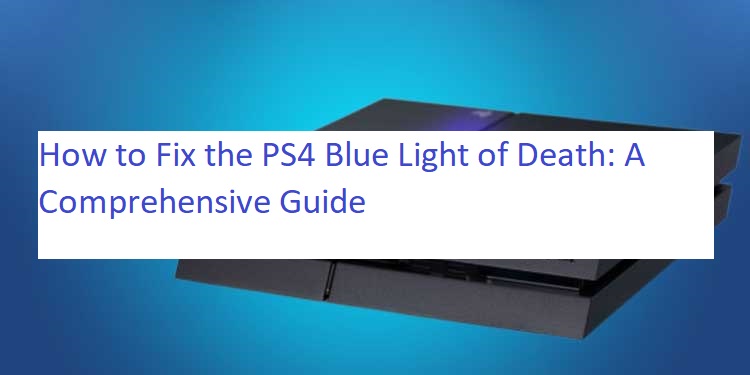
The PS4 Blue Light of Death can manifest in different ways, but the most common scenario involves turning on the console and seeing a constant pulsing blue light on the power indicator. This light is accompanied by no video or audio output, effectively rendering your console useless. It’s a nightmare for gamers, but before you panic, let’s delve into the potential reasons behind this problem.
Possible Causes of the PS4 Blue Light of Death
Several factors can contribute to the PS4 Blue Light of Death. Understanding these causes is crucial in diagnosing and fixing the issue:
Hardware Failure: This is one of the most common causes. It can occur due to a malfunctioning power supply unit, damaged APU (Accelerated Processing Unit), or overheating.
Software Glitch: Sometimes, a corrupted system software or a failed system update can trigger the BLoD.
HDMI Issues: Problems with the HDMI cable or port can lead to a lack of video output, which can mimic the BLoD.
Faulty Hard Drive: If your PS4’s hard drive is malfunctioning or corrupt, it may prevent the system from booting up properly.
Power Supply Problems: Insufficient power supply or power surges can cause the BLoD.
Common Error Codes and Examples
When your PS4 encounters an issue, it often displays error codes to help identify the problem. Here are some common error codes and what they signify:
CE-34335-8: This error indicates a corrupted system file. Your PS4 might not start.
CE-34788-0: This code suggests that a system software update failed. Your console may freeze or crash.
CE-32889-0: This error points to a hardware issue, potentially with the hard drive or power supply unit.
Now that you have an idea of what might be causing the BLoD, let’s explore the potential solutions:
Ways to Fix the PS4 Blue Light of Death
- Perform a Power Cycle
Explanation: A simple power cycle can sometimes resolve minor issues. Turn off your PS4, unplug it from the power source, wait for a few minutes, then plug it back in and power it on.
- Check HDMI Connection
Explanation: Ensure that your HDMI cable is securely connected to both the PS4 and your TV. Try using a different HDMI cable and port to rule out any cable or port issues.
- Boot into Safe Mode
Explanation: If a software glitch is the culprit, booting your PS4 into Safe Mode can help. To do this, turn off the PS4, then press and hold the power button until you hear a second beep. Follow the on-screen instructions to rebuild the database or reinstall the system software.
- Inspect the Hard Drive
Explanation: A faulty hard drive can cause the BLoD. You can replace the hard drive, but first, try reseating it by removing and reinserting it to ensure it’s properly connected.
- Check for Power Supply Issues
Explanation: Ensure that your PS4 is receiving a stable power supply. Use a different power outlet or consider using a voltage regulator to protect against power surges.
- Contact Sony Support
Explanation: If none of the above solutions work, it might be a hardware failure that requires professional repair. Contact Sony’s customer support or visit an authorized service center for assistance.
Conclusion
The PS4 Blue Light of Death can be a frustrating roadblock for gamers, but with the right troubleshooting steps, you can often breathe life back into your console. Whether it’s a simple power cycle or more complex hardware inspection, there are ways to tackle this issue. Remember to take your time, follow the steps carefully, and be patient. In most cases, you can get your PS4 back in working order without too much hassle.
FAQs
Q1: Can the PS4 Blue Light of Death be fixed without professional help?
A1: Yes, many cases can be resolved through DIY troubleshooting. However, if you’re unsure or the problem persists, it’s best to seek professional assistance.
Q2: Will fixing the BLoD void my warranty?
A2: It depends on your warranty terms. Opening the PS4 or attempting repairs not authorized by Sony could void your warranty, so check your warranty documentation before proceeding.
Q3: How can I prevent the BLoD from happening in the first place?
A3: Keep your PS4 well-ventilated to prevent overheating, regularly update system software, and use high-quality power and HDMI cables to minimize the risk of encountering this issue.
Remember, tackling the PS4 Blue Light of Death can be a frustrating experience, but with the right knowledge and patience, you can often get your beloved console back to its gaming glory.

