Fix GoFundMe link not working Instagram: Tips to add GoFundMe link to Instagram story:
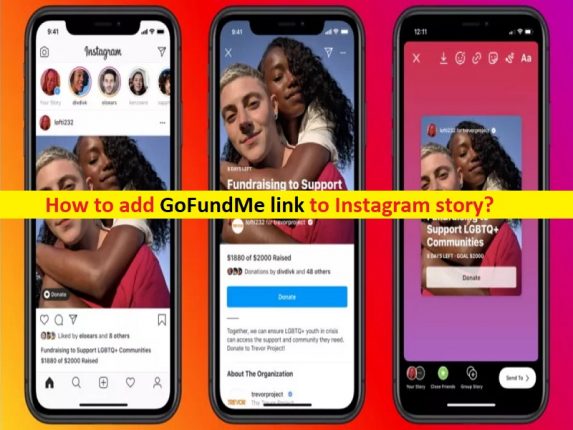
In this post, we are going to discuss on How to add GoFundMe link to Instagram story, How to fix GoFundMe link not working Instagram. You will be guided with easy steps/ways to do so. Let’s starts the discussion.
‘GoFundMe link’: GoFundMe link/button or GoFundMe Donate Button is personalized widget that you can embed on your website or blog to easily promote your fundraiser and encourage others to donate. GoFundMe link/button showcases your main fundraiser image, your fundraiser title, the amount you have raised. It contains an active link to your fundraiser that takes people directly to your donation page.
Add GoFundMe link to Instagram story:
Instagram is one of the most popular social media networking site offers various different filters so that you can make a interactive posts or story, or reels on Instagram. Instagram can be used on Android/iPhone devices as Instagram app. Instagram also offers you to add links to your Instagram Story using Instagrma Link Stickers.
Some users repaired that the eligibility for posting Instagram Story with link like GoFundMe link is that the 10,000 followers minimum you should have. So, you should make sure you have at least 10,000 followers on Instagram if you want to add GoFundMe link to Instagram story.
GoFundMe link not working Instagram:
Some users reported they experience GoFundMe link not working Instagram issue when they attempt to add GoFundMe link to Instagram story on their Android/IPhone device. The possible reasons behind the issue can be the Instagram Link Sticker posting limitation. As of October 2021, everyone is supposed to have access to the link sticker in their Instagram Stories. However, not just accounts with more than 10,000 followers. If you still experience the issue, then you should make sure you are using correct way to add GoFundMe link to Instagram story. Let’s go for the steps.
How to add GoFundMe link to Instagram story?
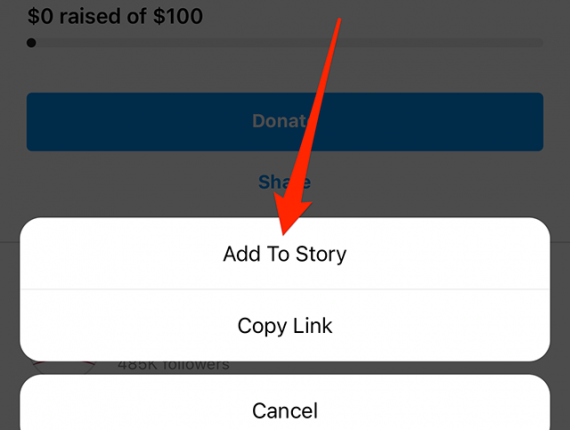
Step 1: Open ‘Instagram’ app in your Android/iPhone
Step 2: Click ‘+’ icon at top corner of screen and select ‘Story’
Step 3: Select or take a new photo to share with GoFundMe link
Step 4: Click ‘Sticker Tool’ from navigation bar at top of screen and tap ‘Link’ sticker
Step 5: Add your GoFundMe link, place the link sticker on your story content. Click ‘Arrow’ icon in the bottom right corner when you are ready to post
Step 6: Click ‘Share’ next to ‘Your Story’ option and hit ‘Done’ to share your story.
How to add GoFundMe link to Instagram Post?
You can also add GoFundMe link to your Instagram Post.
Step 1: Open Instagram app and click ‘+’ icon at top of screen, select the photo you would like to use for your post, click ‘Next’
Step 2: Add a filter to your photo, if you would like to click ‘Next’
Step 3: Write the message you would’ like to use as your caption, make sure to include your fundraiser link and hit ‘Share’.
Conclusion
I am sure this post helped you on How to add GoFundMe link to Instagram story, How to fix GoFundMe link not working Instagram with several easy ways. You can read & follow our instructions to do so. That’s all. For any suggestions or queries, please write on comment box below.

