Tips to Download Tiktok Video without Watermark Android/IPhone/PC/Telegram:
In this post, we are going to discuss on How to Download Tiktok Video without Watermark, How to Download Tiktok Video without Watermark iPhone, How to Download Tiktok Video without Watermark Android, How to Download Tiktok Video without Watermark on PC, How to Download Tiktok Video without Watermark Telegram. You will be guided with easy steps/methods to do so. Let’s starts the discussion.
‘Download Tiktok Video without Watermark’: Tiktok is now actively gaining momentum, and every day the audience of this service becomes more and more. Tiktok App also offers you to download videos from its platform and you can easily download Tiktok videos with your Tiktok account logged-in Tiktok app in your device. However, one of the biggest problems that happened when downloading in a normal way the videos from tiktok, is the Watermark.
When you download and save a video from Tiktok app in your IPhone/Android/PC, you may see Tiktok watermark on the downloaded Tiktok video usually it indicates that the Tiktok app wants to show the video/content has been taken from their platform. It doesn’t mean it will be hard to download tiktok video without watermark. If you are looking to steps on How to Download Tiktok Video without Watermark Android/IPhone/PC or using Telegram, then you are in place for this.
Can I download Tiktok video?
According to Tiktok’s Community Guidelines, Tiktok users can’t post, share or send any content/video that violates someone else’s copyrights, trademarks, or intellectual properties rights. To prevents, Tiktok applies a watermark feature both its LOGO and the username of the account that originally posted the content anytime a video from app is shared or download. It means you can download, repost the video on another social media platform if watermark is visible or that you give full credit to user in another way.
How to Download Tiktok Video in your device?
To download and save Tiktok video with watermark in your device, follow the steps below.
Step 1: Open ‘Tiktok’ app in your device and press ‘Me’ button at bottom-right corner of screen
Step 2: Navigate to the video you wish to download on your profile and press it
Step 3: Tap the icon with three-horizontal dots at bottom-right of screen
Step 4: Select ‘Save Video’ and hit ‘Done’. This way, Titok video will be downloaded and saved to your device.
Can I download and save Tiktok video without watermark?
It is possible to download and save the Tiktok videos without watermark on IPhone/Android/PC or using Telegram. With Telegram it is possible to perform this action without the need of apps editing or websites to download videos. It is possible with Telegram Bots System. It works with any of versions of this messaging app and can be performed on phone running Android/iOS as well as PC using Telegram for desktop.
Also, it is possible to Download Tiktok Video without Watermark on Android/IPhone/PC using some websites/URL or third-party applications in your device. Here, you are provided with easy steps to perform this operation. Let’s go for the steps.
How to Download Tiktok Video without Watermark Android/IPhone/PC/Telegram?
Method 1: How to Download Tiktok Video without Watermark iPhone/Android via Live Photos?
One way to download Tiktok video without watermark is to downed it as Live Photos and then convert it to the video.
Step 1: Open ‘Tiktok’ app in your device and navigate to the video you wish to download
Step 2: Press the ‘Share’ icon at bottom-right of the page which looks like a arrow pointing right
Step 3: Scroll to right in second row of icons and select ‘Live Photos’ option
Step 4: Open ‘Camera Roll’ in your device and go to ‘Live Photo’ where you saved the video, press ‘Share’ button at bottom-left corner and scroll down and select ‘Save as Video’. This will turn Live Photo into video on your Camera Roll.
Method 2: How to Download Tiktok Video without Watermark Android/iPhone via TikSave?

Step 1: Open ‘Tiktok’ app in your device and go to video you want to download
Step 2: Press ‘Share’ icon at bottom-right of page, scroll the top row of icons to right and press ‘Copy Link’
Step 3: Now, download & install TikSave app via App Store or Google Play Store in your device. Open TikSave app and paste the copied link, select the video you have downloaded, tap ‘Share Video’ and ‘Save Video’ to save the video without watermark.
Method 3: How to Download Tiktok Video without Watermark Telegram?
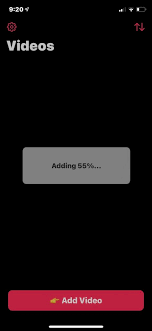
You can perform this operation using Telegram app in your IPhone/Android or on PC.
Step 1: Open ‘Telegram’ app in your device and search for ‘@ttsavebot’ on Telegram Search Box, or visit ‘https://teleg.run/ttsavebot’ page in your browser like Google Chrome
Step 2: This link automatically sends you to Telegram channel to the bot. Click ‘Start’ button, select the language
Step 3: It asks you to send a link to the video from Tiktok which you want to download without watermark
Step 4: Go to ‘TIktok’ app, select the app you want to download, click ‘Share’ button and copy the video link
Step 5: Now, Open ‘Telegram’ app, copy the link to the video from Tiktok into dialog box with bot and wait to for seconds
Step 6: The bots send you backmessage offer to subscribe to news channel and you can ignore it. After that, the bot will send the same video, but only without watermark, and audio track from the video.
Step 7: Once done, click ‘…’, ‘Save to gallery’ to save the videos. Now, you can see the Tiktok video is now converted into the video without watermark.
Method 4: How to Download Tiktok Video without Watermark on PC?
There are lots of online sites that help you download tiktok videos without watermark. Here are the lists of sites that are easy to use for this purpose.
- musicallydown.com
- ttdownloader.com
- snaptik
- TikTok downloader
- techzac.com
Step 1: Open ‘Tiktok’ app in your device and go to the video you want to download
Step 2: Click ‘Share’ button from the vidoe you want to download and select ‘Copy Link’ and paste the copied link somewhere like ‘Notepad’.
Step 3: Now, open your browser and visit Online Video Download websites like the following:
- musicallydown.com
- ttdownloader.com
- snaptik
- TikTok downloader
- techzac.com
Step 4: Once you are on the page, paste the link and hit ‘Download’ to download the video. Use the download links to get the video. Once done, save the video in your device and check if the video is downloaded without watermark.
Conclusion
I am sure this post helped you on How to Download Tiktok Video without Watermark, How to Download Tiktok Video without Watermark iPhone, How to Download Tiktok Video without Watermark Android, How to Download Tiktok Video without Watermark on PC, How to Download Tiktok Video without Watermark Telegram with several easy steps/methods. You can read & follow our instructions to do so. That’s all. For any suggestions or queries, please write on comment box below.


