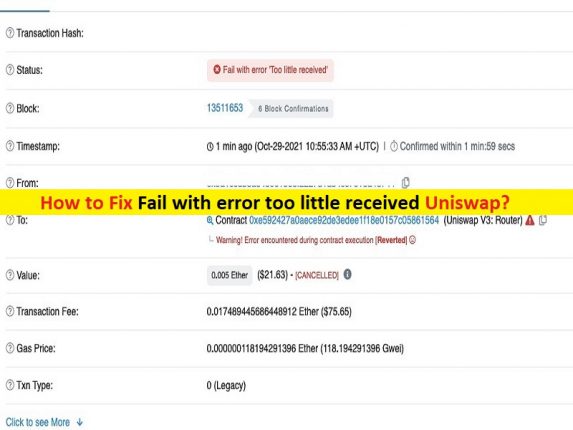What is ‘Fail with error too little received Uniswap’ error?
In this article, we are going to discuss on How to fix Fail with error too little received Uniswap error. You will be guided with easy steps/methods to resolve the issue. Let’s starts the discussion.
‘Uniswap’: Uniswap is cryptocurrency exchange which uses decentralized network protocol. It is also the name of company that initially built the Uniswap protocol. It is provided on blockchain network that run open-source software. This is contrast to cryptocurrency exchanges that are run by centralized companies. As open-source software, Uniswap’s code can also be forked to create new exchanges.
However, several users or Uniswap users reported they faced ‘Fail with error too little received’ error when Uniswap transaction failed. This issue indicates you are trying to exchange or sell Uniswap but your Uniswap transaction are not going through and Uniswap transaction is failed with ‘Fail with error too little received’ error. Sometimes, they receive ‘Failed with error UniswapV2Router: INSUFFICIENT_OUTPUT_AMOUNT’ error and wasted money on failed transactions, all which adds up.
Reasons behind Fail with error too little received Uniswap:
- Transaction gas price too low (leading to timeout)
- Experienced too much slippage (AKA insufficient output amount)
- A deadline hardcoded into Uniswap transactions has been exceeded
You need to gradually increase your slippage tolerance in order to fix Uniswap transaction failed error. You can start by increasing your slippage tolerance to 3%, 6%, and then 12%. To avoid buying the coin at a higher price, you can also increase it by 1% each time.
Usually, this error is caused by a large price movement of the coin. So, if your slippage tolerance is too low like 0.1%, then transaction will fail if the price movement of coin is above 0.1%. Increasing your slippage tolerance will allow the transaction to succeed at larger price movement. However, you might buy the coin at higher price. It is possible to fix the ‘Fail with error too little received’ error with our instructions. Let’s go for the solution.
How to fix Fail with error too little received Uniswap?
Method 1: Increase your slippage to 3%
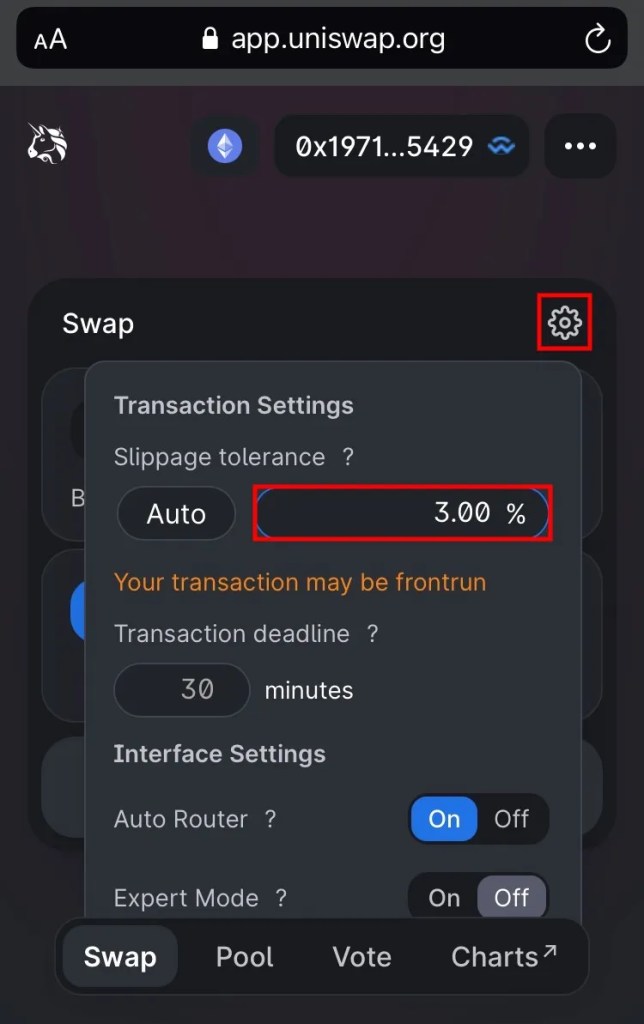
This method you can use to increase your slippage tolerance on Uniswap to 3%. If you are not aware, the default slippage tolerance on Uniswap is 0.1% and which is very low. You can increase it to 3% in order to fix the error.
Step 1: Open your browser like Google Chrome and visit ‘Uniswap’ official site
Step 2: Connect your wallet to it, select the token that you want to swap and the token that you want to get
Step 3: Tap on ‘Settings’ icon to open ‘Transaction Settings’ and increase your slippage tolerance to 3%. Once done, try to swap the token again and check if the transaction failed issue is resolved.
Method 2: Increase your slippage to 6%
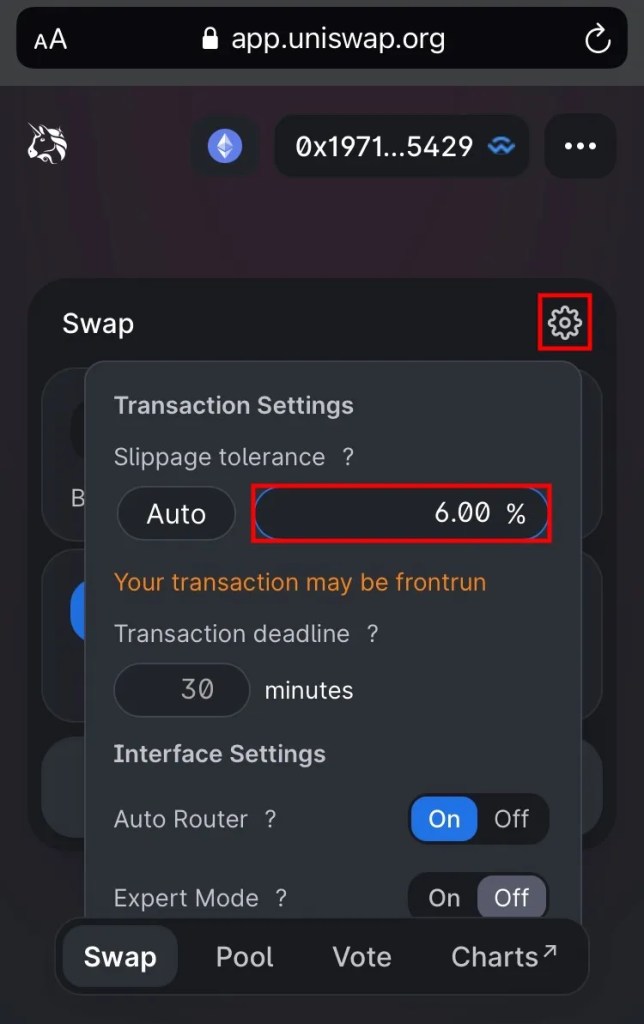
If increase your slippage tolerance to 3% doesn’t work for you, then you can increase it to 6% and then check if it works toward resolving.
Step 1: Open your browser like Google Chrome and visit ‘Uniswap’ official site
Step 2: Connect your wallet to it, select the token that you want to swap and the token that you want to get
Step 3: Tap ‘Settings’ icon to open your Transaction Settings and increase your slippage tolerance to 6%, and once done, try to swap the token again and check if it works for you.
Method 3: Increase your slippage to 12%

If the error is still persist, then you can try to fix the error by increasing slippage tolerance to 12%. If you are buying a very popular coin, is price will fluctuate a lot, and your transaction will fail if your slippage tolerance is too low. You can increase slippage tolerance to 12% in order to fix the error and then you have to be willing to buy the coin at much higher or lower price.
Step 1: Open your browser like Google Chrome and visit ‘Uniswap’ official site, and connect your wallet to it
Step 2: Select the token that you want to swap and the token that you want to get
Step 3: Tap ‘Settings’ icon to open your transaction settings and increase your slippage tolerance to 12%, and once done, try to swap the tokens again and check if the issue is resolved.
Conclusion
I am sure this post helped you on How to fix Fail with error too little received Uniswap with several easy steps/methods. You can read & follow our instructions to do so. That’s all. For any suggestions or queries, please write on comment box below.