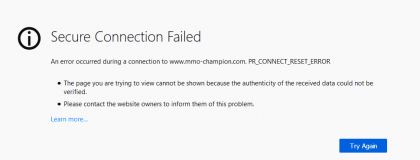
Are you getting the pr_connect_reset_error? Don’t panic. It’s a fairly common error, and generally not very tough to resolve. But before concluding the causes and fixes of the above error, you should know about some well known facts about the Firefox:
FIREFOX is a web browser that is smaller, faster, and in some ways more secure than the Mozilla browser from which much of its code was originally derived.in comparison to the Internet Explorer, the most popular Web browser, Firefox gives users a cleaner interface and faster download speeds.
Now the question arises when the error seems to be appeared?
The error appears when Firefox tries to connect to the HTTPS server, but the request gets denied. Instead of opening the requested web page, an error message will be displayed on your computer’s screen
“ the page you are trying to view cannot be shown because the authenticity of the received data could not be verified”.
Let’s discuss the reasons to occur the above error
As we have stated earlier it’s a very common error to occur. There can be various reasons for different users. We will discuss about all the possible culprits.
- Clashes with the antivirus applications and third party firewall
- When the TCP protocol filtering interrupts the connection
- Interference of the temporary files in the server connections
- Issues with the proxy or vpn client with network restrictions
We have discussed all the possible culprits to occur the pr_connect_reset_error. Now moving ahead we will discuss about all the solvable and convenient fixes.
Fix 1: General tip
You should always start with the simplest method always and what could be more convenient than restarting your PC. Simply Restart your computer, if the issue get resolved on rebooting then well and good and if not then you can proceed with the below mention fixes.
Fix 2: Clear Browser Cache
Sometimes it happens when the temporary files can be a source of interference with the new connections. Hence it is always recommended to clear cache and its related momentary data.
Follow the below mention instructions to clear browser cache:
- Go to the Firefox browser and press on the hamburger menu at the top right. Select Option from the drop-down menu
- Then, click on Privacy and Security from the menu on the left-hand side
- Go to the Cookies and Data section and click on Clear Data
- Then mark at the Cached Web History option and press OK
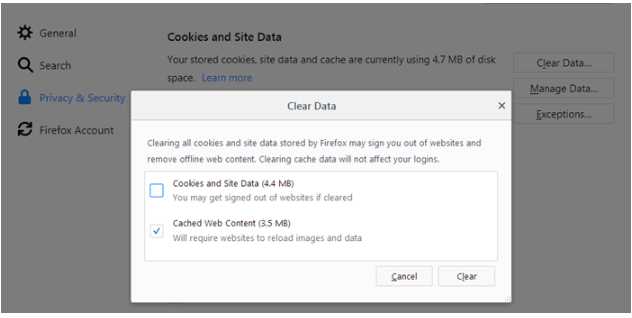
Fix 3: Disable Protocol Filtering in the Antivirus
When the TCP protocol filter interrupts the connection of the web browsers, as an outcome the data packets are unable to reach to its proposed endpoint. Some antivirus apps also sets a strong protective layer due to security concerns, hence this stops the preferred connections from getting recognized. In such cases you need to disable the protocol filtering.
Fix 4: Use a different Network
The chances are quite higher to face the pr_connect_reset_error, if you are using a restricted network. In such cases, you can simply switch to a different network. Once you have switched the network try to access Firefox again.
Fix 5: Try to bypass your ISP lock
When the ISP blocks the site which you are trying to access or the host you are trying to connect with, you will definitely face the pr_connect_reset_error.
If you think you are facing the above error just because of a geolock by your ISP, try a VPN client to change your geolocation and reaccess the site.
Fix 6: Disable Antivirus program
The chances are quite higher for you to face the error when you are using other firewalls apart from the default Windows because it must be sending RST to firefox to dismiss the attempted connection between the webserver and the browser
Hence, try to remove or disable the firewall and check if the browser is working without it or not, if it does, you can go either of the two suggestions.
Remove the firewall for good.
Add an exemption for firefox in the firewall settings.
Wrap up
Hopefully I have provided you all with an ample amount of information on how to fix pr_connect_reset_error.
Follow the above mention fixes to resolve your issues and always feel free to share your thoughts regarding the article on our social networking sites. Thanks for reading. Good luck.

