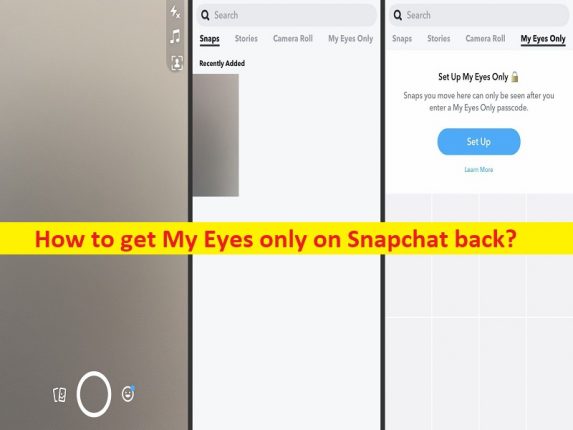Tips to get My Eyes only on Snapchat back:
In this article, we are going to discuss on How to get My Eyes only on Snapchat back. You are provided with easy steps/methods to do so. Let’s starts the discussion.
Table of Contents
What is ‘My Eyes only’ feature on Snapchat?
‘Snapchat’: Snapchat is American multimedia instant messaging app and service designed & developed by Snap Inc. One core feature of Snapchat is that the pictures and messages are usually only available for a short time before they become inaccessible to their recipients. The app has evolved from originally focusing on person-to-person photo sharing to presently featuring users’ ‘Stories’ of 24 hours of chronological content, along with ‘Discover’, letting brands show ad-supported short-form content.
‘My Eyes only’: My Eyes only is feature on Snapchat offers to help you securely hide sensitive pictures and videos within the app. Snaps you hide in this section you are encrypted and accessible only using four-digit passcode you set. It means you need to enter four-digit passcode to access the section, and there is no way to restore your hidden snaps if you forget the passcode. It is quite simple & easy to set up ‘My Eyes only’ on Snapchat. Let’s go for steps.
How to set up ‘My Eyes only’ on Snapchat?
Step 1: Open ‘Snapchat’ app in your device and tap ‘Memories’ button to left of camera shutter button
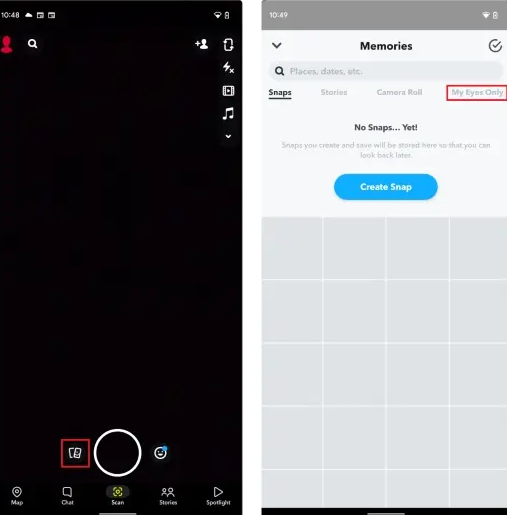
Step 2: You can also swipe up on camera viewfinder to access ‘Memories’ section. Now, switch to ‘My Eyes Only’ section when memories page appears.
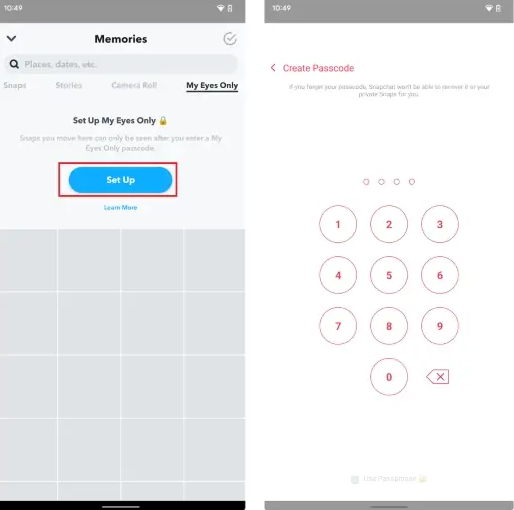
Step 3: If you are using ‘My Eyes only’ feature for first time, tap ‘Set up’ button to configure it. The process involves setting a 4-digit passcode. You can alternatively choose to use a passphrase too, confirm the passcode you entered
Step 4: Enable ‘I understand that if I forget this passcode, Snapchat won’t be able to recover my passcode or my Snaps in My Eyes only’ radio option, and then hit ‘Continue’. Now, ‘My Eyes only’ feature is enabled.
Restore My Eyes only on Snapchat:
Snapchat is usually quite good at saving all of your photos for you, even if you have numerous devices. Whatever you have saved should be automatically backed up if you lose your phone or connect into a new device. There is some actions you can take to recover any objects that you don’t delete but which have vanished for some reason. In case if you have forgotten your Snapchat’s ‘My Eyes Only’ passcode and looking for ways to get My Eyes only on Snapchat back, then you are in right-place for this.
How to get My Eyes only on Snapchat back?
Method 1: Change ‘My Eyes only’ passcode
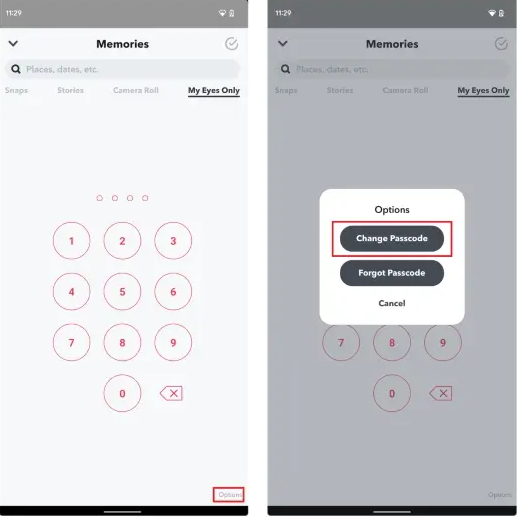
You can change the passcode to access ‘My Eyes Only’ feature on Snapchat.
Step 1: On Snapchat app, tap ‘Options’ at bottom-right corner of screen in Memories section, where you are asked enter the passcode. From the Options prompt, choose ‘Change Passcode’ to create a new ‘My Eyes Only’ passcode
Step 2: You should now enter the current passcode and set a new one. Confirm the passcode and you are all set. It is recommend saving the passcode in ‘Password Manager’ app so that you don’t forget it.
Method 2: How to recover My Eyes only on Snapchat if you forget passcode?

If you forget ‘My Eyes only’ passcode and you want to access My Eyes only feature, then you can recover My Eyes only by resetting My Eyes only passcode. Note that, resetting My Eyes only passcode will erase all snaps you have hidden so far.
Step 1: Swipe up on camera viewfinder and move to ‘My Eyes only’ tab under ‘Memories’
Step 2: Tap ‘Options’ and choose ‘Forget Passcode’, and enter Snapchat account’s password on next prompt
Step 3: Select ‘I understand that creating a new passcode will delete all snaps in My Eyes only’ radio option and then hit ‘Continue’.
Step 4: You can then create a new passcode for your ‘My Eyes only’ section in Snapchat.
Conclusion
I hope this post helped you on How to get My Eyes only on Snapchat back with easy ways. You can read & follow our instructions to do so. That’s all. For any suggestions or queries, please write on comment box below.