Are you trying to edit upload video on Tik Tok but facing issues to do so? Do you want to know How to Edit Video on Tik Tok App without any error? It is advised to read this interesting article till the end that help you to edit upload video before sharing on Tik Tok and other Social Sites .
What is Tik Tok?
TikTok is a mobile application that permits you to makes a short video your own with music in the background. It has an own video editor that allows you to edit video with the help of perform mainly basic edits from adding, filters, blurring, adding soundtracks and more. You can be sped up, slowed down or edited with a filter video. You can choose background music from an inclusive variation of music types, edit with a filter and record at least 15 second video with speed tunings before uploading it. You can also share video with others on Tik Tok or various social sites.

How To Edit Upload Video On Tik Tok?
Tik-Tok application built with a video editor that provides facilities to edit video as other video editing app. It is an important part of the application that allows users to cut, copy, paste, add filters, soundtracks effects and play around with the Video clip before you upload. You can access the video editor at the foot of the Video screen in Tik Tok. With the help of this editor you can access a lot of list of options such as cut, slow, freeze, add text, effects, filter and many more to edit video.
If you want to make your Video more attractive, stylish and better then you can also use other third party application such as Timbre, Vizmato, You Cut , Power Director, InShot for android and Filmmaker pro Video Editor, iMovies, Spice for IOS which makes especially to edit Tik-Tok Video. You can download these applications from Google Play or App store.
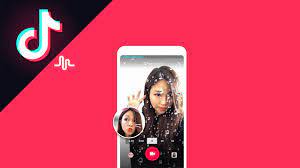
How To Edit Upload Video On Tik Tok With The Help of Tik Tok Editor In Android
You select a start and end time within the video and add an effect. That outcome will appear within that time and then vanish.
- Scroll the video to select a beginning and end time and add an effect.
- Select the scissors to cut a section or trim the end of the video.
- Select the dial icon to access time, freeze, add time and reset options.
- Select the volume icon to mute or unmute the video.
- Select the T icon to add text
- Select the three bubbles icon to add different effects.
How To Edit Upload Video On Tik Tok With The Help of Tik Tok Editor In IPAd.
- Record your video and save it on the app. Make sure to save it as Private.
- Record a soundtrack if you didn’t include one within the video.
- Select Movie and select the video you uploaded. You should see a black window split in two with the video up top and a timeline below.
- Select Mute on the video so any background noise doesn’t appear in the final cut.
- Select Back and then Audio.
- Select the audio track you want to use on your video.
- Select the three dot menu icon on that audio track and then the sound wave icon with the small ‘+’ sign.
- See a blue audio track appear underneath your video in the timeline.
- Check the audio is in sync with the video and adjust the position of the audio if it is not.
Once you have a video and audio track, you can also use other video editing apps such as Timbre, Vizmato, You Cut , Power Director, InShot for android and Filmmaker pro Video Editor, iMovies, Spice for IOS to create your video before making it public.
Timbre is soley for cutting and joining Videos. It doesn’t let you preview the files before downloading. Vizmato is an easy to use Movie maker that allows you add filters, themes, music, effects and text to make your videos attractive. You Cut is the best app for quick and easy editing video. PowerDirector is the best video editor app with powerful multiple track timeline video editing, free video effects, slow motion, reverse video & more. InShot offers a diverse range of features including the option to speed up or slow down videos, add music and filters, and more.
Filmmaker pro Video Editor Create and manage unlimited projects Manage, share / export projects’ underlaying assets through the unique File Manager view4K video support on iPhone. iMovies help to create beautiful movies. You can download these applications from Google Play Store for Android and App store for IOS.
Conclusion:
I hope you will enjoy this article and try to edit your own video clip with the help of Tik- Tok editor. Have you any other suggestion or idea regarding” How To Edit Video On Tik Tok App” Please share with me in the comment box. To get such types of interesting article, please like and share my Facebook Page and don’t forget subscribe my You Tube Channel.

