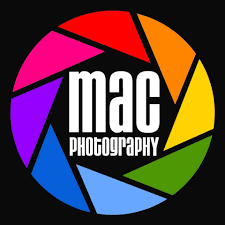If you are a musician, you might have heard about focusrite group that provides USB audio Interface that you require to connect any microphone to your PC and record multiple tracks at once. Whatever the type of music you want to make, and whatever you want to record it on, you can simply go through its interfaces. This article helps you to find find the best focusrite drivers mac.
About Focusrite
Focusrite is High Wycombe, England based English music and audio product group that trades under six brands including Focusrite, Focusrite Pro, Martin Audio, ADAM Audio, Novation and Amplify Music. It designs and markets the products such as audio interface, micropgone preamps, channel strips, digital audio processing hardware and software analogue EQs and consoles.
Discussion on focusrite drivers mac
The Focusrite provides the interfaces for Mac, PC and iPad and other OSs. If you are Mac users, it would be challenging for you to select focusrite drivers mac. This is because it had all previously issued drivers are for older Mac operating systems. If you happen to install any old Focusrite driver, you could cause a number of issues like Glitchy audio and no outputs available -only input devices appear on the device.
For example, if you are running Mac OS X 10.5 (Leopard) or 10.6 (Snow Leopard), you would have to download and run driver Saffire 6 USB 1.1 (2.52.dmg) and if you are running Mac OS 10.7/10.8, you need to download and run Saffire 6 USB 2.0 (2.6 dmg).
To remove any problematic problems related to drivers you have installed, you can run Class Compliant application. Such applications can be connected to a Mac computer without needing to install any separate driver. Scarlett Solo, 2i2 (1st and 2nd generation) and Saffire 6 USB (2.0 variant) are some examples of this.
The largest focusrite drivers mac Scarletts (6i6 and above) use software to control various parameters like output routing. If you want this focusrite drivers mac, you can download it from its official website or by clicking Downloads and Activation Codes below the product.
The first generation Scarlett 6i6, 8i6, 18i6, 18i8 and 18i20 and all use Scarlett Mix Control whereas, the 2nd generation Scarlett 6i6, 18i8 and 18i20 and all use Focusrite Control. Users should use Forts control -standalone software which the help of which you can make various changes with the Focusrite interfaces. Such changes include the changing the clock sources, routing, sample rate and others depening n the device pairing with the iOS.
To delete any pre-installed drivers
If you want to delete any focusrite drivers mac, perform these steps:
- Go to finder
- Click Go at the top of the screen
- Select Computer> Mac HD> System>Library> Extensions
- You will find the files with name FocusriteUSB2Audio.kext, remove it and then restart your computer