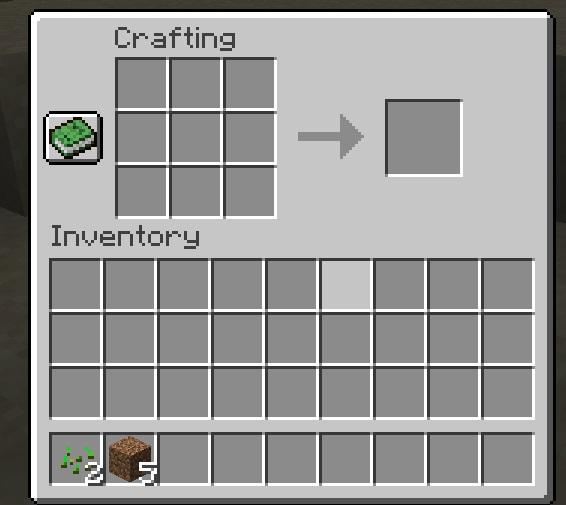I am sure you have just started playing Minecrat and finding it overwhelming. For beginners, the game has so many easy to use tools that makes the game very entertaining and gives you a fair edge. Crafting Table is just one of them. Your inventory could be used to create so many basic items in Minecraft but Crafting Tables is one thing that just do wonders. It gives you a 3 * 3 grid to create highly advanced items. So, if you are wondering on how to make crafting table in Minecraft then you are at the right place.
Creating a Crafting Table in Minecraft (2021)
Crafting Table is an ultimate tool in Minecraft that allows you to create everything ranging from armor and weapons to machine and decorative blocks to decorate the game houses. If you are novice in Minecraft then I must tell you that Crafting Table is the most used item in Minecraft and it is quiet easy to create and use.
Building a Crafting Table (Materials Required)
Carfting Table in Minecraft can be easily made through wooden blocks. With the help of blocks, you can create wooden planks that can further be converted in a crafting table.
How to Get a Wooden block?
When you punch a tree trunk in the game, you get the wooden block. On PC, this action is assigned to left click or action button. When the game proceeds, you get an axe for cutting the tree trunk and hence you can make wooden block more easily. It approximately take about 8 seconds to break the wooden block in the absence of any tool.

In order to collect the wooden block, you just have to go close to the block. You can also find the collected block in the inventory by pressing “E” on the keyboard.

There is a crafting area in the inventory inbox where you have to place the wooden block. So, click on the block and then again click on the empty block section in the crafting area. Now, the wooden block in the crafting section and you get 4 planks. Again, you can click on the wooden planks and move it on any empty place within the inventory.

While moving anything in the Minecraft inventory, when you click on the bock, it gets disappeared. Next, when you click on the empty slot, the block you choose to move earlier get that empty slot place.
Making the Minecraft Crafting Table
For making a crafting table in Minecraft, you need four planks. Most Minecraft player will agree that creating the table is the most essential and useful item in the game. The step by step process has been broadly discussed below.
- Open the “Inventory” options by pressing “E”. In the inventory, you must have 4 wooden planks.

- Select the four wooden planks one by one and put them in crafting area. When you put each plank in each different block of the crafting area, you will automatically see a preview of crafting table at the output.

- Choose the crafting table that you created and move it the bottom most row of the inventory. Now, you are ready to use the crafting table. In the game.

Use Crafting Table to create your own Minecraft World
By this time, you have learned to create a crafting table. The next is to learn how to place this table anywhere in the game in order to create more advanced items.
In the inventory, select a crafting table to place it on other location. In order to select the table, scroll down the essential items or press 1-9 for making selection. When the items gets selected, a thick outline gets created.

Now the crafting table is selected, you can right click on any other area to move the table. You have successfully created a Minecraft crafting table and learned how to use it the Minecraft world.

As soon as you created a crafting table, now you get a 3*3 square grid where you can place the crafting table and create other in-game recipes in the Minecraft. Now you know how to make crafting table in Minecraft and make the best items in your Minecraft world.