If someone is disturbing you by sending spam/irrelevant/toxic content as message on the messaging App which you are using, then you can block them from texting you. Are you are receiving too many spam texts? If yes, then you are in right place for the solution. In this article, we are discussing on “How to Block Someone from Texting You on Android/iPhone, Facebook/Instagram”, “How to Stop Someone from Texting you without Blocking Them” and providing some easy steps/procedures to do so. Let’s starts the discussion in details.
Table of Contents
About “Blocking Someone from Texting You” option
“Blocking” can be one possible solution to stop forever someone from texting you. You can try this option either on your Android/iPhone’s messaging App or social media Apps to stop someone from sending message.
If blocked someone from texting you on your phone, they won’t send any text to you. In simple word, we can say that “Blocking feature on Messaging App” prevent your phone from receiving text messages from specific one. However, you don’t need any special “Message Blocker” to do so. Both Android and iPhone device has built-in settings to do this. Depending on “Messaging App” you are using, the method to block messages can be different.
Why blocking someone from texting?
You might encounter some irrelevant text message in your Messaging App which sent by either your contacts or new user which is unknown. These text messages can be spam/scam, toxic/irrelevant messages and fake offers message which attempts to tricks you into contacting them. Sometimes, your contacts/friends texting you some irrelevant message so you can attempt to block them from messaging or informs them for don’t doing that.
If you blocked someone from texting you in your phone, they won’t text you as well as they will also block from phone calls. When we talk about social media platform, you can block someone on Facebook, Instagram and other social media from texting you. So, if you are receiving too many unwanted messages from your Facebook friends or non-Facebook friends, then you can use “Blocking” feature under “Settings” of Facebook to block them. Let’s go for the steps.
[Tips & Tricks] How to Block Someone from Texting You on Android/iPhone/WhatsApp/Facebook?
Procedure 1: How to Block texts on Android Using Messages App
Step 1: Open “Messages App” in your Android phone
Step 2: Tap and hold the conversation you want to block
Step 3: Select the “Circle with line through it” at the top-right of the App and report the number as “Spam”
Step 4: In the “Block & Report Spam” Dialog box, check the “Report Spam” checkbox and hit “OK” button
Another method to block texts on Android:
Step 1: Open the “Messages App” in your Android device and open the conversation you want to block
Step 2: Tap “Three Dots” at the top-right and select “Block Number” and hit “OK” button
Step 3: Now at the top of screen, tap “Three dots” and go to “Settings > Block Numbers and messages > Block Numbers”.
Step 4: Type the phone number you want to block, you can choose contacts from your contact lists and then select “+” sign to add the number to your block list
Procedure 2: How to Block Someone from Texting You on iPhone?
Step 1: Open “Messages App” in your iPhone
Step 2: Tap the conversation you want to block
Step 3: Now, tap on “(i)” icon at the top-right of the Messages App
Step 4: Select “Arrow” to the right of the contact
Step 5: Now, tap on “Block this caller” option and then select “Block Contact” to confirm
Another method to block someone from texting you on iPhone:
Step 1: Open “Settings” App in your iPhone
Step 2: Tap “Messages > Blocked > Add New”
Step 3: Choose the contacts from the list appear and block them
Procedure 3: How to Block Someone from Texting You on Facebook Messenger App?
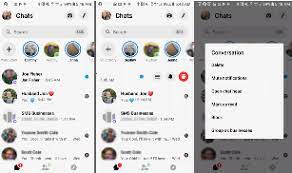
Step 1: Open “Facebook App” or “Facebook Messenger App”
Step 2: Press & hold the conversation you want to block
Step 3: Now, Tap the “Menu” button and choose “Block” option
Step 4: Tap “Block” option again to confirm
Procedure 4: How to block someone from all future texts and calls on Android?
Step 1: Open “Contacts App” in your Android phone
Step 2: Tap on the contact in the contacts list you want to block
Step 3: Now, tap “Three Dots menu” and tap “Block Numbers” option
Procedure 5: How to block a contact on WhatsApp?
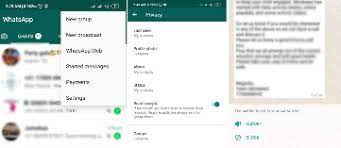
Step 1: Open “WhatsApp” App in your phone
Step 2: Tap on “Three Dots” at top-right corner
Step 3: Now, Tap “Settings > Account > Privacy > Blocked Contacts > Add”
Step 4: Search for or choose the contact you want to block.
Procedure 6: How to Stop Someone from Texting you without Blocking Them?
If someone is constantly distracting you from your focus by texting regular messages in your phone and want to stop them from texting you whether he/she texting a relevant messages or irrelevant completely, then you can follow the steps below.
If you want to block their number to stop contacting you either by calling or text messages, then you can follow the steps/procedures mentioned above. But it is possible to stop someone from texting you without blocking them if you want to maintain the good relationship too even they are distracting you from your goal.
You can set the boundaries on other persons’ behaviors. This skill is required to maintain the good relationships and Healthy life. You should do one thing that don’t reply them or ignore the text messages sent to you by the person whose text messages are distracting you.
If don’t respond to his/her texts, but tell him that you were too busy so you didn’t replied you on that time. If you do this steps for few times, then he will stop texting after tenth time you have ignored this persistent. “What’s up?”
If he/she is not stop texting you even after “Ignore Ignore Ignore” their messages, then the only option you have remaining to get rid of relentless creep is to change your phone number because if you don’t want block them. So, you need change your phone number and never share this new number to them at any cases if don’t want further distraction.
You may also read: How Do You Block Someone On Facebook [Desktop/Mobile]
Conclusion
I am sure this article helped you to “How to Block Someone from Texting You on Android/iPhone/WhatsApp/Facebook” “How to Stop Someone from Texting you without Blocking Them” with easy steps. You can read & follow the steps/procedures mentioned above to do so. If you have any suggestions or queries regarding this, please write on comment box given below.

