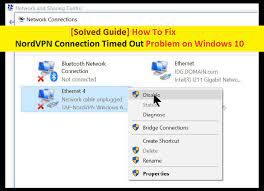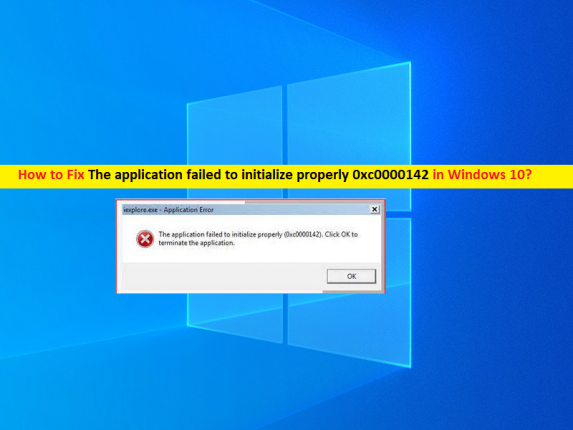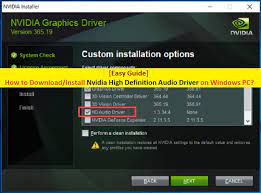“Audio renderer error” occurs sometimes while you playing YouTube video in your browser. Many a user has face this issue especially when installing an update and changing the audio device. This article aims to provide you suggestions to fix the issue. Audio renderer error on the YouTube stops the video that you are watching at […]
CategoryWindows
How to fix network discovery is turned off windows 10 problem
Network discovery is the process through which computers and network devices are able to find each other. It enables network devices over a local network to connect and communicate with PC or other devices connected with it. This feature is automatically enabled when you are connected to private network like home, office etc. On the […]
Fix NordVPN Connection Timed Out problem on Windows 10
In this article, we are discussing about “NordVPN Connection Timed Out” issue in details and providing some recommended methods/procedure to fix the problem on your Windows OS based device. Let’s starts the discussion. Table of Contents About NordVPN: What is “NordVPN Connection Timed Out” Error? [Tips & Tricks] How to fix NordVPN Connection Timed Out […]
Fix The application failed to initialize properly 0xc0000142 in Windows 10 [Steps]
What is ‘The application was unable to start correctly 0xc0000142’ error in Windows 10? In this article, we are going to discuss on How to fix The application failed to initialize properly 0xc0000142, The application was unable to start correctly 0xc0000142 in Windows 10. You will be guided with easy steps/methods to resolve the issue. Let’s […]
How to fix Task Host is stopping background tasks error after Windows update
n our day to day life it happens with all of us that while trying to shut down the PC, if a program remains unclosed, the system pops up a window asking close the Program or shut down anyway. And we use either of the options to continue. But in most of the cases, users […]
[Solution] How to Fix Windows Store Error 0x80D05001: Tips & Tricks
Fix Windows Store Error 0x80D05001: Is there any solution? If you are regular Windows user and facing Windows Store 0x80D05001 error on your PCs/laptops, then you are in right place. This article will help you to fix this error with recommended solution. This issue might occur while you trying to install the Windows updates. There are numerous Windows 10 […]
How to find Snipping Tool History? Guide to take Screenshots using Snipping Tool, Why are my Screenshots not going to the Screenshot folder? How to disable Screenshot Auto-save in Snipping Tool?
The Snipping Tool is a Windows feature which is available on Windows 7/8/10/11. Using this feature one can take a screenshot of the entire screen, Window, or a rectangular area of the screen & save that screenshot as an image file. For instance if the user wants to send a recipe to a friend but […]
Steps to downgrade to Windows 10 from Windows 11 Insider Preview
As you know, we have Windows 11 in Insider Preview build, released by Microsoft recently. Many of you already joined the Windows Insider program. Some of you might do that for the purpose just to try out the Windows 11 and sometime later might want to downgrade to Windows 10. The Windows 11 insiders are […]
Reinstall Nvidia High Definition Audio Driver on Windows 10
In this article, we are discussing about how to reinstall Nvidia High Definition Audio Driver in details and providing easy steps to download/install it on your Windows PCs. If the driver is already installed on your computer, then updating the driver may fix various issues, add new functions or just upgrade to the available version. […]
How to Reset Windows 7 Password without Disk [Steps]
If you are Windows 7 user and looking for the solution on “How to Reset Windows 7 Password without Disk”, then you in right place. Here, we are providing easy steps to reset forgotten Windows 7 password. Let’s starts the discussion. Forgot Windows 7 Password: How do I Log back in? It is common problem […]