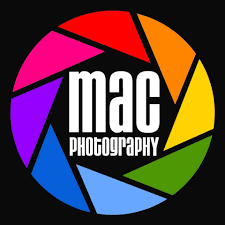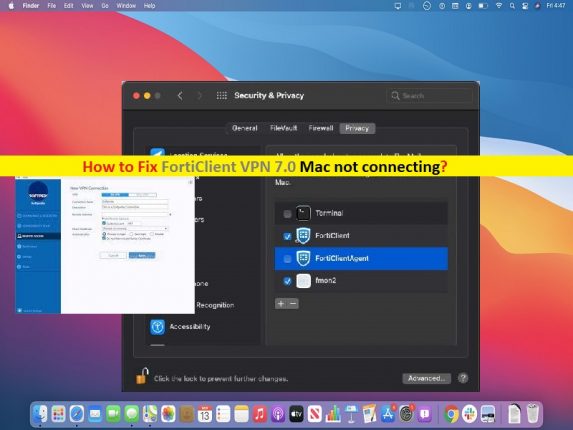 What is ‘FortiClient VPN 7.0 Mac not connecting’?
What is ‘FortiClient VPN 7.0 Mac not connecting’?
In this post, we are going to discuss on How to fix FortiClient VPN 7.0 Mac not connecting,
FortiClient stuck on connecting Mac. You will be guided here with easy steps/methods to resolve the issue. Let’s starts the discussion.
‘FortiClient VPN’: FortiClient VPN app allows you to create a secure VPN (Virtual Private Network) connection using IPSec or SSL VPN ‘Tunnel Mode’ connections between PC and FortiGate Firewall. FortiClient VPN features both SSL and IPSec VPN with FortiToken support. Your connection will be fully encypte4d and all traffic will be sent over the secure tunnel.
‘FortiClient VPN 7.0 not connecting/Stop working’: However, several MacOS user reported they faced FortiClient stuck on connecting/stop connecting or FortiClient VPN 7.0 not connecting issue when they tried to use FortiClient VPN or connect to FortiClient VPN 7.0 on their MacOS based computer. This issue indicates you are unable to use or connect FortiClient VPN 7.0 on your Mac computer for some reasons. Sometimes, this problem is appeared with following error message.
“Connection Error! VPN connection terminated unexpectedly! (Error Code: -121)”
Some users reported that the FortiClient stuck on connecting/stop connecting issue is started occurring usually after MacOS update. This issue can be occurred due to outdated MacOS, outdated/corrupted FortiClient VPN app, and other issues in your Mac computer. One possible way to fix the issue is to update FortiClient VPN app to latest & compatible version. It is possible to fix the issue with our instructions. Let’s go for the solution.
How to fix FortiClient VPN 7.0 Mac not connecting?
Method 1: Update MacOS to latest available update version
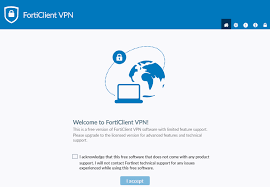
Updating MacOS to latest available version can resolve any Mac issue in order to fix this problem.
Step 1: On Mac computer, click ‘Apple LOGO’ at top of screen and select ‘System Preferences’
Step 2: Click ‘Software Update’ and download & install the latest available update in your computer. Once updated, restart your computer and check if the FortiClient stuck on connecting/stop working issue is resolved.
Method 2: Update FortiClient VPN to latest & compatible version
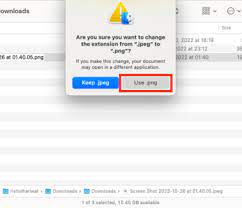
This issue can be occurred due to outdated FortiClient VPN client app in your computer. You can update FortiClient VPN to latest & compatible version in order to fix the issue.
Method 3: Uninstall and then reinstall FortiClient VPN
In case if your Mac VPN won’t update on its own, then you can uninstall and then reinstall FortiClient VPN in computer in order to fix.
Step 1: Go to ‘Finder’ and open ‘Applications’ folder
Step 2: Find ‘FortiClient Uninstaller Pack/ Forticlientuninstaller.app’, click on it and run ‘Enter your Mac administrator passcode’ if asked
Step 3: Click ‘Uninstall’ and follow on-screen instructions to finish uninstall. Once done, download and reinstall FortiClient VPN/ FortiClient VPN 7.0 in your Mac from ‘https://www.fortinet.com/support/product-downloads’ page, and check if the issue is resolved.
Method 4: Downgrade your FortiClient VPN app
If the issue is still persist, then you can downgrade FortiClient VPN app in your Mac in order to fix the issue. To do so, you need to follow above methods to uninstall and reinstall FortiClient VPN app but this time, you need to download older version of FortiClient VPN app from ‘https://filestore.fortinet.com/forticlient/downloads/FortiClient_6.4.6.1378_macosx.dmg’ page, and then check if the problem is resolved.
Method 5: Contact FortiClient VPN app developer
If you are still unable to fix the issue, then you can contact FortiClient VPN app developer via ‘https://www.fortinet.com/support/contact’ official page and report your problem to them. Hope your problem will be resolved.
Like Windows, mac also have several Versions like mac big sur, mac Monterey, mac Catalina, mac Mojave in the above paragraphs we have discussed that FortiClient VPN 7.0 not working on mac. But we have concluded that users are having issues while connecting FC VPN with the other upgraded versions of mac. So we have provided some information regarding Forticlient VPN not connecting mac Mojave, Forticlient vpn not working on mac big sur, Forticlient VPN not working on mac Monterey, Forticlient VPN not connecting mac Catalina. If you are having issues while connecting FC VPN with these versions of mac then you can totally rely on this write-up.
Solution for Forticlient VPN not working on mac big sur
Keep in mind before proceeding with the below mention guidelines you need to contact N4L, support for PSK &server IP address:
- First of all open System Preferences and then Networks>after that add a new Interface by tapping “plus” sign at bottom left side of Windows

- Select VPN, for Interface
- Select Cisco IPSec, for VPN Type
- And for Service Name- it can be customized according to requirement
- Click Create

- Enter the Remote Gateway IP address that has given for Server Address
- Enter your Username for Account Name
- Enter your Password for Password
- Tap Authentication Settings
- Type under the PSK that has been given by N4L for Shared Secret
- And for Group Name- it can be anything relevant, but it needs to be filled in
- Tap OK
- Click Apply to confirm the Settings
- When all the fields have been entered, tap Connect
Note: If you are able to see Status at the top and if it is showing Connected, it means the connection is successful and you can also see the connect Time. Keep in mind the VPN won’t connect if the users are within school network.
- Click on the Disconnect button to disconnect the FC VPN
Note: We suggest you to check the box “Shown VPN Status in Menu bar”, it will offer an easy and simple method for connection and disconnection
- You can contact to N4L Helpdesk, if you want any further help.
You can follow the guidelines mention in FortiClient VPN 7.0 Mac not connecting issue to get past if you are getting troubles while Forticlient VPN not connecting mac Catalina, Forticlient VPN not connecting mac Mojave, Forticlient VPN not working on mac Monterey & Forticlient VPN issues on mac.
Conclusion
I am sure this post helped you on How to fix FortiClient VPN 7.0 Mac not connecting, FortiClient stuck on connecting Mac with several easy steps/methods. You can read & follow our instructions to do so. That’s all. For any suggestions or queries, please write on comment box below.