Tips to fix NBA 2k22 online services not working /server not available:
In this article, we are going to discuss on How to fix NBA 2k22 online services not working /server not available. You will be guided with easy steps/methods to resolve the issue. Let’s starts the discussion.
‘NBA 2k22’: NBA 2k22 is basketball simulation video game designed and developed by Visual Concepts and published by 2K Sports, based on NBA (National Basketball Association). The game is available for Microsoft Windows OS, Nintendo Switch, PlayStation 4 & 5, Xbox One, Xbox Series X/S, and Apple Arcade. NBA 2k22 game features six different cover athletes: the standard and current-gen editions feature.
However, several users reported that they faced NBA 2k22 online services not working /server not available when they tried to play NBA 2k22 game in Online Mode on their Windows computer, PS 4 & 5 console and/or Xbox One console. This issue indicates you are unable to play NBA 2k22 game in Online Mode in your device for some reasons. Some users get the following error message.
“There is a problem with your connection to our online services. Please visit http://www.NBA2K.com/status for up to date information. Error code 63ee13bb.”
One possible reason behind the NBA 2k22 online services not working issue can be the issue with on-going server/service issue. If you investigate there is some issue with NBA 2k22 online server itself, then you will need to wait until server issue is resolved. Sometimes, this type of issue can be occurred due to some temporary issue in your PC/console. You can fix the temporary issue just by restarting your PC/console and then check if it works for you. Let’s go for the solution.
How to fix NBA 2k22 online services not working /server not available in Windows PC/consoles?
Method 1: Check if NBA 2k22 servers are up and running

This issue can be occurred if there is some issue with NBA 2k22 server. It might possible NBA 2k22 server is temporarily down or has some issue with. You can check server status by visiting ‘https://www.nba2k.com/gamestatus’ page in your browser and check if the server is up and running. If you investigate there is some issue with NBA 2k22 server, then you will need to wait until the server issue is resolved.
Method 2: Restart your Windows Computer/console
This issue can be occurred due to some temporary issues in your Windows computer/console. You can fix the temporary issue just by restarting your Windows computer/console. After restart, please check if you can play NBA 2k22 game in Online Mode without any issue in your PC/console.
Method 3: Update NBA 2k22 game
This issue can be occurred due to outdated NBA 2k22 game in your device. You can fix the issue by installing latest update or patches for NBA 2k22 game in your PC/console in order to fix the issue. Once updated, please check if the issue is resolved.
Method 4: Check your internet connection
This issue can be occurred due to some issue with internet/network connection. You should make sure you have stable internet connection and speed, and there is no issue with internet connection at all. You can fix the internet connection issue by restarting/resetting your network devices like router/modem, and check if it works
Method 5: Modify DNS server setting in PC/console
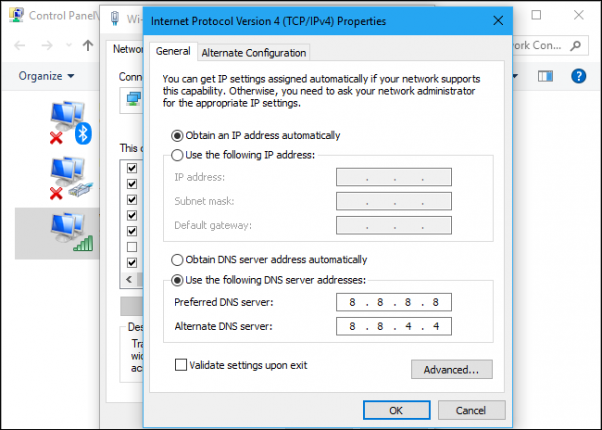
One possible way to fix network relating issue in your PC/console is to change DNS server in your computer. You can change DNS server to Google’s public DNS server in your PC/console’s network settings and then check if it works toward resolving.
Method 6: Try VPN Connection
If the issue is still persist, then you can VPN connection in your PC/console in order to bypass geo-restriction in your device. You can try NordVPN, Express VPN and/or other VPN Client in your PC/console for internet connection and then check if the issue is resolved.
Fix Windows PC Issues with ‘PC Repair Tool’:
‘PC Repair Tool’ is easy & quick way to find and fix BSOD errors, DLL errors, EXE errors, problems with programs/applications, malware or viruses issues, system files or registry issues, and other system issues with just few clicks.
⇓ Get PC Repair Tool
Conclusion
I am sure this post helped you on How to fix NBA 2k22 online services not working /server not available in Windows PC/Console with several easy steps/methods. You can read & follow our instructions to do so. That’s all. For any suggestions or queries, please write on comment box below.


