
Hello and welcome to this blog, today we are here to discuss the most debatable issues that have been reported by the gamers. You must have guessed that I am talking about which game. Yes, you are right it’s Riders Republic. As I have stated earlier that it is the most controversial topic nowadays. The reason behind it is the game was released on October 28,2k21.And since its release it is throwing numerous bugs like Riders Republic keeps crashing, Riders Republic freezing, Riders Republic connection error, Riders Republic failed to synchronize cloud saves and so on. This is not less than a shock for the admirers of the gaming industry. A large number of people are investing a lot on it and they can’t bear such kind of malfunctioning. And that’s totally fine, after spending a lot, one will definitely hope the best.
So keeping in mind those thousands of people, our team has decided to collect the best troubleshooting methods for you to troubleshoot all the above mentioned problems by discussing them one by one separately.
Table of Contents
Everything About Riders Republic keeps crashing
The above mention issue is the most common while playing the game and additionally the users also claim that the issue occurs while starting the game or in the middle in both the situations. This issue makes the game unplayable which gradually irritates the gamers.
After a lot of research of Forum site like Reddit and Community website, some of the major culprits have been observed. We are sharing the same with you. The very first reason to occur the issue is when your system does not meet the minimum system requirements for playing the game or there can be other major reasons like obsolete graphics driver, Overlay apps, Antivirus Softwares, corrupted game files and there are many other factors which are generally overlooked by the users. We have shared al the potential reasons.
Now let’s get started with the troubleshooting methods.
Recommended solutions for Riders Republic keeps crashing
Disable Antivirus
Antivirus are considered to be the protective layer. But sometimes due to their over protective nature they might end up with the issue. In such scenarios all you need is to disable the antivirus software programs.
Disable CPU or GPU overclocking
It is considered that enabled CPU or GPU overclocking enhanced the gameplay but sometimes it is not seems to be very favourable for playing the games. Hence it is suggested to disable CPU or GPU overclocking.
Update Riders Republic
It is one the most overlooked fix ever. Hence it is always advised to update the game to the latest version.
Check System Requirements
It is very necessary to fulfil the system requirements to play the Riders Republic game. Go through the list and check whether your system meets the system requirements or not:
RAM: 8 GB
OS: Windows 10 64bit or later
Processor: Intel Core i5-4460 or AMD Ryzen 5 1400
Graphics: GeForce GTX 970 (4 GB) or AMD Radeon RX 470 (4 GB) or better
Storage: 20 GB
Video RAM: 4096 MB
PIXEL SHADER: 5.1
VERTEX SHADER: 5.1
Run the game as an Administrator
This method demands you to run the .exe file of Riders Republic as an Administrator by right-clicking on it or run the game with admin privileges. Follow the guidelines to do so: first of all right-click on the .exe file of the game>navigate to Properties>tap on Run this program as administrator from compatibility tab>tap on Apply and then on OK to save the changes.
Close background Tasks
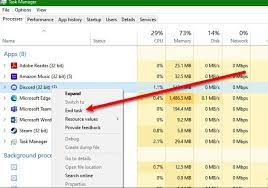
It is suggested to close all the unnecessary background tasks for tackling with such kind of situations. Follow the instructions to do so: In the first step tap ctrl + Shift +Esc to open Task Manager>go to the Process tab>right-click on all tasks that is probably interfering while playing the game>finally click on End Task.
Disable Overlays in apps
Enabled overlays in apps may result in the issue. Simply to get past of the issue just disable the Overlays in all the apps.
Perform a Clean Boot
You can also perform a clean boot to get past the issue. To do so you can follow the instructions: On your keyboard press Windows +R keys to open Run dialog box>type in, msconfig and tap the Enter button to open System Configuration>navigate to Services tab>then Enable Hide all Microsoft Services checkbox>tap on Disable all>click on Apply and OK to save the changes>navigate to the StartUp tab>tap on Open Task Manager>when the Task Manager interface will open then go to the StartUp tab. Then you need to tap on the specific task which has a greater startup effect. Once done then click on Disable in order to turn them off from startup process. Repeat the same steps for each and every program that has a greater startup effect. Finally restart your computer just to apply the changes.
Update GPU Drivers
Graphics driver is considered one of the most important components supporting such kind of games on your PC and it must be updated time to time. If you are one of them who have not updated their drivers since a long time kindly update the same. You have two options to update the drivers first one is manually and another one is automatic.
For manual update
On your keyboard press Windows + X keys together to open Quick Link Menu>click on Device Manager from the appeared list>Double-click on Display adapters>then right click on the graphics card which you are using>select Update driver>then choose Search automatically for drivers. The system will automatically download and install it, if there any update available and don’t forget to reboot the system.

The above mention method was manual but if you are facing some unusual ups and downs in your system performance then it is highly recommended to go for an automatic driver tool. This tool will fulfil all your driver related requirements for your PC and will enhance your system performance.
Get Automatic Driver Update Tool
When does Riders Republic Freezing Occurs?
In the very beginning of this blog, we have stated that this blog is dedicated to multiple issues and we are here to deep analyse them. Riders Republic is one of the most awaited game of 2k21 but the game has encounters several bugs. One of them has been discussed above and the now we will discuss over Riders Republic Freezing issue. If you are the one who has been suffering from this issue can very much rely on this article to get past the issue. Riders Republic keeps crashing and Riders Republic Freezing is the two sides of the game Riders Republic. They are very much similar too each other. So if you are suffering from the Riders Republic Freezing then you can apply all the above mentioned troubleshooting methods to fix the problem because their causes are also similar hence you can totally rely on the above discussed fixes to resolve the issue.
What to do when stuck with Riders Republic Connection Error?
Riders Republic Connection Error is also reported by a large number of users. They have reported that while playing the game the encounters the connection error. There can be two reasons to occur the above issue whether your internet connection is not stable or probably the server is down or under maintenance.
If you are struggling with the connection issue the very first thing you need to do is check tour internet connectivity. if it is stable then another thing you need to do is check the server status. If the server is down for some reason then you are suggested to wait until the server gets normal because if the server is down you don’t have any other choices.
Note: some users have reported that they have bee pop up with the error connection codes that is (OFF-PISTI 1) on their system screens, in such cases we suggest you to wait because in this case nothing in tour hand. All you can do keep patience and wait till the issue resolved from the server end.
Details on “Riders Republic failed to synchronize cloud saves” error
“Riders Republic failed to synchronize cloud saves” error restrict you to access the “save game” file and hence the game becomes unplayable. You cannot access your data stored in the game file no matter how hard you try including manually.
The first solution that you may try is to disable the cloud save synchronization. Go to settings and tab on “Enable Cloud Save Synchronization for supported game” option. Also you have to make sure that some basic settings and things are intact such as game files, router, router usb port, game processes, and so on.
Final Words
That’s all about Riders Republic keeps crashing, Riders Republic freezing, Riders Republic connection error, Riders Republic failed to synchronize cloud saves. I have tried my best to provide you all the necessary info regarding the above problems. Now it’s your Turn to apply them and resolve your issue.
Additionally, if you are going through several PC errors and fed up with the system performance then you are highly recommended to run PC Repair Tool. This tool will not only enhance the system performance but will prevent you from situations like registry errors, DDL errors, malware infection, BSOD errors and many more. In few clicks you can prevent your PC from severe damage.
Get PC Repair Tool
Apart from this if you have any queries and concerns regarding the same do write us on our Facebook and Twitter page. Thanks a lot for your lovely time.
Good luck with the fixes.

