Tips to Add Facebook Story with GoFundMe link:
In this article, we are going to discuss on How to add GoFundMe link to Facebook Story. You are provided here with easy steps/methods to perform this task. Let’s starts the discussion.
Table of Contents
What is GoFundMe? Add GoFundMe link in Facebook Story:
GoFundMe is for-profile crowdfunding service that offers you can raise money for events ranging from life-events like celebrations and graduations to challenging circumstances like accidents and illnesses. During this process, members can describe their fundraising cause and the amount they hope to raise, and upload photos/videos. GoFundMe offers you can share your project with other people through integrated social network links like Facebook, Twitter, etc, and the email.
People can then donate to other users’ cause through the website using a debit/credit card, and monitor the funding. If you are not aware, GoFundMe is unique to crowdfunding in that the company is not incentive-based crowdfunding website. It targets social media platforms to create awareness for campaigns and encourage users to promote their fundraiser on social media throughout the campaign.
You can promote GoFundMe link as fundraiser on your story on Facebook social media platform and this way you can promote fundraiser that you created or one that someone else created. Once you have successfully added GoFundMe link in your Facebook Story, it appears with ‘Donate’ button in your story which when click by your friends on Facebook, they will be redirected on Fundraiser page on Facebook directly, where they can donate directly. So, adding GoFundMe link to Facebook Story is easiest way to promote your fundraiser. Let’s go for the solution.
How to add GoFundMe link to Facebook Story?
You can add fundraiser sticker to your Facebook story using below steps.
Step 1: Open Facebook app in your device or open your browser and open ‘Facebook’ official site, and then login into your Facebook account
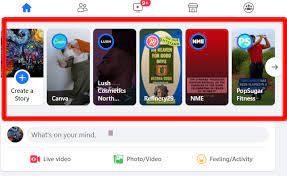 Step 2: Now, tap ‘+ Add to story’ option on Facebook page, and tap ‘Add your photo or video’ option and tap ‘Camera’ to take a new photo/video
Step 2: Now, tap ‘+ Add to story’ option on Facebook page, and tap ‘Add your photo or video’ option and tap ‘Camera’ to take a new photo/video
Step 3: Swipe up to tap in top-right, and then tap ‘Fundraiser’
Step 4: Choose ‘Facebook fundraiser’ that you want to promote like add GoFundMe fundraiser link
Step 5: Now, tap ‘Share to story’ option and once story is posted, the fundraiser sticker on story will show the current amount raised by that fundraiser.
Conclusion
I am sure this post helped you on How to add GoFundMe link to Facebook Story with easy ways. You can promote your GoFundMe fundraiser through Facebook via sharing GoFundMe link fundraiser to your Facebook Story. That’s all. For any suggestions or queries, please write on comment box below.
Q/A:
1: How do I make my GoFundMe link clickable?
A: You should make sure you have created GoFundMe link clickable so that people or your friends can easily locate your fundraiser with ease. Be sure to keep it short and easy for others to type.
Step 1: Open your browser and visit ‘https://www.gofundme.com/sign-in’ page and login into ‘GoFundMe’ account
Step 2: Once you are logged into your account, select ‘Your Fundraisers’ and select ‘Manage’ under the fundraiser you would like to edit
Step 3: Choose ‘Edit & Settings’ button under ‘Fundraiser’ title or if you are on mobile, scroll down the page and choose ‘Edit’
Step 4: Scroll to ‘Fundraiser Link’ section, and type your custom link in text box and select ‘Save’ at bottom of page.
Note: Once you change your link, it cannot be changed again. If you would like to change your link again, please contact our team by clicking “Get help”.
2: How do I post a GoFundMe page on Facebook?
A: As mentioned above in the post, it is quite simple to add GoFundMe link to your Facebook Story so that you can promote your GoFundMe fundraiser through Facebook story. Also, you can you share GoFundMe fundraiser on Facebook as Facebook post so that all of your friends or all Facebook users can donote in order to promote your fundraiser. To post GoFundMe page on Facebook, follow the steps below.
Step 1: Open Facebook app or Facebook website and login into your Facebook account
Step 2: Click the textbox says ‘What’s on your mind?’ option
Step 3: Type your message in the box and be sure to include your fundraiser link or GoFundMe page link, and you can add photos/videos using ‘Add to your post’ button.
Step 4: Make sure that privacy settings are set the way you would like them choosing Public or Friends, will ensure that you have the most visibility. Finally, click ‘Post’ option to post it on Facebook.
3: What do I say when I share a GoFundMe link?
A: When you share GoFundMe link on social media platforms or share it through email, you should regularly remember to post updates to sustain momentum you create with your fundraiser. Updates are the great way to rally support, revitalise your fundraiser and allow donors known what has happened since they made their donation, which can keep your fundraiser’s momentum, and update emails are send to donors from your fundraise, as long as they haven’t unsubscribed.
Try including the following things in your updates:
- Remind supporters that even a $5 donation or a share will get you closer to reaching your target.
- Provides an update on how you (or your beneficiary) is doing – and share a photo.
- Ask supporters to continue sharing the fundraiser to get the word out – this is the most important thing to generate more donations.
- Allow your supporters know how grateful you are for their help so far.
- You can share some of the kind words of encouragement which donors have posted with their donations.

