OnlyFans is kind of subscription based social media website where you can watch premium content from your favorite celebrities and models. Despite the fact that it is mostly popular due to Not Suitable For Work (NSFW) and other explicit contents that is been posted by the people you are subscribed to.
Because of these content OnlyFans has a very strict policy against piracy and copyright infringements which gives content creator on their platform an extra bit of assurance. If you find any websites or programs claiming that they can watch and download the video for free then these are just scam with false acclaims.
However if you want to save your favorite post or videos mainly for your own self then there are workarounds and methods that you can use to Download OnlyFans Videos on iPhone and watch them on your free time or a later data by following the steps mentioned below.
Table of Contents
Download OnlyFans Videos on Apple iPhone
As mentioned earlier unfortunately there is no for sure method to download or save videos majorly due to limitation of web browser with extension utility tool available on iOS. Fortunately by these extension and add-ons you can download and save on your computer and later transfer it on your iPhone and this answer your question of many user that can you download OnlyFans videos on iPhone.
Other than that you can take a screenshot of your favorite post by press and holding Volume UP and Side button at the same time. And if you have to save video then take a screen recording of that video through iOS by following these steps:
- Open Settings app on your device.
- Navigate to Control Center option in Settings.
- Press + or add button beside Screen Recording.

- Open OnlyFans and move to the video you want to save.
- Now Open Control Center and tap screen recording icon.
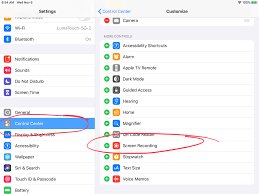
- Wait for timer to complete and play the video.
- To stop recording, move to top of the screen and tap the status bar, again tap
- Or open Control Center then tab stop recording
To watch saved video, open Gallery application on your device then move to screen recording folder, in that folder you will find saved OnlyFans video.
Download OnlyFans Video using Chrome Extension
As mentioned earlier it’s almost impossible to access locked content on OnlyFans but you can download and save post and videos for the creator you have subscribed. And one of the most reliable methods is saving the file using web extension utility tool. Follow these steps on how to do so:
- Open Chrome web browser on your desktop.
- Navigate to Chrome web store.
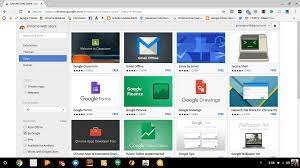
- Search for extension named “Downloader for OnlyFans”.
- Download and install the extension on your browser.
- After installation, open OnlyFans
- Login with your username and password then open the post you want to save.
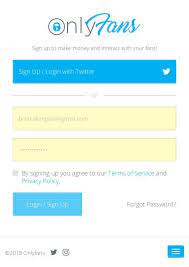
- You will now be able to see additional Original and Copy Link
- Click Original to save the post, which can be either image or video.

Now the post has been saved on your local drive in download folder, the quality of the video will be the same of what was posted and you also have the ability to lower the resolution according to your own preference and to do that click on Extension icon from top right of the window in address bar.
Conclusion
OnlyFans could have same really bold and explicit content and some user really like that type of content and to save that moment to your own library then for that reason we have listed all the steps and methods required to Download OnlyFans Videos on iPhone. Always remember that these content are protected by copyright law and using this for your monetary gain could land you to court with penalties and jail time therefore only use it for your own self.

