What is ‘Discord powercord not working/Discord powercord not showing’ issue?
In this post, we are going to discuss on How to fix Discord powercord not working, Discord powercord not showing, Discord powercord not loading issue. You are provided with easy steps/methods to resolve the issue. Let’s starts the discussion.
Table of Contents
‘Discord powercord not working, showing, loading’ issue:
‘Discord’: Discord is VoIP and Instant Messaging social platform. You have the ability to communicate with voice calls, video calls, text messaging, media and files in private chats or as part of communities called ‘Servers’. It is available for Microsoft Windows OS, macOS, Linux, iOS, iPadOS, Android, and in web browsers. As of 2021, the service has over 350 million registered users and over 150 million monthly active users. Discord is built to create and manage private and public communities.
‘Powercord’: Powercord is a discord client mod similar to ‘BetterDiscord’. It comes with a bunch of cool features that make is more functional and feature-rich when compared with the original Discord. It is available for Microsoft Windows OS, maOS, and Linux OS based computer. Powercord allows you to install themes and plugins to add extra features that can’t be provided by Discord bot.
However, several users reported they faced Discord powercord not working, Discord powercord not showing, Discord powercord not loading issue on their Windows computer when they tried to launch and run Discord powercord. The possible reasons behind the issue can be outdated Node.js, issue with Canary, Discord powercord not properly installed in computer, and other issues. It is possible to fix the issue with our instructions. Let’s go for the solution.
How to fix Discord powercord not working/ showing/loading?
Method 1: Fix Discord powercord not showing, working, loading issue with ‘PC Repair Tool’
‘PC Repair Tool’ is easy & quick way to find and fix BSOD errors, DLL errors, EXE errors, problems with programs/applications, malware or viruses infections in computer, system files or registry issues, and other system issues with just few clicks.
⇓ Get PC Repair Tool
Method 2: Install Discord powercord properly
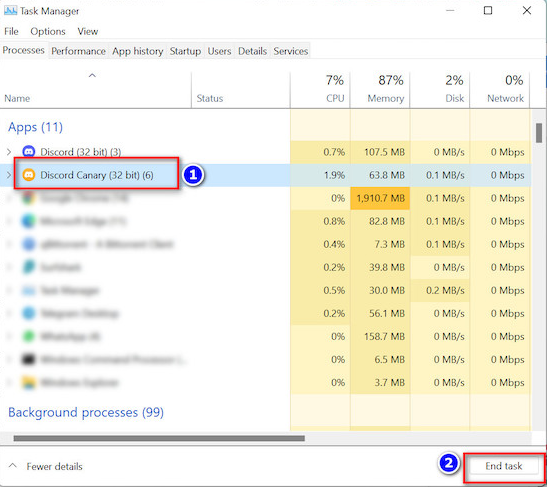
One possible way to fix the issue is to install Discord powercord properly in your computer.
Step 1: Type ‘cmd’ in Windows Search Box and open ‘Command Prompt’ tool
Step 2: Type the following command and hit ‘Enter’ key to execute.
git clone https://github.com/powercord-org/powercord
Step 3: Once executed, enter ‘cd powercord’ command and then execute npm I, npm run plug command
Step 4: Now, quit Discord Canary and press ‘CTRL + SHIFT + ESC’ keys on keyboard to open ‘Task Manager’ app, right-click on ‘Discord Canary’ process, and select ‘End Task’ to close it.
Step 5: Once done, re-launch Discord Canary and check if the issue is resolved.
Method 3: Update Node.js
This issue can be occurred due to outdated Node manager. You can update node manager/node.js in order to fix.
Step 1: Open your browser and visit Node.js official site or visit ‘https://nodejs.org/en/’ page
Step 2: Click the latest version available on the page and download & install it in your device. Once done, re-launch Discord Canary and check if the issue is resolved.
Method 4: Reinstall Discord canary
This issue can also be fixed by reinstalling Discord Canary in computer.
Step 1: Open ‘Control Panel’ in Windows PC via Windows Search Box and go to ‘Uninstall a Program > Programs & features’
Step 2: Find and right-click ‘Discord Canary’, and select ‘Uninstall’ to uninstall it and after that, restart your computer
Step 3: After restart, download and install Discord Canary in computer from official site, and check if the issue is resolved.
Conclusion
I am sure this article helped you on How to fix Discord powercord not working, Discord powercord not showing, Discord powercord not loading with easy ways. You can read & follow our instructions to do so. That’s all. For any suggestions or queries, please write on comment box below.


