What is ‘PCI Memory Controller driver’?
If are experiencing ‘Unable to install PCI Memory Controller driver’ error in Windows 10 computer each time when system is booted up, then are you are in right place for the solution. Here, you will be guided with easy steps/methods to resolve the issue. Let’s starts the discussion.
‘PCI Memory Controller driver’: PCI stands for Peripheral Component Interconnect and is a constituent of PCI Local Bus standard. SD cards, Intel Turbo Memory, and cameras are devices often related to PCI Memory Controller. If there is some issue with PCI Memory Controller or PCI Memory Controller driver, then some of these devices will not function properly on your Windows computer.
In sort, PCI Memory Controller driver acts as mediator between PCI Memory Controller devices including SD cards, cameras and Intel Turbo Memory, and your operating system installed in your computer. Compatible version of drivers for PCI Memory Controller must be installed in your computer if you don’t want to face any issues in computer related to SD cards, cameras and Intel Turbo Memory. It is necessary to have driver for PCI Memory Controller installed in your computer.
To check status of driver for PCI Memory Controller, you need to open ‘Device Manager’ in computer and expand ‘Other Devices’ category and check if it shows ‘Yellow Exclamation Mark’ on PCI Memory Controller. If it shows Yellow Mark, then it indicates the driver for PCI Memory Controller is not properly installed or is corrupted/outdated in computer. In such case, you need to update this driver in order to fix the issue.
How to fix PCI Memory Controller driver issue in Windows 10?
Method 1: Fix ‘PCI Memory Controller driver issues’ with ‘PC Repair Tool’
If you are facing this issue due to some problems in Windows computer, then you can try to fix the issues with ‘PC Repair Tool’. This software offers you to find and fix BSOD errors, EXE errors, DLL errors, problems with programs/applications, malware or viruses issues and other system issues with just few clicks. You can get this tool through button/link below.
⇓ Get PC Repair Tool
Method 2: Update PCI Memory Controller driver in Windows 10 via Device Manager
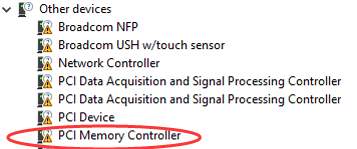
One possible way to fix this issue is to update driver for PCI Memory Controller in computer.
Step 1: Press ‘Windows + X’ keys on keyboard and select ‘Device Manager’
Step 2: In ‘Device Manager’, find and right-click on ‘PCI Memory Controller’, and select ‘Update Driver’ or ‘Update Driver Software…’
Step 3: Select ‘Search automatically for updated driver software’ option and follow on-screen instructions to finish update. Make sure your computer is connected to stable internet during update
Step 4: Once done, restart your computer to see the changes and check if the error is resolved.
Method 3: Download and reinstall PCI Memory Controller driver update in Windows 10 from manufacturer
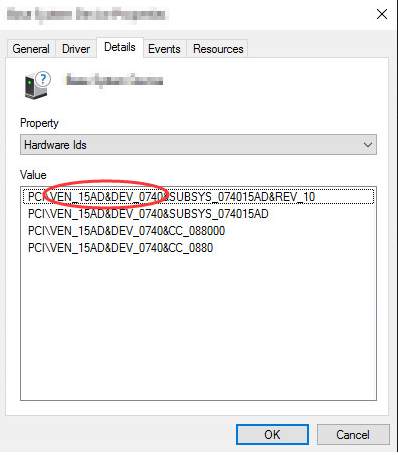
You can also try to get latest update for driver for PCI Memory Controller through manufacturer official source.
Step 1: Open ‘Device Manager’ using above method, right-click on ‘PCI Memory Controller’ and select ‘Properties’
Step 2: In ‘Properties’ tab, click on ‘Details’ tab, select ‘Hardware IDs’ from dropdown. This will show Hardware IDs value in ‘Value’ section. The VEN code means vender and DEV code means device. Copy the Hardware IDs relating to PCI Memory Controller.
Step 3: Now, open your browser and paste the copied hardware IDs in browser’s search bar and hit ‘Enter’ key to search. Click on link relating to manufacturer website that says download PCI Memory Controller driver according to hardware IDs you pasted in search bar, open the link and download the latest driver version for PCI Memory Controller in your computer
Step 4: Once downloaded, double-click on ‘Downloaded driver setup file’ and follow on-screen instructions to finish installation. Once done, restart your computer to see the changes and check if the error is resolved.
Method 4: Download or reinstall PCI Memory Controller driver update in Windows 10 [Automatically]
You can also try to download or update driver for PCI Memory Controller to latest version through ‘Automatic Driver Update Tool’. This software will automatically find and download the latest updates for all Windows drivers including driver for PCI Memory Controller and then install them into computer. You can get this software through button/link below.
⇓ Get Automatic Driver Update Tool
Conclusion
I am sure this post helped you on How to fix PCI Memory Controller driver issues in Windows 10 with several easy steps/methods. You can read & follow our instructions to do so. If the post really helped you, then you can share the post with others to help them. That’s all. For any suggestions or queries, please write on comment box below.

