In this article, we are going to discuss on How to know if someone is busy using TrueCaller. You are provided with easy ways to do so. Let’s starts the discussion.
‘Identify if someone is busy using TrueCaller’:
‘TrueCaller’: TrueCaller is Smartphone application that has features of caller-identification, call-blocking, flash-messaging, call-recording, chat & voice by using the Internet. It requires you to provide a standard cellular mobile number for registering with the service. The app is available for Android and iOS. You can use TrueCaller app to view the caller details that is not in your Phone Contacts.
TrueCaller also features you can check or identify if someone is busy or not via its Availability Feature. This feature of TrueCaller app makes it possible for you to known if the person you are about to call is busy or not. For example, if you see a red bell icon so that the number it means that phone is on silent mode. Let’s go for the steps to do so.
How to know if someone is busy using TrueCaller [Android]/iOS?
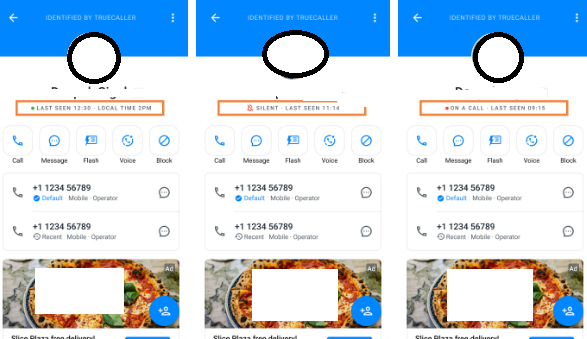
Step 1: At first, download and install TrueCaller app in your Android/iOS device if the app is not installed.
Step 2: Open TrueCaller app and register your phone number if you new user. You will see your call list once registered
Step 3: Open the target’s message box. If they are busy on another line, you will see ‘Red Dot’ displayed right below their username
Step 4: Right next to Red Dot, there is ‘On a call’ message displayed. It shows that the person is currently speaking to someone else.
Step 5: If the person is not on another call, there will be green light displayed below their name with ‘Available’ message.
Conclusion
I hope this post helped you on How to know if someone is busy using TrueCaller with easy ways. You can read & follow our instructions to do so. That’s all. For any suggestions or queries, please write on comment box below.

