owadays Smartphone have become the basic necessity of the today’s generation. And most of the users are aware of the features of the handset which they use to carry with them especially there’s no need to teach how to turn on and off the device. But as the handset gets older, the functionality of the touch screen gets fade and the users face difficulties accessing the device. And sometimes they face problems while turning off the device with touch screen. So considering the difficulties of those users, here in this blog we are going to guide you on How to turn off Android Phone without Touch Screen.
How to Switch Off Android Phone without Touch Screen?

We normally power off our Android device by pressing the Power Button as well as the touch screen. But if in case the touch screen gets unresponsive then don’t panic we have two convenient ways through which one can simply turn/switch off their device.
Way 1: Use the Phone’s Recovery Mode
It is one of the simplest methods to turn off the device when the touch screen is not responding and to do so you can follow the below mention instructions. Note: we are taking the example of Xiaomi Handset.
Step 1: Press/hold the power and volume up buttons together for some time
Step 2: Once the brand logo appears on the screen then release the power button but kindly keep holding the volume up button.
Step 3: It will enter recovery mode on your device then scroll down using Volume down Button until the option “Power Off” is highlighted.
Step 4: Finally press the Power Button once>it will turn off the device.
Note: You will not lose any data on your device by using this method.
Way 2: Use the Phone’s Charger
If you don’t want to follow the above method due to any specific reasons then in such case you may go with this one. You simply need a charger to proceed with this method.
Step 1: Make sure the charger is plugged into your device and charging
Step 2: Press/hold the Power & Volume down buttons together for few seconds.
Step 3: Once the device is turned off then remove the charger.
Frequently Asked Queries!!!
How can I answer my phone without touch screen?
Unresponsive touch screen is a normal issue but it becomes a headache when you are not even able to answer the call by using the screen. In such scenario, you can use a trick which will let you allow the incoming call without swiping the screen. To do so you need to enable Auto-Answer feature on your device:
Here’s how:
Step 1: First of all open dialer (phone) app
Step 2: Now tap on the Settings icon
Step 3: After that tap “Auto-Answer” toggle it on
Step 4: Finally Set the delay to Auto-Answer calls, and when to auto-answer calls e.g. always or only when headset or Bluetooth device is used.
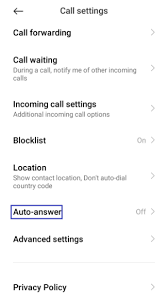
Bottom Line:
That’s all about How to turn off Android Phone without Touch Screen. Hope you liked the blog and now you can operate your device even without touch screen.



