I can’t join my friends Minecraft world: What is ‘Unable to Connect to World error in Minecraft’?
One user reported ‘I was playing with my friends on their Minecraft Pocket Edition world, I left for about half an hour to do a job and one and when I came back, I was unable to join the world. I couldn’t figure out Why cant i join my friends Minecraft world and all the writing disappeares before locating the server comes up again. If you are facing this ‘Unable to Connect to World error in Minecraft’ problem, then you are in right place for the solution. Let’s starts the discussion.
‘Minecraft’: Minecraft is sandbox video game designed and developed by Mojang Studios. The game was created in Java programming language. This game is available for Microsoft Windows OS, MacOS, and Linux OS based devices. The game has no specific goals to accomplish, allowing players a large amount of freedom in choosing how to play the game. The game world is virtually infinite and procedurally generated as players explore it.
However, several Minecraft game players report that they faced ‘Unable to Connect to World error in Minecraft’ error while they tried to join their friends in Minecraft World on their Windows computer. This issue indicates that you are unable to join your friend’s Minecraft World for some reasons. There could be several reasons behind the issue including incompatible editions/versions of game, your friend running any mods in their world but not are same, if your friend is not ready for join and other reasons.
Why cant i join my friends Minecraft world?
The possible reason behind ‘Unable to Connect to World error in Minecraft’ error can be incompatible editions or visions of Minecraft game. You should make sure you and your friend both playing bedrock edition or is one of you playing Java Edition. If you are playing same edition, are you both playing same version, and if so, this problem will be resolved.
Another possible reasons behind the issue can be if it’s single player world do they have it open to having friend join or if your friend playing on single player world or if it is on server/realm server. This issue can also be occurred if you and your friend both are not using same network in order to join to Minecraft world. If not and your friends has it open to their LAN, then you can’t join because you are on completely different network and it is not available for you.
Unable to Connect to World error in Minecraft error can also be occurred if your friend is not playing on the world and you are waiting to join, then it will not connect. You should make sure your friend is also active on Minecraft world and with the same network connection that you using for.
How to fix Unable to Connect to World error in Minecraft in Windows 10?
Method 1: Fix ‘Unable to Connect to World error in Minecraft’ with ‘PC Repair Tool’
‘PC Repair Tool’ is easy & quick way to find and fix BSOD errors, DLL errors, EXE errors, problems with programs/applications, malware or viruses issues, system files or registry issues, and other system issues with just few clicks. You can get this tool through button/link below.
⇓ Get PC Repair Tool
Method 2: Update Network Adapter drivers in Windows 10
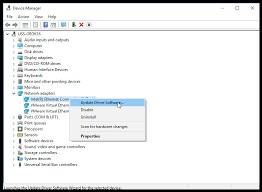
Updating network adapter driver to latest update can resolve the issue.
Step 1: Open ‘Device Manager’ in Windows 10 via Windows Search Box and expand ‘Network Adapters’ category
Step 2: Right-click on your network/WiFi adapter and select ‘Update Driver’. Follow on-screen instructions to finish update process. Once done, restart your computer to see the changes
Download or reinstall network adapter driver update in Windows 10 [Automatically]
You can also get latest update for all Windows drivers including network adapter driver using Automatic Driver Update Tool. You can get this tool through button/link below.
⇓ Get Automatic Driver Update Tool
Method 3: Restart your computer and Re-add your friend
Sometimes, this issue can be occurred due to some temporary issue in your computer or Minecraft game. You can fix the issue just by restarting your computer and then re-add your friend. If you find you can still connect to stranger’s world, you can remove the person as friend, then re-add them back and check if the error is resolved.
Method 4: Reload your private world

Some users reported they were able to connect to their friends world after reloading their private word.
Step 1: Open ‘MInecraft’ App in your computer and click ‘Play’
Step 2: Go to ‘Worlds’ tab and select one of your worlds. Evoke the menu and select ‘Save & Quit’
Step 3: Back to main menu and click ‘Friends’ tab and check if the error is resolved.
Method 5: Disable Windows Firewall

It might possible your Windows firewall is blocking Minecraft game from doing this for some reasons. You can fix the issue by disabling Firewall in your computer.
Step 1: Open ‘Control Panel’ in Windows 10 via Windows Search Box and go to ‘System & Security > Windows Defender Firewall’
Step 2: Click ‘Allow an app or feature through Windows Defender Firewall’ and click ‘Change Settings’
Step 3: Find ‘Javaw.exe’ option and check the checkbox in both public and private boxes, and then re-check if the error is resolved.
Method 6: Change Settings in Xbox.com
Step 1: Go to ‘Xbox official site’ and click ‘Xbox One/Windows 10 Online Privacy’ tab
Step 2: Find ‘Join Multiplayer games’ and click ‘Allow’ next to it and click ‘Submit’. Once done, please check if the error is resolved.
Method 7: Try using VPN connection
If you are using issue with your current active network, you can try VPN connection and check if it works for you. You can try NordVPN, ExpressVPN or other popular VPN service for this purpose. VPN can bypass geo-location and then you can use VPN service to resolve the issue.
Conclusion
I hope this post helped you on Why cant i join my friends Minecraft world and How to fix Unable to Connect to World error in Minecraft with easy ways. You can read & follow our instructions to do so. That’s all. For any suggestions or queries, please write on comment box below.


