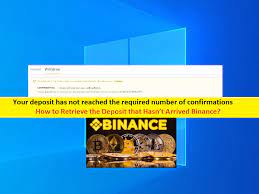Whether you’re a CEO of a Fortune 500 company or an entry-level employee, you need the best technology tools to help you succeed in your professional career. In this blog post, we will discuss 12 of the best tools that are available today. These tools can help you manage your time more efficiently, communicate with co-workers more effectively, and achieve your goals faster!
Tool #1 – Email Signatures
Email signatures are a great way to make a good first impression on potential clients or employers. They can also be used to promote your brand or website. Many different services offer email signature templates. The best designed email signatures are those that are simple and easy to read. You should also include your contact information, such as your email address and phone number.
Tool #2 – Project Management Software
Project management software can help you keep track of your tasks and deadlines. It can also be used to collaborate with other team members. There are many different project management software programs available, so it’s important to choose one that fits your needs.
Tool #3 – Social Media Scheduling Tools
Social media scheduling tools can help you save time by automatically posting your content at the best times. They can also help you track your progress and see which posts are performing well. Social media is a great way to connect with potential customers and promote your brand.
Tool #4 – Time Tracking Software
Time tracking software can help you see how you’re spending your time and where you can improve. It can also be used to invoice clients or employers for your work.
There are a lot of different time tracking software options available. Some things to consider when choosing time tracking software include:
- How easy is it to use?
- Does it have a mobile app?
- What features does it offer?
- How much does it cost?
Choosing the right time tracking software can help you be more productive and efficient in your work. Each software has different features, so it’s important to choose one that has the features you need.
Tool #5 – CRM Software
CRM software is a must-have for any business that wants to grow its customer base. It can be used to track your customers’ contact information, sales history, and purchases. CRM software can also help you nurture your relationships with customers and build loyalty.
There are many different CRM software programs available, so it’s important to choose one that fits your business. Some things to look for in a CRM software program include:
- Ease of use
- Customer support
- Integrations
- Pricing
Tool #6 – Calendar App
A calendar app can help you stay organized and on top of your schedule. It can also be used to set reminders for important tasks or events. There are many different calendar apps available, so it’s important to find one that fits your needs. Missing important event deadlines can cost you time and money, so it’s important to choose a calendar app that you can rely on.
Tool #7 – Password Manager
Next on the list is a tool that every professional should have in their arsenal, a password manager. In today’s day and age, we have so many different accounts with sensitive information that it can be tough to keep track of all our login credentials. That’s where a password manager comes in handy.
A password manager helps to store all your login info in a secure, encrypted database. This way, you only have to remember one master password to access all your other accounts. Cybercrime is on the rise, so it’s important to take steps to protect your online information. A password manager is a great way to do that.
Tool #8 – Assistant Manager
Assistant managers can help you keep track of your tasks, deadlines, and appointments. They can also help you delegate work to other team members. An assistant manager is a perfect tool for professionals who want to be more organized and productive. By delegating, you can focus on the tasks that are most important to you. There are many different assistant manager programs. It is important to choose one that fits your needs.
Tool #9 – Business Card Scanner
A business card scanner is a helpful tool for professionals who want to digitize their contacts. It can be used to scan and store business cards in a digital format. This way, you can keep all your contacts in one place and access them from anywhere. There are several different business card scanner programs to choose from, so it’s critical to find one that works for you.
Tool #10 – Cloud Storage
Last on the list is a tool that is becoming increasingly essential for professionals, cloud storage. Cloud storage allows you to store files and data remotely in the cloud. This way, you can access your files from anywhere with an internet connection. There are many different cloud storage providers available, so it’s important to choose one that fits your needs.
Secure cloud storage is important because you are trusting them with your sensitive data. Make sure to do your research to find a reputable provider.
Tool #11 – Tax Manager
A tax manager is a fantastic tool for individuals who want to stay on top of their taxes. It can be used to track your income, deductions, and tax payments. By tracking your taxes, you can be sure that you are paying the correct amount of taxes and avoid overpaying.
Tool #12 – Design Creator
A design creator is a great tool for professionals who want to create professional-looking designs. It can be used to create logos, business cards, presentations, and more. There are many different design creator programs available, so it’s important to choose one that fits your needs.
Conclusion
These are just a few of the many different technology tools that professionals can use to be more productive and efficient in their work. With so many options available, it’s important to choose the right ones for your needs. You can use a variety of these tools or just a few, depending on your business.