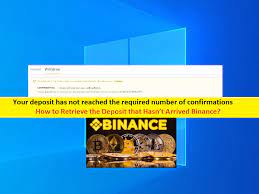yiptv is a cable cutting service that uses the SOPlayer app for multiple platforms and provides television, movies and other forms of media for a paid monthly fee. If you don’t have cable television at home, at work then you can still watch TV channels on your computer if you have an active internet connection. You can do this for free by using IPTV software apps.
One of the best IPTV tools is myiptv player. It is a free media player with support for EPG (Electronic Program Guide) and IPTV channels. In order to load the channels and start watching TV on your desktop, Xbox or mobile you just have to use an M3U playlist for a local file. Remember that this program works on Windows 10 computers, you can use it on other devices too.
Features of myiptv player:
- Provides you with the option to record channels.
- It can handle HTTP Live Streaming and MPEG TS.
- Channels are automatically grouped based on channel data.
- You can manage your favorite channels.
- Encompasses EPG support.
- Channel filtering options.
How to setup myiptv player?
myiptv player can be downloaded from Microsoft Store. Remember that, it is a Store App and it doesn’t work with older versions of operating system.
It doesn’t provide an IPTV service since the app is ad-supported. In other words, it doesn’t contain any IPTV channels or streaming URLs so you have to obtain them from somewhere else.
How to use myiptv player?
If you are concerned about not being able to find your way then don’t be panic. if you use it for the first time, then myiptv player will be devoid of channels. These methods tell you how to load channels:
- Go to the Settings section and Click the “Add new playlist and EPG source” button
- Type your remote URL or local channel list file (M3U)
- Go back to the Settings tab
- Locate the “Select channel playlist” dropdown menu
- Select your channel list from the combo menu
- Click the refresh button
- By now, myiptv player have already loaded your channels.
There are some of the best IPTV apps for Windows 10 and older versions:
VLC for Windows: VLC is a free and open source cross platform multimedia player and framework that plays most multimedia files and various streaming protocols. It is available for desktop operating systems and mobile platforms such as Android, iOS, iPadOS and Windows Phone. It offers powerful streaming features to run all multimedia content. This player is free for spyware ads and tracking.
IPTV Smarters for PC: The IPTV Smarters App is a fabulous video streaming player that allows your IPTV customers or end-users to stream content like Live TV, VOD, Series, and TV Catchup supplied by you; on their Android & iOS devices, Smart TV, and even on macOS/Windows PC/Laptop. It supports all Windows versions including 32 and 64 bit. In order to use this app, you simply need to enter your username, password and server URL.
OttPlayer: The best myiptv player for Windows is watch IPTV from your ISP or from other sources on phones, tablets, set-top box or TV. And all this is with centralized control via the website. It is available for Windows PC Surface Hub and HoloLens. This player support M3U8 and come free of unwanted ads. Once you have created account on OttPlayer, you need to simply enter the registration information and download the playlist.
IPTV: If you are searching for the best IPTV apps then you must choose this one. It is the delivery of television content over Internet Protocol networks. Unlike downloaded media, IPTV offers the ability to stream the source media continuously. It comes with lots of interesting content to improve user experience. This app works with Windows 10, 8, 8.1 and Xbox One.
ProgDVB/ProgTV: The simple but convenient and universal software for watching digital TV and listening to radio channels in Android and Windows. It is designed meticulously for remote control and also offers an option to access functions with a mouse. It supports various digital content and data types that include IPTV, OTT Club, DVB –S, DVB-S2 and more. Despite this, it also offers additional features that offer picture-in-picture support, 10 Bands equalizer, channels preview and more.
Conclusion
I am sure this post helped you to select best myiptv player for Windows 10,8,7. If this post really, helped you, then you can share the post with others to help them. That’s all. For any suggestions or queries, please write on comment box below.