Are you trying hard to get rid of the following error message:
“DirectX function ‘Dx12Renderer:waitOnSwap Chain Gpu timeout detected’ failed with DXGILERROR DEVICE_HUNG (The GPU will not respond to more commands).”
Don’t worry here in this tutorial we are going to discuss about the same. As a large number of users have shared that they are stuck with the same error message while playing FIFA 23.Well this video game needs no introduction as it is one of the best developments of EA Sports. But sometimes the thing goes wrong and users encounter annoying errors. And if we talk about the potential culprits then so far we have concluded that there are so many factors that factors that provoke the error such as if your system is not compatible with the game, outdated DirectX, Outdated FIFA 23 and last but off course corrupted game files. Once you are aware with all the possible causes then follow our suggestions to tackle the error
Table of Contents
Try these fixes for FIFA DirectX Function Dx12 Renderer error
Method 1: Update FIFA
Developers release patches for enhancing the user’s experience that’s why it is imperative to update your game on regular interval of time for uninterrupted service. If you are still running the outdated version then kindly update the game to the latest version.
Here’s how:
Step 1: First of all open Steam>Library and right-click on EA SPORTS™ FIFA 23> Select Properties> Updates> Always keep this game Updated
Step 2: Now the Steam Client will automatically install any new updates if this option is enabled
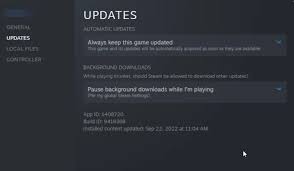
Method 2: Update DirectX to the latest version
We also suggest you to update DirectX to the latest version. If you are not using an updated version you won’t be able to play the above mention game smoothly.
So follow the below mention guidelines to update DirectX to the latest version:
Step 1: Download and Install the DirectX End User Runtime Web Installer>Now launch the Installer, accept the license agreement and tap Next to start the installation
Step 2: It will take some time on the basis of the version of DirectX already installed. The setup will exit without making changes if the device doesn’t miss any DirectX components.
Finally Restart your device and once done then see if the issue resolved or not.
Method 3: Check the System Compatibility
If your system does not meet the minimum requirements to play the game then it is quite obvious to face issues while playing the game. So make sure your system is compatible with the game.
Minimum System Requirements
Graphics: NVIDIA GeForce GTX 1050 Ti or AMD Radeon RX 570
DirectX: Version 12
Network: Broadband Internet connection
Storage: 100 GB available space
OS: Windows 11/10 64-bit
Processor: Intel Core i5 6600k or AMD Ryzen 5 1600
Memory: 8 GB RAM
Method 4: Verify the Integrity of the Game Files
If you are still struggling with FIFA DirectX Function Dx12 Renderer error, the chances are very high that you have corrupted/missing system files. In such case you can use the built in feature of Steam to check the integrity of the game files.
Here’s how:
Step 1: First of all pen Steam and click on Library > Right-Click on EA SPORTS™ FIFA 23 from the list
Step 2: Select Properties> Local Files > lastly click on Verify Integrity of the Game Files
Method 5: Troubleshoot in Clean Boot State
If none of the above mentioned methods works for you then we suggest you to perform a clean boot of your system. And to do the same follow the below mention suggestions:
Step 1: To open the Run dialog box press Windows + R keys together> then type in msconfig and press Enter key
Step 2: Go to the General tab and check the Selective Startup option & Load System Services Option under it
Step 3: Then go to the Services tab & check for the option Hide all Microsoft services
Step 4: Tap on Disable All at the bottom right corner and press Apply and then OK to save the changes
Step 5: If you are unable to see the error in the Clean Boot State. You may need to manually enable one process after another and see who the culprit is. And once it is detected kindly disable or uninstall that software.
That’s all folks! We assume you liked the blog and you easily managed to get the FIFA DirectX Function Dx12 Renderer error.


