As per the records several Discord users have claimed File cannot be empty error message on their screen. They have also reported that they get prompted with this error without any obvious explanation and the error can even appear while trying to sending files that you have already sent before.
The reports also say that there is no any particular reason for facing the same because users get this error randomly while trying to send files. And unfortunately there is also no fixes to help in preventing the glitch from happening.
And if you are too one of those thousands of users then don’t panic as you are not alone and we have also concluded that the issue is not new the users have been reporting the same since last two months but officially the issue remained unfixed.
But after going through a lot of reports we have concluded that the Discord team has eventually acknowledged the glitch. They have also revealed that they are working on the fix till then you really need to wait however if you want to try some troubleshooting methods then you can follow the below mention suggestions.
Table of Contents
Try these fixes for File cannot be empty error on Discord while sending files

Method 1: Check your Internet Connection
You are likely to face the above mention issue if you have unstable internet connection. So make sure you have a stable internet connection.
Method 2: Restart your Device
Sometimes a simple restart may resolve critical issues so after checking your internet connection kindly reboot your device to remove the glitch from it.
Method 3: Update the discoed Client
Updating the Discord Client is another good pick to resolve the above mention issue. For Discord the download and update buttons are located at the top right of the client in the form of a green download arrow. Once the client automatically restarts, you will be greeted with a new version and then see if the issue resolved or not.
Method 4: Change the Server Region
To proceed with the method follow the below mention guidelines:
Step 1: Click on the server drop-down at the top left> then choose Server Settings
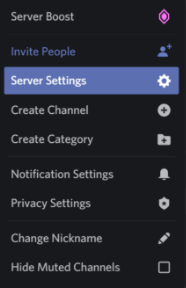
Step 2: Select Overview at the top> now use the drop-down to change the server location under Server Region
Changing the server location to one that is geographically closer to you will lower the latency and improve the stability of your connection.
That’s all File cannot be empty error on Discord while sending files, we assumed that the above mentioned methods helps you in resolving your issue and if it didn’t works for you then you need to wait till the developer’s provide fixes for the same. Thanks for Reading.

