In this post, we are going to discuss on How to fix LEDKeeper2.exe error problem in Windows computer. You are provided with easy ways to fix the issue. Let’s starts the discussion.
Table of Contents
What is LEDKeeper2.exe?
LEDKeeper2.exe is executable (EXE) program/process associated with MSI Dragon Center, which is all-in-one tool designed & developed to help you managing and monitoring MSI computers and hardware components. MSI Dragon Center software features include system monitoring, system performance optimization, and light control for supported periperhals. The purpose of LEDKeeper2.exe process is to run these features of MSI Dragon Center software and maintain the performance of system.
What is LEDKeeper2.exe application error?
It is common Windows Problem considered as application error problem. This issue indicates when try to launch and play a game in your Windows computer or try to run Easy Anti-Cheat software in game, you experience this error problem on the computer which prevents you from playing the game as well.
This error is sometimes appeared with ‘Game Security Violation Detected’ error message, while sometimes, it appears with message saying ‘LEDKeeper2.exe- application error. The exception unknown software exception (0xe434352) occurred in the application location 0x00000000764AC6F2’.
One possible reason behind this error problem is the interference of Easy Anti-Cheat Software in Windows computer. It might possible Easy Anti-Cheat software installed in your computer is detecting LEDKeeper2.exe as cheat that’s why the error is occurred while gaming in Windows computer. This issue can be occurred due to some issue with anti-cheat software itself.
What is LEDKeeper2.exe Apex Legends error problem?
Several users reported they faced LEDKeeper2.exe error on their Windows computer while gaming Apex Legends. This issue indicates when they tried to play Apex Legends game in Windows PC, they experience LEDKeeper2.exe error/ LEDKeeper2.exe application error on screen which prevents from playing the game. This issue can be occurred due to some issue with Easy Anti-Cheat software in your computer. You can uninstall Easy Anti-cheat software in computer to fix the issue, but there is also some other possible solutions to fix the issue as mentioned in the post. Let’s go for the solution.
How to fix LEDKeeper2.exe application error – Apex Legends error problem in Windows 10/11?
Method 1: Disable LEDKeeper2.exe process
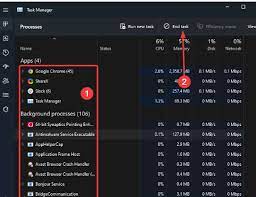
One possible way to fix the issue is to disable LEDKeeper2.exe in Task Manager in computer and check if you can run and play the game without any issue.
Step 1: Press ‘CTRL + SHIFT + ESC’ keys on keyboard to open ‘Task Manager’ app
Step 2: Find and right-click ‘LEDKeeper2.exe’ process under ‘Processes’ tab, and select ‘End Task’ to kill it. Once done, retry running the game and check if the issue is resolved.
Method 2: Uninstall LEDKeeper2.exe
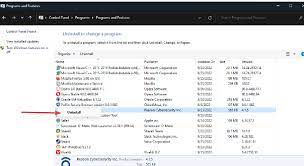
You can uninstall LEDKeeper2.exe in computer to fix the issue.
Step 1: Open ‘Control Panel’ app via Windows Search Box and go to ‘Uninstall a Program > Programs & Features’
Step 2: Find and right-click ‘LEDKeeper2.exe’ or ‘MSI Dragon Center’ software, and select ‘Uninstall’ to uninstall it. After that, restart your computer and check if the error problem is resolved.
Method 3: Uninstall Easy Anti-Cheat software
This issue can be occurred due to some issue with Easy Ant-Cheat software or interference of this software in computer. You can uninstall Easy Anti-Cheat software in computer to fix the issue.
Step 1: Open ‘Control Panel’ app via Windows Search and go to ‘Uninstall a Program > Programs & Features’
Step 2: Find and right-click ‘Easy Anti-Cheat Software’, and select ‘Uninstall’ to uninstall it. After that, restart your computer, and re-launch the game like Apex Legends, and check if it works for you toward resolving the issue.
Method 4: Disable your antivirus/firewall
This issue can be occurred due to some interference of antivirus/firewall program in computer. You can fix the issue by disabling your antivirus/firewall in computer to fix, and then check if it works for you.
Method 5: Run SFC Scan
You can run SFC Scan in computer to repair corruption in system files in computer and fix this issue as well.
Step 1: Type ‘cmd’ in Windows Search Box and right-click ‘Command Prompt’ from results appeared, and select ‘Run as Administrator’
Step 2: Type ‘sfc /scannow’ command and hit ‘Enter’ key to execute and once done, check if the issue is resolved.
Method 6: Reinstall Apex Legends
If you are facing this error problem while gaming Apex Legends, chances there is some issue with Apex Legends game itself. You can uninstall and reinstall Apex Legends game to fix the issue.
Step 1: Open ‘Control Panel’ app via Windows Search Box and go to ‘Uninstall a Program > programs & features’
Step 2: Find and right-click ‘Apex Legends’, and select ‘Uninstall’ to uninstall it, and after that, restart your computer.
Step 3: After restart, download and reinstall Apex Legends game from official site in computer and once installed, launch and play Apex Legends game and check if the error problem is resolved.
Fix LEDKeeper2.exe application error problem in Windows PC [Automatically]:
‘PC Repair Tool’ is quick & easy ways to find and fix LEDKeeper2.exe error – Apex Legends error problem in Windows PC. You can also use this tool to find and fix all other system issues with just few clicks.
Conclusion
I hope this post helped you on How to fix LEDKeeper2.exe application error – Apex Legends error problem. You can read & follow our instructions to do so. That’s all. For any suggestions or queries, please write on comment box below.


