In this article, we are going to discuss on How to fix ‘The build of vanguard is out of compliance’ error – Valorant error on Windows 10/11. You are provided here with easy steps/methods to resolve the issue with ease. Let’s starts the discussion.
Table of Contents
What is Valorant?
Valorant is first-person tactical hero shooter video game designed & developed and published by Riot Games, and available for Windows OS based devices for the free. In this game, players plan as one of set of Agents, characters based on several countries and cultures around the world. In the main game mode of Valorant game, players are assigned to either the attacking or defending team with each team having 5 players on it.
What is Vanguard?
Vanguard is anti-cheat software required to play Valorant game in your Windows 10/11 computer. The purpose of Vanguard is to detect and prevent and cheating in the game by monitoring the player’s system and ensuring that third-party programs or hacks are being used during gameplay.
What is ‘The build of vanguard is out of compliance with current system settings’ error – Valorant game error?
It is common error Valorant game problem in Windows computer usually occurred when you attempt to launch Valorant game. This issue indicates when you try to launch and run Valorant game app in your Windows 10/11 computer, you experience game fails to launch with ‘The build of vanguard is out of compliance’ error appeared on screen. The error message indicates the version of vanguard is not up-to-date or not compatible with current version of Valorant game in computer.
This error problem prevents you from playing Valorant game in Windows computer. There could be several reasons behind the issue including outdated Windows OS, outdated/corrupted Valorant and/or Vanguard, disable secure boot feature in computer, and other issues. If you are facing the same issue and looking for ways to fix, then you are in right-place for the solution. Let’s go for the solutions (Solutions are given under separate heading starting with ‘How to fix…’).
What is ‘This build of Vanguard requires TPM version 2.0 and secure boot to be enabled in order to play’ error – Valorant error?
When you attempt to launch and play Valorant game in your Windows computer, you may experience ‘This build of Vanguard requires TPM version 2.0 and secure boot to be enabled in order to play’ in your computer screen. This error indicates you are facing this error possibly due to disabled TPM version 2.0 and Secure Boot feature in your computer. You can enable these features in your computer to fix this error on Windows 11 computer, or you can downgrade Windows to Windows 10 to play Valorant game. However, it is possible to fix the issue with our instructions. Let’s go for the solution.
How to Fix The build of vanguard is out of compliance with current system settings error, requires TPM version 2.0 and secure boot to be enabled in order to play error on Windows 10/11?
Method 1: Enable TPM 2.0 and Secure Boot
One possible way to fix the issue is to enable TPM 2.0 and Secure Boot feature in computer.
Step 1: Restart your computer and when booting initiates, press ‘F2’, ‘Del’ or other BIOS supported key on keyboard to enter into BIOS settings page
Step 2: Once you are in BIOS mode, go to ‘Boot’ tab and look for ‘Secure Boot’ feature, and enable it.
Step 3: Now, look for TPM option in BIOS page and enable it. Once done, save the changes and exit BIOS settings and restart your computer, then check if the issue is resolved.
Method 2: Change boot mode in UEFI
You can change boot mode in UEFI to fix the ‘This build of Vanguard requires TPM version 2.0 error’.
Step 1: Open BIOS settings page using ‘Step 1’ of above method
Step 2: Go to ‘Boot Maintenance Manager > Advanced Boot Options > Boot Mode’, you should note that the way to locate boot mode varies according to PC brands and models
Step 3: Change the boot mode to UEFI, and then save the changes and exit BIOS settings, and restart your computer normally, and check if the issue is resolved.
Method 3: Turn OFF ‘Open Discord’ settings
This issue can be occurred if Discord is allowed to launch at startup or you run it in background. You can fix the issue by disabling ‘Open Discord’ option.
Step 1: Open ‘Discord’ app in Windows PC and go to ‘Settings’ and click ‘Windows Settings’ from sidebar
Step 2: Now, move to right panel and toggle OFF ‘Open Discord’ option and save the changes. Once done, restart your computer and re-launch Valorant game, and check if the issue is resolved.
Method 4: Reinstall Valorant game
Another way to fix the issue is to reinstall Valorant game and Vanguard anti-cheat software in computer.
Step 1: Open ‘Settings’ app in Windows PC via Windows Search Box and go to ‘Apps > Apps & Features’
Step 2: Find and select ‘Valorant’ game app, and click ‘Uninstall’ option to uninstall it. Repeat the same step to uninstall Vanguard, and after that, restart your computer.
Step 3: After restart, download and reinstall Valorant game, Vanguard from official source in computer, and then re-launch Valorant game, and check if the issue is resolved.
Method 5: Update Windows OS
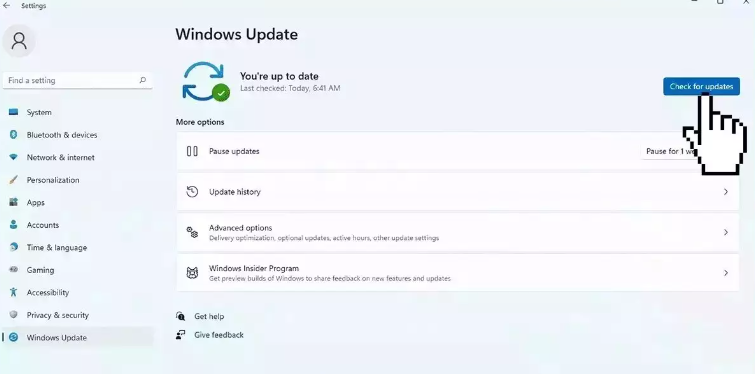
Updating Windows OS to latest version can resolve the issue.
Step 1: Open ‘Settings’ app in Windows PC via Windows Search Box and go to ‘Update & Security > Windows Update’ and click ‘Check for updates’ button
Step 2: Download and install all available updates in computer and updated, restart your computer and check if the issue is resolved.
Fix The build of vanguard is out of compliance, This build of Vanguard requires TPM version 2.0 error on Windows 10/11 with ‘PC Repair Tool’:
‘PC Repair Tool’ is quick & easy ways to find and fix The build of vanguard is out of compliance, This build of Vanguard requires TPM version 2.0 error on Windows computer. You can also use this tool to find and fix BSOD errors, DLL errors, EXE errors, problems with programs/applications, malware or viruses infections in computer, system files or registry issues, and other system issues with just few clicks.
⇓ Get PC Repair Tool
Conclusion
I am sure this post helped you on How to fix The build of vanguard is out of compliance, This build of Vanguard requires TPM version 2.0 error. You can read & follow our instructions to fix the issue. That’s all. For any suggestions or queries, please write on comment box below.


