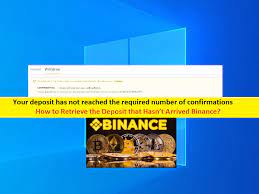In this article, we are discussing about “Microsoft Mouse and Keyboard Center” App in details. Let’s starts the discussion?
Table of Contents
Microsoft Mouse and Keyboard Center Review
The latest “Microsoft Mouse & Keyboards Center” app supports several Microsoft Mouse and keyboards. Some supported mice are Arc Mouse, Arc Touch Bluetooth Mouse, Arc Touch Mouse, Basic Optical Mouse v2.0, Comfort Mouse 3000, 4500 and 6000, Ergonomic Mouse, Explorer Mini Mouse, Explorer Mouse and so on.
“Microsoft Mouse & Keyboards Center” App supports several versions of keyboards like All-in-One Media keyboard, Bluetooth keyboard, Comfort Curve Keyboard 2000, Digital Media keyboard 3000, Natural Ergonomic keyboard 4000, SideWinder X4 Keyboard and so on.
However, some older Microsoft devices are not longer supported in latest “Microsoft Mouse & Keyboards Center” software. If you are use new Surface Arc Mouse or Bluetooth keyboards and/ or other Microsoft Mouse and Keyboard listed above, then you will want to get this app. “Microsoft Mouse and Keyboard Center” application is free and adds some key features to this and other mice and keyboards.
Get the most out of your Mouse & keyboard
Microsoft recommended you to install “Microsoft Mouse and Keyboard Center” software if you are running Windows 7, 8, 8.1, and Windows 10 Operating System on your device, and are using any of the recently released hardware keyboard and mouse.
This software released by Microsoft (American Multinational Company) helps you make the most out of your Microsoft and mouse. It supports several versions of Microsoft Mouse and Keyboards
Note that this software is not available for Windows 10 in S Mode or Windows ARM-based devices while latest release supports theses new devices like Microsoft Bluetooth Keyboards, Microsoft Bluetooth Mouse, Microsoft Ergonomic Keyboards and Microsoft Ergonomic Mouse.
If you are using Microsoft Keyboards and mouse on Windows with generic drivers, you might have installed ItelliPoint and ItelliType Pro driers to get full support for the devices. You may have been required to install different drivers for Mouse and keyboard.
But you don’t have to that because new Microsoft Mouse and Keyboards Center software offers a common unified driver for Microsoft Mice and keyboards. You can use it to create new shortcuts that make tedious task a breeze.
“Microsoft Mouse and Keyboards Center” is All-in-driver for all connected Mice and keyboard devices and you can view the basic settings and app-specific settings in one place. It also provides access to an online troubleshooting library and provides “How to info tips for various features”.
This software will automatically detect and provide the configuration page displaying a picture of connected devices in order to start the “Microsoft Mouse and Keyboard Center” App.
“Microsoft Mouse and Keyboards Center” application is available for 32-bit and 64-bit versions both so go and download/install in your computer. If you have any suggestions or queries, please write on comment box given below.