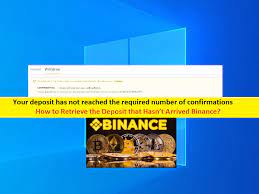Our most beloved online streaming service in the US, Netflix, this month brings us some exceptionally good horror movies. We can watch Netflix offline with the Netflix app on our mobile or use StreamGaGa Netflix downloader, an external downloader software. Let us get into deep.
About two thousand years ago, Celts, a tribe from central Europe, started celebrating their New Year on November 1. This day denotes the ending of summer season and the start of winter. This period is also associated with the deaths of humans.
As per their belief, there is no line between dead and living on the night before New Year or November 1, and the ghosts can visit the earth. While the spirits are on the earth, they cause some trouble, damage crops, and help Celtic priests make future predictions.
Celts observe this day by sacrificing crops and animals to the Celtic deities on a huge sacred bonfire. They also celebrate this day wearing scary costumes and telling future predictions to each other. This festival calls Halloween.
We are reviewing an upcoming horror movie, Hypnotic, and will explain how you can watch Netflix offline with the help of the Netflix app and StreamGaGa Netflix downloader.
Hypnotic, Coming On October 27, 2021, Netflix
Directors
Matt Angel
Suzanne Coote
Writer
Richard D’Ovidio
Stars
Kate Siegel
Jason O’Mara
Dulé Hill
Storyline
Dr. Meade is a famous hypnotherapist who helps people to get an improved life. A young woman, Jenn, came to Dr. Meade to recover from her personal and professional traumas. She underwent several intense meetings with Dr. Meade, and there were some unpleasant deadly events. Jenn found herself in a dreadful psychological game, and before it was too late, she planned to get out of it.
Our Opinion
“Hypnotic” is among the lesser-known psychological thriller of Netflix. As per its name, we can understand the theme of the movie. Kate Siegel acted as Jenn. She is one of the known faces in horror movies. We can only guess the story by its name and Netflix’s two-line synopsis as Netflix is creating mystery around all the Halloween-special projects. Anyway, this is one of Netflix-way to surprise us, and we love to be surprised on festive days and special moments.
Suppose you are planning any trip or party during Halloween where the internet facility may not be available. In that case, if you want to watch this type of horror specials, then download them in advance to enjoy offline. Here is the technique.
Ways to Watch Netflix Offline
Netflix allows us to download movies using the Netflix app. You can use your iphone/iPad and Android devices for downloading purposes. After downloading any movie or show, this will be stored within your Netflix app, and you can watch those downloaded videos without any internet connection. The process is very simple.
- Run the setup of the Netflix app and open it.
- Log in to access.
- There are two available levels of quality for downloading videos from Netflix, higher and standard. Higher means high-definition videos, and it requires more space and time to download any movie or show. Requirements for the standard quality download are less space and time. You can select the downloading quality in the ‘App Settings’ section.
- Tap the “Movies” button to go inside and search for the movie to select for download.
- You will find a download arrow if the movie is available to download as Netflix restricts us from downloading all its content. Tap on it to begin downloading.
- Go to the “My Downloads” section to get the downloaded movie.
- You can watch the movie offline from this section.
Some Restrictions On Netflix Download
- Sharing is not allowed if you download a movie or show.
- There is a 30-day duration, after which you cannot watch your downloaded videos. The titles will be there, but you cannot access them as they have expired.
- There is a limit to downloading 100 videos. Downloading 20 episodes of a web series means you crossed 20 videos, and 80 is remaining.
- The video quality may differ from live streaming.
- A long buffering time can be there while downloading a video.
You can use StreamGaGa Video downloader to overcome these limitations.
StreamGaGa Video Downloader, Your Solution To Download Videos
Downloading is the ultimate solution to watch movies or shows when you are out of the internet coverage area. StreamGaGa downloader software can help you download from all the trending online streaming services and social media sites. You will get HD or UHD video quality with high download speed and unlimited downloading and sharing at the most pocket-friendly price. There are particular softwares for every OTT like if you wish to download movies from Netflix, you need to use StreamGaGa Netflix downloader.
StreamGaGa Netflix Downloader With Great Features and Facilities
You can use StreamGaGa Netflix downloader to overcome the limitations of the Netflix app. You do not have to think about which title is available to download on Netflix, as this software gives you the facility to download all Netflix titles. There will be no expiry dates of any video, and you can take your time to watch after downloading. We want to give you an idea about the available features of the StreamGaGa Netflix downloader.
Key Features of StreamGaGa Netflix Downloader
Get Videos in High-definition and Ultra-high-definition Resolution: You will get videos in 720p or 1080p resolution like you used to watch movies in the theatre.
Satisfactory Audio Output: MP4 sound gives you sound clarity soothing to the ears, and you can use any device because MP4 audio is compatible with any device in general.
Lightning Fast Batch Downloading Option: The StreamGaGa Netflix downloader is technologically a well-developed software. It can sense if you are on an episode of a web series, and it will automatically download the rest, even the newly aired episode.
The Setting of Saving Subtitles: Due to this amazing feature, you can customize the language setting for subtitles and audio as per your choice and requirement before downloading the video. Saving them as external .srt files is possible. Another option available for saving is to adjust them as text subtitles.
High-speed Download: StreamGaGa Netflix downloader has an unbelievable downloading speed. You can download movies or a full web series within a few minutes.
Downloads Without Commercials: StreamGaGa Netflix downloader downloads videos without any commercial advertisements so that you can watch movies without any interruption.
Content without Expiry Date: You can keep the downloaded videos for unlimited time without any expiry dates on your device if you are using StreamGaGa Netflix downloader for downloading.
Unrestricted Sharing Facility: You will enjoy the unrestricted sharing of the downloaded videos with your friends or family.
It’s time to install StreamGaGa Netflix downloader on your device.
Installation of StreamGaGa Netflix Downloader
Step 1: Open the official page of the StreamGaGa downloader, search for StreamGaGa Netflix downloader from the “Streaming Solutions” icon at the menu bar and run the setup on the device.
Step 2: Open the app and go to the StreamGaGa Netflix downloader.
Step 3: Pick the movie of your choice to download.
Step 4: Sign in to your Netflix account.
Step 5: Set the language for subtitles.
Step 6: Click on the movie to play and download. As the movie begins playing, the downloading starts automatically in the background. After completion of downloading, you can watch it without any internet connection.
Subscription Information
This software is an A to Z downloading solution which can download videos from top OTT, social media sites, and over 1000 plus other streaming sites.
Please visit https://streamgaga.com/checkout for more details.
Downloading From Other Top OTT Services Using StreamGaGa Downloader
No more searching on how to download from this or that site. StreamGaGa downloader made our job simple. There are 1000+ online streaming sites from where we can download and watch videos offline using StreamGaGa downloader. Take a look.
Amazon Prime Downloader: Download from Amazon Prime using StreamGaGa Amazon Prime downloader. If you do not have a storage issue, it allows you to download all available movies or shows from Amazon Prime and save them on your device.
HBO Downloader: Same as Amazon Prime, you can download from HBO using StreamGaGa downloader software.
Hulu Downloader: Hulu is most popular for the TV shows among US viewers. Download videos from Hulu and share them with others with the help of StreamGaGa downloader software.
Disney Plus Downloader: Use StreamGaGa Disney Plus downloader to make your junior happy within the house.
ESPN Plus Downloader: StreamGaGa downloader is there to help you download the replay of your favorite cricket match from ESPN Plus. You can also share the video with your friends.
Conclusion
Netflix is popular among all age groups. Downloading and watching Netflix offline is an excellent option that StreamGaGa downloader brings to us. In this way, we can download and keep all types of movies as a library, like creating a library of horror movies for this upcoming Halloween. So nothing to wait for; start using StreamGaGa downloader software and be happy in the festive time.