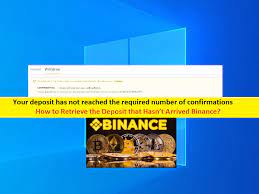Microsoft has rolled out a new Insider preview build 25252 for both beta and developer channel of Windows 11. There are lots of new feature and bug fixes included in the build. Several known issues are also discovered in them as well. Read the article to find more about it.
One of the features that many users were eagerly waiting for is finally here. Now you can enable VPN indicator in the notification area and see when you are connected to a network through it. Users will only notice the new VPN icon when using a wired Internet service, so Wi-Fi users will see no changes.

Another important factor here is that the operating system does not recognise third-party VPN applications, thus the network indicator will stay unchanged if you connect to a VPN via its specific app.
These are the following bug fixes that are implemented in the new Insider Preview Build 25252 on Windows 11.
FIXES
[Start Menu]
- Fixed an issue that caused folders in the Start menu to unable to open on the first attempt.
[Taskbar and System Tray]
- exe no longer crashes when Alt + F4 is pressed when the display hidden icons flyout is active in the system tray.
- The tooltip for the battery icon has been updated to inform you if your system is charging slowly.
- Fixed many explorer.exe crashes that were slowing down the system tray.
- Fixed an issue that could cause taskbar jump lists and preview thumbnails to appear incorrectly for users using 2 in 1 PCs.
- It’s been slightly simplified for taskbar users who are using tablets to expand the taskbar without pulling up the Start menu.
[Others]
- Fixed a bug that led certain users to upgrade to the last flight only to get a bugcheck with the error SYSTEM_SERVICE_EXCEPTION.
- The problem that was causing some apps, including Media Player, to crash while playing music in the background on recent flights has been fixed.
- Unexpectedly slow network-to-local copying for some users (for instance, while copying a file from a network share) has been fixed.
- Fixed a condition that could cause your PC to sleep while being set not to.
Known Issues in Insider Preview Build 25252
[General]
- After updating to this build, explorer.exe may occasionally crash frequently for a small fraction of Windows Insiders whom the Widgets appear to be missing.
- Some Insiders may not be able to view specific secondary drives due to a bug in Build 25247+ this may also impact other PCI devices.
- After updating some users audio stopped operating.
- Latest releases crash a few different applications and games.
- A bug that causes some UI components in apps to occasionally disappear and reappear in more current releases.
[Taskbar and System Trays]
- Using the tablet-optimized taskbar occasionally results in the taskbar being cut in half.
- A problem that makes Quick Settings Bluetooth section crash.
[Widget]
- When clicking to open the widgets board in an expanded view in right-to-left display languages like Arabic, the content animates out of frame before the widgets board resizes.
[Task Manager]
- On the Processes page, the publisher name filter does not match properly.
- A new process may briefly appear in the filtered list if it is starting while the filter is active.
- After filtering is used, some services might not appear on the Services page.
- When theme changes are made in the Task Manager Settings page, the data content section of the Processes screen may flicker once.
- When using the Task Manager Settings page to apply a theme, some dialogue boxes might not display properly.
- There is a problem with how Task Manager displays light and dark information, making the text unreadable.
- For certain users, there are no apps shown on the Task Manager’s Startup apps tab.
[Search on Taskbar]
- You may need to use backspace after entering for some files that end in .cmd, .exe, or .bat before you get results.
- You will notice a search box that seems to be hovering on the desktop when you switch your primary monitor, such as by connecting an external display.
- When you click the search box on the taskbar, it will briefly flicker before the Search flyout appears.
- When using multiple monitors, the search box is not displayed on the monitor that is not currently in use. Only when “Show my taskbar on all displays” is activated is this visible.
- The text in the taskbar’s search box has layout issues for languages with right-to-left displays, such as Arabic.
- Some Japanese IME candidate elements are clipped inside the taskbar’s search box.
Conclusion
Beta and Dev channels have received the new Insider preview build 25252 on Windows 11. There are lots of new features and bugs fixes that are included in this build. However there are lots of known issues as well. If you want know about them in details then read the article above.