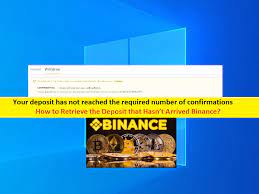In previous post, we have already discussed about 2021 Best 15 IPTV Players to Stream IPTV Channels and Shows so you can choose any application from given list through link/page link, to stream your favorite IPTV channels and TV shows on your computer. In this post, we are going to discuss on 2021 Best 10 M3U Player for Windows: Play m3u IPTV and you can choose any application from list given in this post to stream m3u audio file.
What is m3u file? Is m3u a video file?
M3u file is a Media Playlist File contains text-based files pointing back to the pathnames or locations of the media files or folders. This file basically contains references to the actual media. Initially, this type of file was created for ‘Winmap’ Application but now, you can also play m3u file on MP3 players that also use m3u files.
M3U file is just points/reference to audio file (and sometimes video files) so that media player can queue them for playback. Basically, M3U is text-based file contains URLs or locations of media files or folders. M3U files have .m2u file extension while M3U8 files (UTF-8 encoded Audio Playlist File) have .m3u8 file extension.
How to open M3U file or .m3u extension file?
As mentioned, M3U files include text-based files which contain the reference/URLs to audio content. You can play this file on MP3 player that also supports m3u files and can queue them for an audio stream or playback.
Keep in mind that M3U file itself is not a media file. So, you should have supported media player that can open M3U file in your computer. You can check the list of best M3U Player application that can open M3U file in your Windows device.
2021 Best 10 M3U Player for Windows: Play m3u IPTV
1: ‘VLC Media Player’: Offers you to play M3U file
VLC Media Player is popular audio and video player for Windows device. It also supports M3U file so you can add M3U file to your playlist. You are allowed to import ASX, B4S, CUE, M3U8, PLS, RAM, RAR, SDP, XSPF, WAX, WVX, ZIP, and CONF playlist with M3U playlist to this media player.
To import a playlist, you can view it by going to ‘View > Playlist’. You are also allowed to import multiple playlists using ‘Advanced Open’ option. It offers you can sort the playlists, change playlist view mode, shuffle songs, and or remove songs, etc. If VLC Media player is already installed in your Windows device, then you can create new playlist as M3U playlist and play audio files included in M3U’s text-based file.
2: ‘iTunes’: Offers you to listen to M3U file
iTunes is another one of best M3U Player offers you can listen to M3U file and other existing playlist files such as PLS, XSPF, etc. This software allows you to listen to your favorite music and mange your music library.
You can import multiple playlists and listen to them one-by-one. You are allowed to add a song to an added playlist and remove a song from playlist any time. It offers you to sort the songs based on title, album, genre, artist, etc. You can download and install this software from Apple Official site.
3: ‘GOM Audio’: Audio Player for Windows
GOM Audio is software for Windows offers you to play various formats of audio files and also supports m3u playlists. You are allowed to import m3u playlists to this software and listen to them. This software offers you can add m3u multiple playlists and add or remove any songs from playlist any time. You can sort the playlist by artists, shuffle playlists, align with title, track number, etc.
This software also offers you can create m3u playlists by simply add tracks to create a new one or edit an existing playlist by adding, removing and recording tracks. Additionally, it let you get synchronized lyrics, audio equalizer, speed control, audio visualizer, etc. You can download and install this software from ‘Audio.gomlab.com’ official page.
4: ‘AIMP’ – Free M3U Player for Windows
AIMP is another one of the best software act as M3U Playlist player for Windows. This software offers you can add songs to current playlist, remove a track from it, play it in repeat or shuffle mode, etc. It also offers you can save edited playlists or new playlists as m3u, aimp or winmap playlist. You can get this software from ‘AIMP Official Page’.
5: ‘Audacious’ – Free M3U Player for Windows
Audacious is free software available for Windows that supports M3U Playlist, as well as pls, xspf, and asxv3 formats. You can create new playlist or add songs to existing playlist in these files format. Its main interface shows a number of songs and playlist duration.
This software also offers you to manage your playlist by using options like sort, shuffle, add tracks, remove tracks, remove duplicate tracks, etc. So, if you are looking for M3U Playlist player on the web, then you can try ‘Audacious Software’ for this. You can get this software from ‘Audacious media Player Official page’.
6: ‘Windows Media Player’: Default music and video player for Windows
Windows Media Player is audio and video player for Windows. This software comes with Microsoft Windows OS installed in your computer. By default, you can play your audio and video files using this media player if third-party media player is not installed in your computer.
This media player offers you can listen to m3u playlist and it automatically displays all m3u playlists present in your music library. This software offers you can add songs to playlist or remove songs, rate a track, reorder your playlist, and view audio metadata.
7: ‘ALSong’: Act as M3U Player
ALSong is another one of the best M3U Playlist Player for Windows device. This software allows you to play m3u, pls, and asl playlist and other playlists. It shows playlist duration, song information, synchronized lyrics, etc on its main page.
This media player offers you can manage your playlist by using shuffle song/playlist, sort, add more songs to playlists, remove a song and do more. After making changes, you can save the playlist in any of supported formats or you can create a new playlist or add new songs to existing playlist.
8: ‘JetAudio’: Offers you to play M3U playlist
JetAudio is media player software for Windows supports to play M3U file along with m3u8, pls, asx, wax and wvx playlists. This software offers you can listen to your playlists, and you can add new songs to playlists, remove a song, view song metadata information, reorder songs, print the playlist, sort the song, etc.
This media player can also be used as audio metadata editor, internet radio, sound reorder, etc. So, you can this application to play M3U playlist and other audio file playlists.
9: ‘Winmap’: Alternative to M3U Playlist Player
Winmap is another one of the best M3U Player for Windows offers you to play m3u playlist, pls, xspf, asx, etc. playlists. It offers you can import your playlists and listen to your tracks without much hassle. You can manage your playlists by adding new songs to playlists, remove a song, sort the song or playlist by title, filename, playlist, and randomize playlist, reverse the playlist, etc.
This software also offers you to create new playlist or save imported playlist in m3u, m3u8 or pls format. You can get this software from ‘Winmap’ official page. The latest version of this software is also available there so you can get the latest Winmap media player.
10: ‘GreenForce-Player’: Listen to M3U playlist
GreenForce-Player is M3U playlist Player software for Windows offers you to create new M3U playlist or listen to already existing playlist. This software offers you can manage your playlist by adding new songs, remove song, sort the playlist or song, etc.
This media player offers you can export created playlist in m3u format. Apart from music player, this software also acts as video player offers you to play video file in various files formats.
11: ‘PotPlayer’: Offers you to play M3U Playlist
PotPlayer is another one of the best M3U Playlist Player offers you to play both audio and video files. This software is available for Windows and can play playlist of different formats including m3u, such sa pls, xspf, asx, etc.
This media player offers you can create a new m3u playlist or edit existing m3u playlists. It also offers you to add a new song, remove a song from playlist, sort the playlist, change playlist view settings, etc. However, you can save the playlist in format including m3u, asx and pls formats.
Conclusion
I hope this post helped you on 2021 Best 10 M3U Player for Windows: Play m3u IPTV and you can choose any software from given list to play m3u Playlist. If this post really helped you, then you can share this post with others to help them. For any suggestions or queries, please write on comment box below.