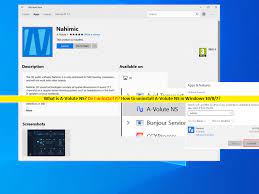 Do I uninstall A-Volute NS or Nahimic Audio Software?
Do I uninstall A-Volute NS or Nahimic Audio Software?
In this post, we are going to discuss on What is A-Volute NS and how to disable/uninstall A-Volute NS from Windows 10/8/7. You will be guided with easy steps/methods to do so. Let’s starts the discussion.
‘A-Volute NS’: A-Volute.NahimicDevProps2.dll is DLL (Dynamic Link Library) file associated with Nahimic Audio Software designed & developed by A-Volute – France-based company specialised in gaming audio solutions. If you are not aware, Nahimic allows you to make all sorts of audio improvements and adjustment via a single control panel application. (If you are looking for certification in tech services then do check out Exam-Labs.)
Nahimic Audio Software features virtual surround sound mixing, bass boosting, voice clarity filter, volume stabiliser, etc. However, Nahimic Audio Software may cause missing audio, bassless, hallow and crackly sound, CPU hogging and all other sorts of problems.
A-Volute NS or A-Volute Nahimic Service is a daemon service assisted with Nahimic Audio Software that runs in background and function Nahimic Audio Software feature. It includes NahimicSvc64.exe, NahimicSvc32.exe, and its DLL files which contains internal properties.
Is A-Volute NS/ A-Volute Nahimic Service a virus?
A-Volute NS or A-Volute Nahimic Service is no way associated with virus. It is legitimate service associated with Nahimic Audio Software and provides legitimate functions. However, several users reported they experience issue with sound in Windows computer possibly due to Nahimic Audio Software like missing audio, bassless, hallow and crackly sound, CPU hogging and all other sorts of problems.
The possible reasons behind the issue can be the malware or viruses infections in your computer that attempted to corrupt Nahimic Audio Software or Nahimic Service/ A-Volute NS in your computer. In such case, you can run System Scan for malware or viruses with some powerful antivirus or PC Repair Tool to find and remove malware in computer, and fix Windows issues as well. Let’s go for the solution.
How to fix Nahimic Audio Software issue in Windows 10/8/7?
Method 1: Fix ‘Nahimic Service/ A-Volute NS causes high CPU/RAM usage’ by disabling Nahimic Service
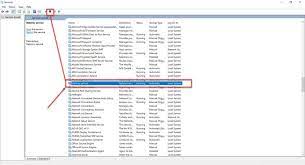
Step 1: Open ‘Services’ app in Windows PC via Windows Search Box
Step 2: Find and double-click on ‘Nahimic Service’ to open ‘Properties’. Select ‘Disabled’ from ‘Startup Type’ dropdown, and hit ‘Apply > Ok’ button to save the changes.
Method 2: Uninstall Nahimic Software/ A-Volute NS
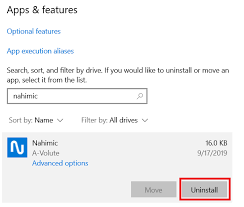
If you still facing sound relating issue or high CPU/RAM issue caused by A-Volute NS/ A-Volute Nahimic Service, then you can uninstall Nahimic Audio Software in computer in order to fix.
Step 1: Open ‘Control Panel’ in Windows PC and go to ‘Uninstall a Program > Programs & Features’
Step 2: Find and right-click on ‘Nahimic Audio Software’, and select ‘Uninstall’ to uninstall it
Step 3: Now, open ‘File Explorer’ in Windows PC and go to ‘C:/ProgramData’ folder and look for the “A-Volute” folder, and delete it. Once done, restart your computer and check if high CPU/RAM usage caused by A-Volute NS/Nahimic Service is resolved.
Fix Windows PC issues with ‘PC Repair Tool’:
‘PC Repair Tool’ is easy & quick way to find and fix BSOD errors, DLL errors, EXE errors, problems with programs/applications, malware or viruses issues, system files or registry issues, and other system issues with just few clicks.
⇓ Get PC Repair Tool
Conclusion
I am sure this post helped you on What is A-Volute NS and how to disable/uninstall A-Volute NS from Windows 10/8/7 with several easy steps/methods. You can read & follow our instructions to do so. That’s all. For any suggestions or queries, please write on comment box below.

