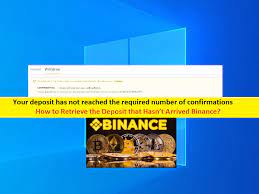In this article, we are discussing about Microsoft Support and Recovery Assistant for Office 365 Software in details.
Microsoft released this application to help you in fixing the problems within Office 365 applications like Outlook, Power BI and Microsoft Office applications including Word, Excel, PowerPoint and etc with few simple steps. Let’s starts the discussion.
What is “Microsoft Support and Recovery Assistant for Office 365”?
Microsoft (American Multinational Company) has released “Support and Recovery Assistant for Office 365 (SaRA)” tool that can help you troubleshoot certain issues with Office.
If you have trouble with Office 365 applications and looking for the recommended solutions to fix, then you can use “Microsoft Support and Recovery Assistant for Office 365” tool/software.
Problems with Office 365 applications might occurs if it is not installing or activating properly. Perhaps it is installed and activated, but a specific program like “Outlook is not working properly”. What can you do?
You have one possible solution to fix these issues are to reinstall or repair Office 365. Here, we are talking about “Support and Recovery Assistant for Office 365” tool/software launched by Microsoft Corporation.
This application runs a series of tests to scan for the problems/issues and maladies in Office 365. This tool is developed to resolving issues with Outlook and other Office 365 applications like Dynamic 365, OneDrive for Business, Skype for Business and Outlook on the web.
“Microsoft Support and Recovery Assistant for Office 365” also support
“SaRA” also support Office 2016, 2013, and 2010 in Windows 10, Windows 8/8.1 or Windows 7 Operating System. It is designed for business environment running Office 365 on the backend.
You can Download Microsoft Support and Recovery Assistant for Office 365 tool from Microsoft’s Outlook Support Center site. Open the program and select from different categories offers in main screen depending on problem you are experiencing.
- OneDrive for Business – Problems installing or syncing files with OneDrive for Business.
- Office – Problems installing or activating Office.
- Outlook – Problems setting up or using features in Outlook.
- Dynamics 365 (online) – Problems installing or signing into Dynamics 365.
- Skype for Business – Problems signing in to Skype for Business.
- Advanced diagnostics – Problems with Outlook or Exchange.
- Outlook on the web– Problems using Outlook.com.
- Outlook for Mac– Problems using Outlook on a Mac.
- Mobile devices– Problems using Office on your mobile device.
When we talk about result, it will vary depending on problem and SaRA’s own abilities. This tool might display that the problem is resolved. So, if you are facing problem with Office 365 applications while try opening and using misbehaving application, it is confirm that “SaRa” software will help you to troubleshoot these problems.
How to use “Microsoft Support and Recovery Assistant for Office 365” for Office Apps?
Step 1: Download the Office 365 Support and Recovery Assistant tool from Microsoft’s Outlook Support Center site and install it on your machine
Step 2: Once installed, open the Assistant
Step 3: Select the application that needs troubleshooting
Step 4: Select the problem you are having
Step 5: Select “Yes” when asked if this is the affected machine. Click on “Next” to proceed
Step 6: In the next screen, enter email ID and password to sign in to Office 365 and then click on “Next” to begin the diagnostic
Step 7: Once Microsoft has checked all the possible solutions to your problem. It will display the report and the summary of the actions the tool performed on your machine
You may also read: Microsoft Mouse and Keyboard Center Review
Conclusion
I am sure this article helped you to know about SaRA troubleshooting software for Office 365 applications. You can this tool released by Microsoft to fix problems with Office 365 applications. If you have any suggestions or quires, please write on the comment box given below.
Is Your PC Behaving Abnormal & Needs Instant Optimization?
We recommend you to choose Advanced System Repair Suite which is dedicated to offer complete options to optimize a PC, fix any Windows error, and remove malware threats in easy. The software is award winning and suggested as the best malware fix application supporting all Windows versions including XP/Vista/7/8/8.1/10. Just 3 steps to avail error free PC.
- Download Advanced System Repair and install on your PC. (Follow all on screen instructions when installer is executed)
- Click “Scan Your PC” button to scan all present issues, errors, junk files, and malware threats.
- Finally, click “Start Repair” to fix all detected problems in next few minutes.