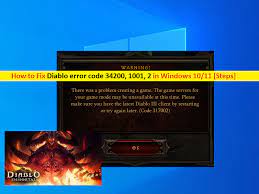What is ‘Diablo error code 34200, 1001, 2’ in Windows 10/11?
In this article, we are going to discuss on How to fix Diablo error code 34200, Diablo error code 2, Diablo error code 1001 in Windows 10/11. You will be guided with easy steps/methods to resolve the issue. Let’s starts the discussion.
‘Diablo’: Diablo is action-role-playing dungeon crawler video game series designed & developed by Blizzard North and continued by Blizzard Entertainment. This game is available for Microsoft Windows, Classic Mac OS, macOS, PlayStation, PlayStation 3, PlayStation 4, Xbox 360, Xbox One, Nintendo Switch, PlayStation 5, and Xbox Series X/S. Diablo game heavily relies on constant search for better weapons and armor, known as loot. Items are randomly generated and usually have many attributes assigned to them.
However, several Diablo users/players reported they faced Diablo error code 34200, Diablo error code 2, Diablo error code 1001 on their Windows 10/11 computer when they tried to launch or play game. This issue indicates you are unable to launch or play Diablo game in your Windows computer for some reasons. There could be several reasons behind the issue including the issue with Diablo game server, Blizzard server, issue with Blizzard game launcher, corruption in game files relating to Diablo game, poor internet connection and other Windows issues.
‘Diablo error code 34200’:
Diablo error code 34200 is usually occurred when you try to launch and play Diablo game in your Windows computer. If you are facing error code 34200 while launching and playing Diablo game, chances there is issue with Diablo or Blizzard game service/server. It might possible the server is undergoing maintenance. In such case, you will need to wait until the server issue is resolved and the server is available to you.
‘Diablo error code 2’:
Diablo error code 2 is appeared on your Windows 10/11 computer usually when you try to join online sessions on Diablo game via Blizzard.net Launcher app. The possible reasons behind the issue can be issue with Blizzard.net launcher, corruption in game files relating to Diablo game, interference of third-party applications and other issues.
‘Diablo error code 1001’:
Diablo error code 1001 is another Diablo game error usually occurred when you try to launch and play Diablo game in your Windows computer. This issue can be occurred due to some issue with our internet connection, issue with game server, corruption in game files relating to Diablo game and other issues.
How to Fix Diablo error code 34200, 1001, 2 in Windows 10/11?
Method 1: Fix ‘Diablo error code 34200, 1001, 2’ with ‘PC Repair Tool’
‘PC Repair Tool’ is easy & quick way to find and fix BSOD errors, DLL errors, EXE errors, problems with programs/applications, malware or viruses issues, system files or registry issues, and other system issues with just few clicks.
⇓ Get PC Repair Tool⇓
Method 2: Check Blizzard Battle.net server
This issue can be occurred due to some issue with Blizzard Battle.net server. You should make sure Blizzard Battle.net server is up and running properly. You can check the server status via ‘https://downdetector.co.uk/status/battle-net/’ page and if you investigate there is some issue with server, you will need to wait until the server issue is resolved.
Method 3: Disable third-party antivirus/firewall program
This issue can be occurred due to interference of your third-party antivirus/firewall program installed in computer. You can disable third-party antivirus software/firewall in order to fix the issue, and check if disabling antivirus works for you.
Method 4: Uninstall third-party antivirus/firewall software
If disabling antivirus/firewall didn’t work for you, you can uninstall your third-party antivirus/firewall completely in computer in order to fix.
Step 1: Open ‘Control Panel’ in Windows PC via Windows Search Box and go to ‘Uninstall a Program > Programs & Features’
Step 2: Find and right-click your third-party antivirus/firewall, and select ‘Uninstall’ to uninstall it and after that, restart your computer and check if the issue is resolved.
Method 5: Change default region for your Battle.net account
Step 1: Open Battle.net Launcher software in Windows computer, click your user account name at top-left of Battle.net window to open the menu
Step 2: Select ‘Log Out’ option. Click the Globe button to login window to select a different server region
Step 3: Enter your account details and click ‘Log in’ button
Step 4: Try playing an online session for game issue arises for.
Method 6: Scan and repair Diablo game
You can fix the issue by repairing the corruption in game files relating to Diablo game using Blizzard Battle.net Launcher app.
Step 1: Open ‘Blizzard Battle.net Launcher’ app in Windows PC
Step 2: Find and right-click on ‘Diablo’ game from list of games, and select ‘Options > Scan and Repair’ and wait to finish scanning and repairing process. Once finished, check if the issue is resolved.
Method 7: Check the background programs before opening Blizzard Battle.net launcher
Step 1: Press ‘CTRL + SHIFT + ESC’ keys on keyboard to open ‘Task Manager’
Step 2: Under ‘Processes’ tab, right-click on each suspicious programs one-by-one and hit ‘End Task’ to close them
Step 3: Once done, restart Blizzard Battle.net launcher app and check if the issue is resolved.
Method 8: Check your internet connection
This issue can also be occurred due to some issue with your internet connection and speed. You can reset/restart your network device like router in order to fix the issue, and after resetting/restarting router, check if the issue is resolved.
Conclusion
I am sure this post helped you on How to fix Diablo error code 34200, Diablo error code 2, Diablo error code 1001 in Windows 10/11 with several easy steps/methods. You can read & follow our instructions to do so. That’s all. For any suggestions or queries, please write on comment box below.