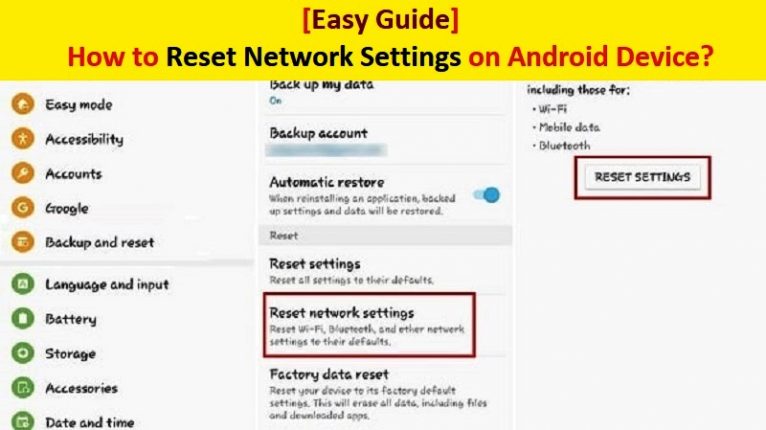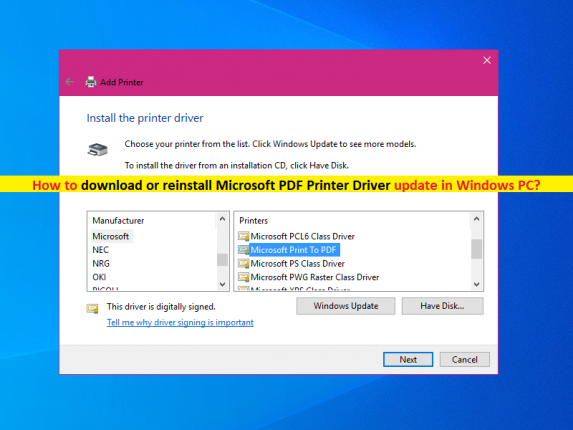There are memes around that Boy’s browser histories are like a clean BedSheet. Tell me, how would you delete your browsing history after you die? Well, you won’t need that as Google has launched a new feature where you can add password to your Google History. The company added this extra verification to the My […]
Author: Samir Prakash
How to run older software on Windows 10 and 11
There is a wide range of software and applications compatible with Windows platform for a very long time. But sometimes, the software developer fails to maintain the software over a period a time and hence you are left in a heave. It becomes a difficult situation especially for the business professionals or students who have […]
How to Reset Network Settings Android [Steps]
If you are looking for solution on “How to Reset Network Settings Android OS based device”, then you are in right place. Here, we are discussing about “Reset Network Settings” in detail and providing some easy & recommended tips to do this. Let’s starts the discussion. About Android Network Settings “Android Network Settings” configure Android’s […]
How to Reset Instagram Password with New Email
If you are unable to access your Instagram Account with your current Instagram login details, or you have forgotten your Instagram password or have had someone else change it without your permission, then you can perform “Reset Instagram Password” operation. Using this method, you need to enter your email ID, phone number associated with your […]
How to Reinstall or Update Network Drivers in Windows 10?
In this post, we are going to discuss on how to reinstall or Update Network Drivers in Windows 10 and Network Drivers Update can fix any bugs if occurred in your computer like Network Adapter not working, No Internet Connection or similar issues, as well as drivers update can improve performances by adding several new […]
How to Remove BIOS Password from Windows
Here in this guide we will teach you how to Remove BIOS Password from Windows. But before that we will discuss some relevant points because a user should know while dealing with the above mention situation. So without any further delay let’s gets started with the discussion. What is BIOS and what is a BIOS […]
How to Reinstall Nvidia Graphics Driver Update on Windows 10
Nvidia Graphics Driver is essential software to communicate your Nvidia Graphics Card (Hardware) with Operating System installed in your computer. Without drivers for your graphics card, you can’t run graphics related programs and even you can’t play your favorite games in your computer. So, you should make sure that Nvidia Graphics Driver Update in your […]
How to Reinstall Microsoft PDF Printer Driver in Windows 10 [Steps]
Tips to reinstall Microsoft PDF Printer Driver in order to fix Microsoft PDF Printer issue in Windows 10: In this post, we are going to discuss on How to reinstall Microsoft PDF Printer Driver in order to fix Microsoft PDF Printer not working issue in Windows 10. You will be guided with easy steps/methods to […]
Ways to test your computer monitor for flickering (Tutorial)
In this tutorial, you will get numerous ways to test your computer screen flickering Windows 10 with complete guideline. Flickering can happened in LCD and CRT monitor screen both. It is very common problem of users worldwide. It causes eye strain, headaches and host of other ailments, actually when users spends most of time in […]