Fitbit Charge 3 Screen Issue Disappointing A Lot Of Users: Techsmagic Report

Fitbit Charge 3 was recently launched by the company, however it seems the users are not happy with the device. Reportedly, many of the users reported they are feeling ditched by the company as it has removed the screen timeout time, which was actually marketed by the officials by the time of launch.. also, many users have reported their device has limited number of clock faces. Even some of them started to complain their Fitbit Charge 3 screen not working and showing blank/black screen sometimes.
Table of Contents
Fitbit Charge 3 screen issue: Blank/Black Screen
Actually, many of the Fitbit Charge 3 users reportedly complained over Twitter about the issue that Fitbit Charge 3 screen not working sometimes. According to them, the device’s display suddenly hangs and go black/blank at all. Although other processes seems active at the same time like vibrations and notifications, etc. here are some tweets:
@fitbit Good evening , The screen on my Fitbit charge 3 is blank !!!……it’s not even a month old ….what’s up with that ?
— Chris S (@sars_72) January 24, 2019
@FitbitSupport the Fitbit Charge 3 that I recieved for Christmas will not open. I can see that it is still conversing with my Andriod phone but the screen on the Fitbit stays black.
Please help!
Thanks
Larry Wendt— Larry A. Wendt (@Law222B) January 25, 2019
@FitbitSupport my new Charge 3 seems to be frozen. The screen won’t change at all, even when I connect the charger to it. Is there a way to reset it?
— Elly Kinnaird (@ellythebarber) January 20, 2019
@fitbit what is going on? The screen stopped working. It was a Christmas gift and it’s been in use less than a month. pic.twitter.com/6KbwB1b5lU
— Chris Kerber (@chriskerber) January 26, 2019
Looking through the matter in deep, experts have found there’s a dedicated discussion over this topic on Fitbit’s official discussion channel with hundreds of comments regarding Fitbit charge 3 black display issue. Also, a moderator has suggested a solution to such users how to overcome the issue.
1st workaround
“If you are seeing a blank screen but Charge 3 is vibrating, or the screen only turns on when on the charger, please restart your Charge 3”
2nd workaround
“If that doesn’t work, change the clock face in the Fitbit app. If this fixes the issue, you can change the clock face back to the original clock face”
Also, the moderator is seeking user’s view regarding the solutions worked or not.
“If you are still experiencing issues, please let us know”
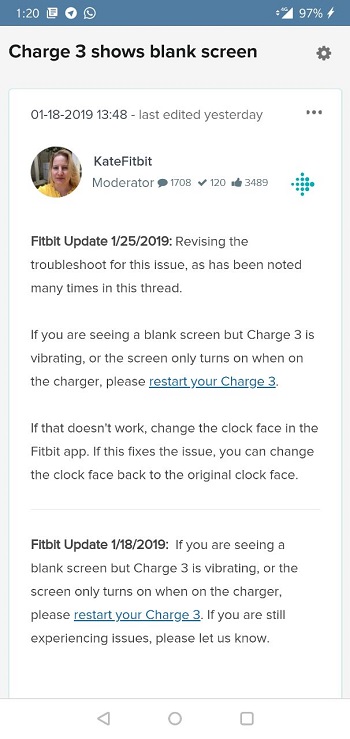
Based on various reports collected from different users who have tried aforementioned workarounds, it’s found mixed results. For some users, the trick basically help them fixing Fitbit Charge 3 screen not working issues, while some of them failed.
“My fitbit is responding to the button being pressed but nothing is coming up on the screen. I have tried to restart but I can’t see anything to know if it’s restarted or anything”
“I tried to restart my tracker. I have no screen”
“Same here! Only had my Fitbit 3 weeks. Held down the button for 8 seconds but no luck! Any advice?”
The sad part of this issue is, there’s no wordings recorded from the company whether they are trying to find a permanent fix or not. However, for those users who are facing Error 001 with Fitbit Charge 3, the company has recommended this workaround.
“If you see the Fitbit logo and error 001 on your tracker, please see this link and restart your tracker. This should resolve the issue. If you are still stuck, please let us know”
We are looking over this matter regularly and will update the story once we get any clue or help further. You can share your views and ask questions in the comment sections below.
To Stay Tuned With Us, Subscribe Now.

