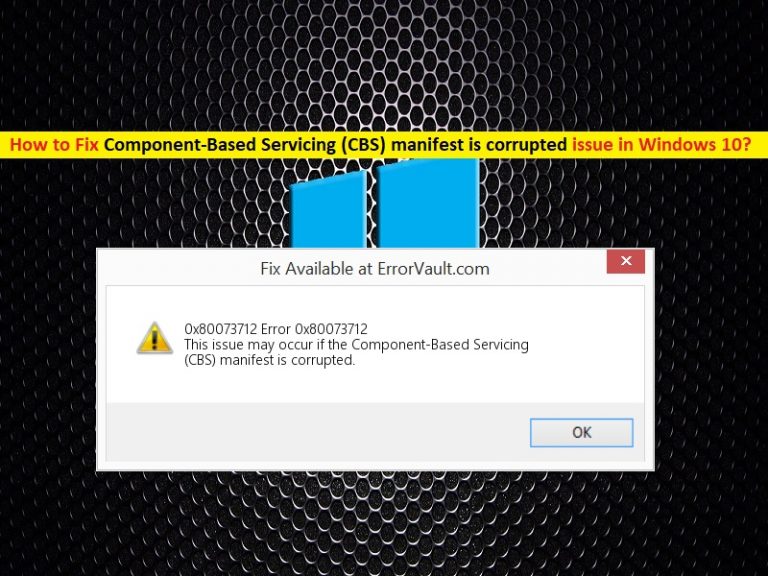What is ‘Component-Based Servicing (CBS) manifest is corrupted’ issue or Widows update error 0x80070490 in Windows 10?
If you are facing ‘Component-Based Servicing (CBS) manifest is corrupted’ error while trying to update your Windows 10 Operating system, then you are in right place for the solution. Here, you will be guided with easy steps/methods to resolve the issue. Let’s starts the discussion.
‘Component-Based Servicing (CBS)’: When you install option components, Windows update or driers file on your Windows computer, then process was fairly simple in Windows Vista. Now, new componentization architecture known as ‘Component-Based Servicing (CBS)’ changes the way that these components are installed.
CBS allows the components and features from IIS to Windows Media Player to be packaged as small modules that encompass the full functionally of component. CBS is also known as trusted installer ‘TRUSTEDINSTALLER.EXE’ which works at package/update level. In sort, it is important service on your Windows computer. If this service is corrupted for some reasons, then you might face Windows Update installation failure or similar issue in your computer.
‘Component-Based Servicing (CBS) manifest is corrupted’ issue causes Windows Update error especially Widows update error 0x80070490 while you trying to update your Windows operating system. This error prevents you from updating your Windows OS or performing other necessary operation in your computer.
The possible reason behind this issue can be corruption in system files or registry, corrupted Windows update components, malware or viruses attack in computer, problems with applications installed in your computer like your third-party software, faculty Hardware and other reasons. Let’s go for the solution.
How to fix ‘Component-Based Servicing (CBS) manifest is corrupted’ error in Windows 10?
Method 1: Fix ‘Widows update error 0x80070490’ with ‘PC Repair Tool’
‘PC Repair Tool’ is easy & quick way to find and fix BSOD errors, DLL errors, problems with programs, malware or viruses issue, system files or registry issues, ‘Component-Based Servicing (CBS) manifest is corrupted’ issues, and other system issues with just few clicks. You can get this tool through button/link below.
⇓ Get PC Repair Tool
Method 2: Run SFC Scan
SFC (System File Checker) – Windows 10 built-in tool offers you to repair system files. This way, you can repair files associated with Component-Based Servicing (CBS) in order to resolve ‘Component-Based Servicing (CBS) manifest is corrupted’ issue.
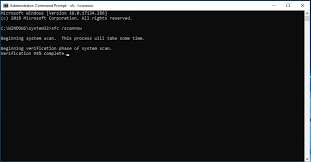
Step 1: Press ‘Windows + X’ keys on keyboard and select ‘Command Prompt as Administrator’
Step 2: Type ‘sfc /scannow’ command and hit ‘Enter’ key to execute
Step 3: Wait to complete the process. Once done, reboot your computer and check if the trouble is resolved.
Method 3: Run ‘System Update Readliness Tool’
You can also try to fix the issue with ‘System Update Readliness Tool’. This tool is used because inconsistencies are found in your Windows servicing store and blocks you from updating Windows update, service pack and software.
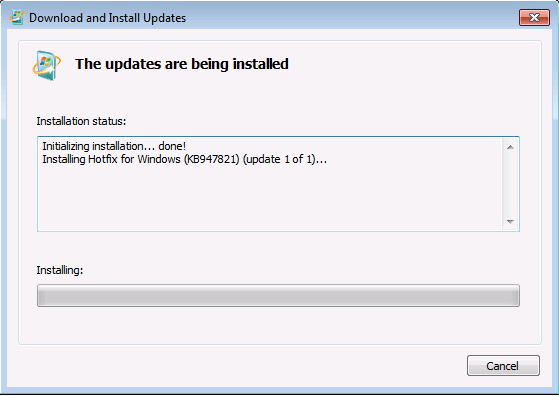
Step 1: Open your browser and visit ‘Microsoft Official site’. Go to ‘Download Center’ page
Step 2: Now, search and download ‘System Update Readliness Tool ’
Step 3: Double-click on ‘Downloaded file’ and follow on-screen instructions to finish installation.
Step 4: Now, launch the tool and click on ‘Yes’. This tool runs automatically find and fix the issue. Wait to complete the process. Once done, try updating or reinstall the update, service pack or software and check if the trouble is resolved.
Method 4: Run DISM Scan
DISM (Deployment Image Servicing and Management) tool offers you to find and fix hard disk image issue in order to resolve this error.
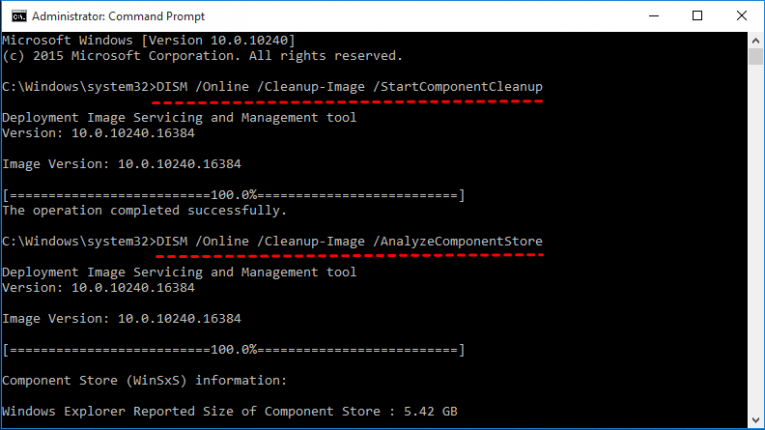
Step 1: Open ‘Command Prompt as Administrator ’
Step 2: Type the following command one-by-one and hit ‘Enter’ key after each to execute
Dism /Online /Cleanup-Image /ScanHealth
Dism /Online /Cleanup-Image /CheckHealth
Dism /Online /Cleanup-Image /RestoreHealth
Step 3: Wait to complete the process. Once done, restart your computer and please check if the trouble is resolved.
Method 5: Reset Windows Update Components
Corrupted Windows update components can cause this type of issue. You can fix the issue by resetting Windows update components.
Step 1: Open ‘Command Prompt as Administrator ’
Step 2: Type the following command one-by-one and hit ‘Enter’ key after each to execute
net stop wuauserv
net stop cryptSvc
net stop bits
net stop msiserver
Ren C:WindowssoftwareDistribution SoftwareDistribution.old
Ren C:WindowsSystem32catroot2 Catroot2.old
net stop wuauserv
net stop cryptSvc
net stop bits
net stop msiserver
Step 3: Wait to finish the process. Once done, reboot your computer and check if the issue is resolved.
Method 6: Stop ‘Windows Update’ service
Step 1: Press ‘Windows + R’ keys on keyboard, type ‘services.msc’ in the opened ‘Run’ dialog box and hit ‘Ok’ to open ‘Services’ window
Step 2: Locate and right-click on ‘Windows Update Service’, and select ‘Properties’
Step 3: Click on ‘Stop’ button under ‘Service Status’ section and hit ‘Ok’ to save the changes. Once done, you can try resetting Windows update components without any issue.
Conclusion
I am sure this post helped you on How to fix Component-Based Servicing (CBS) manifest is corrupted – Widows update error 0x80070490 in Windows 10 with several easy steps. You can read & follow our instructions to do so. If the post really helped you, then you can share the post with others to help them. That’s all. For any suggestions or queries, please write on comment box below.