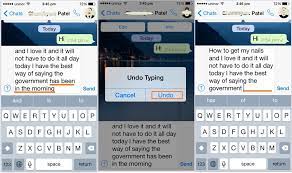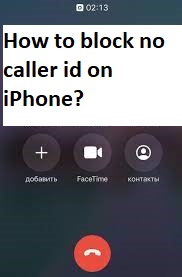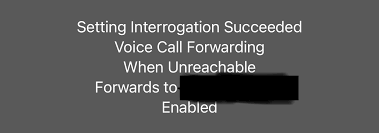Whatsapp is a very popular messaging and chatting app for iPhone users. It is supported by all the iOS versions and all the variants of iPhone, iPad and other iOS devices. With iOS device, you always have the best of third-party keyboard support in order to boost your typing speed. You are allowed to redo or undo texts on Whatsapp in iPhone, iPad or iPod touch. Apart from Whatsapp, the redo and undo option is supported on other messages services as well such as iMesages, WhatsApp, Twitter, Facebook, Skype, Kik, mail and so on.
This guide to undo Whatsapp on iPhone comes up very practical when you lost a typed call number, chat text box, notes, URLs, in the Whatsapp. On such situation, you just have to redo or undo text.
How to Redo or Undo text on Whatsapp in IPhone
Open WhatsApp on your iPhone
Start a chart with any of the recipient as per you like. Type message in the chatbox. At any point of time, if you want to delete the last typed words or characters then shake the iPhone and click on “Undo” right after the pop-ups comes. This trick will work on all the iOS version and all the variant of iPhone.
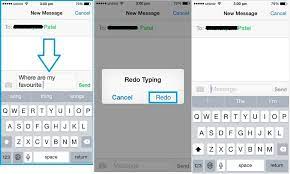
Additional Tips and Information
How to Undo or Redo text on iPhone iMessage
Apart from WhatsApp, many users directly uses the default iMessage app for sending and receiving the text. So, in iMessage also, you can undo or redo the messages. The steps has been mentioned below.
Open the message app on your iOS device (iPhone or iPad) and start typing a message to send any of the recipient you like. In order to undo or redo any typed message, you have to shake the iOS device. When you shake the device, a pop-up appears with the “Redo” option. The example image is below.