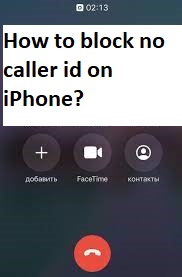Just like other brands, iPhones also has several secret codes that you can input in your phones dialer and access concealed options. These are commonly known as “Integration Codes” and can be used to get more detail information that you cannot see normally such as cellular strength signal or enabling call barring to restrict outgoing calls from the phone.
Nevertheless, most functionally of these interrogation codes can be accessed through your iPhones settings application. One of these code is used to access call forwarding feature and if you open your iPhones dialer and enter *#21# then tap on call icon you can access them as well. A message will be prompted on your screen with Settings Interrogation Succeeded and some of you will be wondering what does setting interrogation succeeded mean?
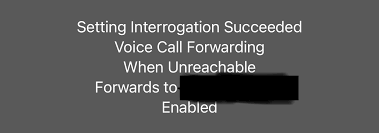
If you whole message states Voice Interrogation Succeeded – Voice Call Forwarding – On All Calls – Disabled then it means you call not is been forwarded. Instead of “Disabled” if it shows “Enabled” then you call is being forwarded and the number to whom it is forwarded to. And if you want to disable call forwarding then simply go back to your phone’s dialer and dial ##21* then press Call icon.
Similarly “Call Barring” is a feature that can be only accessed through these codes and is not available in Settings application. Call Barring restricts all outgoing calls unless it is disabled. To see if this is enabled on your iPhone go to your dialer and call *#33#. If the message states Settings Interrogation Succeeded – Voice Call Barring – All Outgoing – Disabled then this means Call Barring is currently disabled. You can enable it by typing *33*PIN# in dialer and pressing Call icon. Make sure to replace “PIN” with your SIM card PIN.
Another secret integration code is *3001#12345#* which can be used to bring up iPhone Field Test Mode. With this you can get very detail statistics instead of signal bar icon on your cellular signal strength with all the required numerical values. You can use this to determine which part of your office or home has the weakest and strongest strength and setup accordingly.
What Does Setting Interrogation Failed Mean on iPhone?
In regards to secret interrogation code some users are not able to access them rather they see a message stating Error Performing Request – Settings Interrogation Failed – Voice Call Forwarding – On All Call and wondering what does setting interrogation failed mean on iPhone then read till the end and find what it means.
This error can happen due to multiple reasons and some of them include Call Forwarding feature already enabled through phone’s settings application, interrogation code not supported by your carrier, operating system is glitched or misconfigured applied settings.
Supposedly you are seeing the same message there are couple of fixes that you can try on your own which might resolve this issue from occurring again. The very first thing you will need to do is restart your iPhone, this will resolve any temporary bugs or glitches which could be causing the problem. Check if the failed error message got solved.
If you issue persists then you can try enabling and disabling call forwarding feature from the setting application on your iPhone as this has helped other users to resolve the issue. First, open Settings application and head over to Phones option. Look for Call Forwarding feature and enable it then disable it again or vice versa.
Another reason why you are facing this problem is because of misconfigured applied settings and the best way to solve it is by resetting all the settings back to default. For this, launch Settings then go to General option and tap on Reset. Select Reset All Settings option and enter the passcode of your iPhone. Now a confirmation window will be prompted, tap on Reset All Settings button. Reboot your phone once all the settings is reset back to their original configuration and see if the problem was resolved.
Conclusion
Secret code has been implemented on iPhone for a very long time and in case if you have just learned about it now, then you can read the article above to know more about what does setting interrogation succeeded mean and other option related to it as well. Hope we made it clear what it means and help you learn more about it.