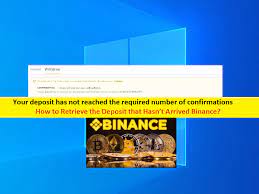Tips to Retrieve the Deposit that Hasn’t Arrived in Binance:
In this post, we are going to discuss on How to Retrieve the Deposit that Hasn’t Arrived in Binance, Your deposit has not reached the required number of confirmations, As your deposit has not reached the required block confirmations. You will be guided with easy ways to Retrieve the Deposit that Hasn’t Arrived in your Binance account. Let’s starts the discussion.
‘Binance’ Cryptocurrency: The name Binance is combination of works ‘Bitcoin’ and ‘Finance’. Binance Exchange is leading cryptocurrency exchange. Binance features a strong focus on altcoin trading, and it offers crypto-to-crypto trading in more than 500 cryptocurrencies and virtual tokens, including Bitcoin (BTC), Ether (ETH), Litecoin (LTC), Dogecoin (DOGE), and it is also known as ‘Binance Coin’ (BNB).
Known for crypto-to crypto trading, Binance Exchange has among the lowest transaction fees for cryptocurrency exchanges. It has high liquidity and offers discounts to users who pay in native BNB (Binance Coin) cryptocurrency tokens. It claims it has the capacity to process around 1.4 million orders per second. It supports trading in more than 500 coins, including bitcoin, ethereum, litecoin, and its own native BNB tokens.
‘Your deposit has not reached the required number of confirmations’ issue:
However, several Binance account users reported they faced ‘As your deposit has not reached the required block confirmations, Your deposit has not reached the required number of confirmations’ when they tried to withdraw USDT from Binance. This issue indicates you are trying to withdraw USDT from Binance but for some reasons you can’t initiate the transfer. Let’s take a look at error message.
“Your deposit has not reached the required number of confirmations. As such, we have temporarily frozen 0.85 BTC worth of funds in your account”. Please be patient and wait for required number of confirmations”
Some users reported they received this error with USDT deposit in Binance but not with BTC and explained, after the deposit is complete, they convert Bitcoin to USDT. However, they were not able to fix this error with USDT deposit from Binance wallet.
How to Retrieve the Deposit that Hasn’t Arrived in Binance?
‘Self-Service Recovery’: You can fix the issue by applying ‘Self-Service Recovery’ in order to Retrieve the Deposit that Hasn’t Arrived in Binance. So, you can read & follow instructions to submit your application, and check if ‘Your deposit has not reached the required number of confirmations’ error Binance is resolved.
Check transactions eligibility for Self-Service Recovery:
- You can only request self-service recovery for crypto deposited to your own Binance account.
- The transaction is marked as “confirmed/success” on the blockchain
- The transaction is depositing into your account
- The transaction doesn’t contain a tag or memo
- Some transactions are ineligible for self-service recovery, such as:
- The transaction meets the conditions stated in the BNB Pioneer Burn Program
Make sure your transaction is eligible for Self-Service Recovery and your funds still haven’t arrived after 1 hour. Please Fill in Self-Service Recovery application to retrieve your funds via ‘https://www.binance.com/en/my/wallet/uncredited_deposit/form?utm_source=BinanceAcademy&utm_medium=FAQ’ page.
How to use ‘Self-Service Recovery’?
Step 1: At first, you need to login into your Binance account and visit ‘https://www.binance.com/en/my/wallet/uncredited_deposit/form’ page
Step 2: Enter the details of your deposit and click ‘Submit’. To ensure that the information you entered is correct, please copy & paste the deposit address and TxID/TxHash.
Step 3: Coin: You can use search function to find the coin you want to retrieve. Enter the complete ticker symbol of the coin to avoid confusion. If you can’t find the coin you deposited, click ‘Confirm’ to save
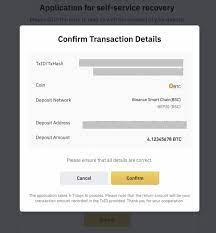
Sep 4: Deposit Network/Address: Please fill in the Network and Address information according to what is shown on the blockchain page. For deposit address, please refer to the “to address” (it might be shown as “Destination address”, “Receiver”, or other similar description on some blockchains).
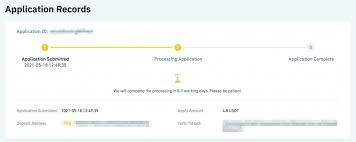
Step 5: Deposit Amount:
- Please enter the deposited amount accurately.
- We support up to 8 decimal places. You can leave out the decimals after that.
- Please remove all separators.
Step 6: TxID/TxHash: A TxID/TxHash is an identification number that labels each transaction on the blockchain. Please make sure you copy the correct TxID.

Step 7: Finally, confirm your application details and click ‘Submit’. You can then check the application status from ‘Application Records.
Step 8: If you want to submit additional information for the application, click ‘Upload Files’. A fee will be charged for processing the retrieval. Enter the address you want the funds to be retrieved to and tag or memo if your address requires one.
Conclusion
I am sure this post helped you on How to Retrieve the Deposit that Hasn’t Arrived in Binance, Your deposit has not reached the required number of confirmations, As your deposit has not reached the required block confirmations. You can read & follow our instructions to do so. That’s all. For any suggestions or queries, please write on comment box below.