If you’re a fan of streaming TV shows and movies online, then you are mostly likely using Hulu for this purpose. It’s a popular platform that offers a wide variety of content, from classic shows to recent hits. Though Hulu is a very popular and robust streaming platform service but it is not free from issues in terms of errors. One of the most common errors that Hulu users encounter is the “Hulu error code 504”. I am sure you are here because you want complete explanation on error code 504 occurring on your Hulu platform very constantly. Continue reading this blog to know the possible reasons and workaround.
Table of Contents
What is Hulu Error Code 504?
Hulu Error Code 504 is an HTTP status code that indicates a problem with the server. Specifically, it means that the server was unable to respond to the request from your device within a particular time slot. . In other words, the server timed out. This is also known as 504-gateway timeout error. If there is a slow internet connection with your device and it fails to fetch content from the server, 504 error is mostly thrown the screen.
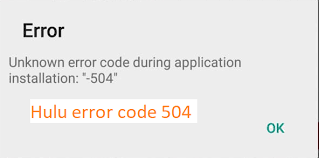
Websites can customize their 504 error code in order to show “Gateway Timeout” error. The most common of them are:
“504 Gateway Timeout | HTTP 504 | 504 ERROR | Gateway Timeout (504) | HTTP Error 504 | Gateway Timeout”
What Causes Hulu Error Code 504?
There are several reasons why you might encounter Hulu Error Code 504. As mentioned earlier, slow and unstable internet connectivity often leads to server timeout before it could send data you are requesting and hence results in error code 504. Very slow internet connectivity may also leads to lost data packets and ultimately result in a timeout.
Another potential cause of Hulu Error Code 504 is server overload. It is possible that too many users are trying to access the same content at a particular time and hence service is getting overloaded. In such situation, it is very difficult for the server to respond every request all a time. As a result, many users may notice timeout error code. So, in nutshell, Hulu Error Code 504 can occur due to various reasons.
In some cases, the issue could also be related to your device or browser. A malfunctioning browser, outdated browser or an outdated version of the Hulu app may also cause Error Code 504. Similarly, issues with your device’s hardware or software could also cause the error. Lastly, Hulu Error Code 504 could also be caused by a problem with Hulu’s servers themselves. in such cases, users will be unable to access the service until the servers are fixed or restored to their normal working order.
How to Fix Hulu Error Code 504?
If you encounter Hulu Error Code 504, there are several things you can try to fix it. Here are some potential solutions:
Check Your Internet Connection
The first thing you should do is check your internet connection. Make sure that you have a strong and stable connection. The best way to check the internet speed and stability is to run a speed test on your device. Alternatively, you can contact your internet service provider for asking your current Internet plan speed and confirm whether there have been recent down in the internet speed.
Clear Your Cache and Cookies
Clearing your cache and cookies can also help to resolve Hulu Error Code 504. This will remove any stored data that may be interfering with your connection. Follow the below mentioned steps to clear the cache and cookies.
Open your browser settings
Find the “Clear browsing data” option
Select the “Cache and cookies” option
Click “Clear data”
Restart Your Device
Sometimes, simply restarting your device can resolve Hulu Error Codes. This can help to clear any temporary issues that may be affecting your connection. Turn “Off” the device for once and “On” it to see if the problem still persists.
Disable Your VPN
If you’re using a virtual private network (VPN) to access Hulu, it is recommended to disable it and see whether it fix the problem. It is very common with VPNs to interfere with the connection, which can cause timeouts and other errors. Disabling your VPN may help to resolve the issue.
Update the Hulu Application
It is strongly advised to update your Hulu App to its latest version. As soon as you get any news about the latest release date, try to get the latest version as soon as possible.
Power Cycle the Connected Device
You can try reinitializing the entire network and device for once and restart it again. The internet connectivity devices such as Router and Modem should be turned off for few minutes before it is turned “On” once again.
Verify the Hulu Server Status in your Region
There is high possibility that Hulu server may be down in your region. Due to ongoing server issue, errors like 504 connectivity message may appear on the screen. So, understand the situation better, you can check social media platforms such as twitter or reddit etc. and check whether other users have complained about the same issue recently or not.
Contact Hulu Support
If none of the above solutions work, you may need to contact Hulu support. They can provide you with more advanced troubleshooting steps, or escalate the issue to their technical team.
Conclusion
Hulu Error Code 504 is a very common issue with Hulu and is frustrating for the users. There are multiple reasons for issue primarily internet connectivity and server problems. It is advised to check your internet connection, clear your cache and cookies, restart your device, and disable your VPN if necessary. If all else fails, don’t hesitate to contact Hulu support for assistance.

